Setup: i/o module, Setup: options, Setup: i/o module setup: options – PRG Mbox Designer Manual 3.8 User Manual
Page 64
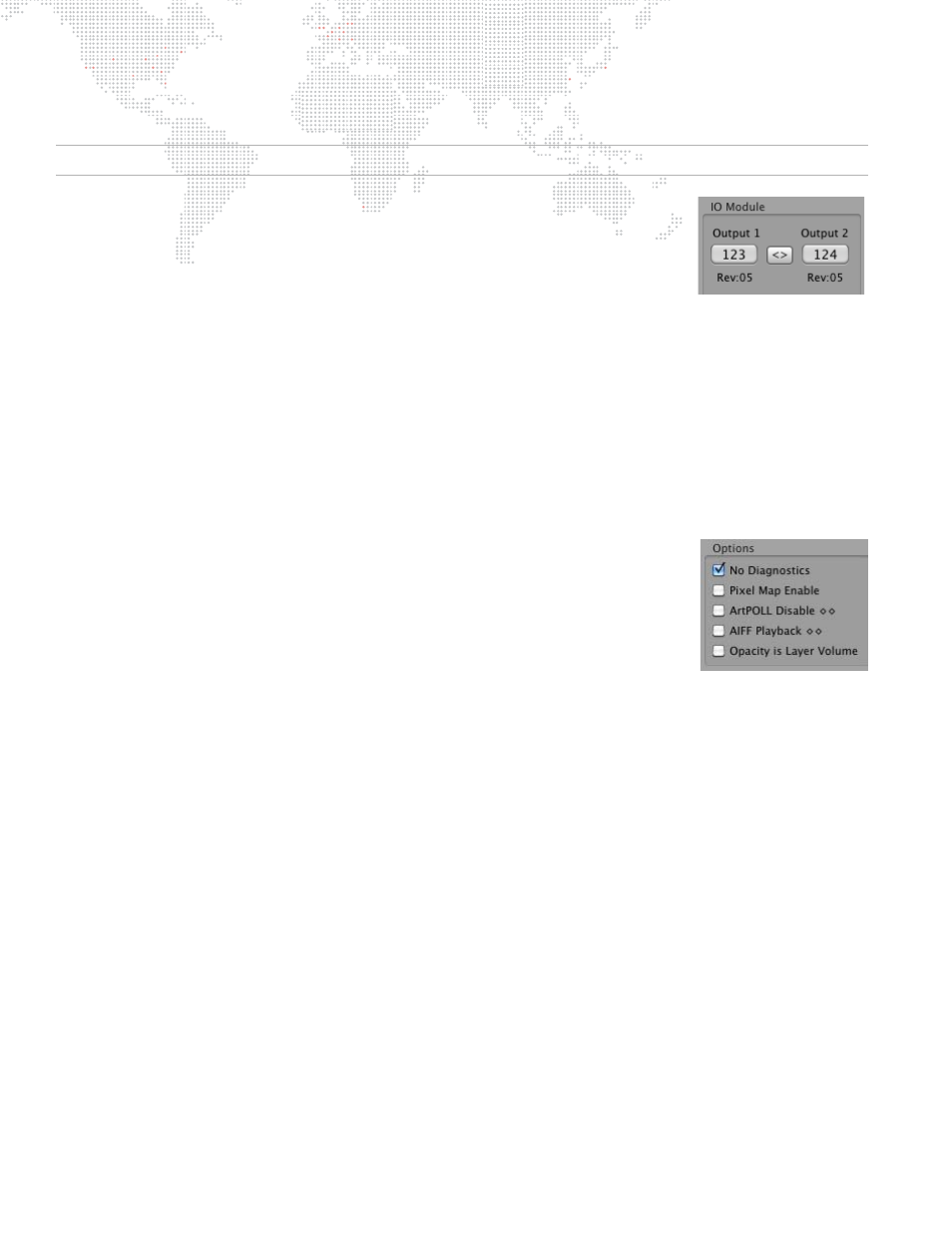
56
MBOX
®
MEDIA SERVER USER MANUAL
Setup:
I/O Module
Note: This functionality only applies to Mbox Extreme hardware versions.
The I/O Module section is used to verify the configuration of the connected I/O module
output sections. This is important when using Dual Independent mode, as Mbox must
know which output to dim with Camera 1 and which output to dim with Camera 2. When
using Dual Independent mode, if Camera 1 dims Output 2 and Camera 2 dims Output 1,
then the output sections are reversed.
The buttons function as follows:
+
Output 1 / Output 2
- The numbered buttons underneath Output 1 and Output 2 indicate that an I/O module
output section has been found. If "---" is displayed on one or both buttons, this indicates that Mbox cannot find
the I/O module circuit board in question.* These buttons also identify which output section is which. When the
Output 1 button is pressed, the top I/O module output section should flash its LEDs rapidly. Likewise, pressing
the Output 2 button should cause the bottom output section’s LEDs to flash rapidly.
+
< > Button - If the Output 1 button flashes the bottom LEDs and the Output 2 button flashes the top LEDs, press
the "< >" button to swap the order. Verify the swap by pressing the numbered buttons again.
* If this occurs, check all USB connections between the Mac and the Dual I/O module.
Setup:
Options
The Options section is used to enable/disable various software features.
+
No Diagnostics - Checking this box will disable the Mbox automatic error-reporting
images such as the icons for locked content, broken movie, etc. (Checking this box
is recommended during show situations).
+
Pixel Map Enable - Checking this box enables the processing of pixel-mapping
patches and the resulting Art-Net output. (Unless you are using pixel-mapping, this
box should be left unchecked.)
+
ArtPOLL Disable - Checking this box turns off Mbox's ability to ask for and receive configuration information from
Art-Net devices on the network. This information is used solely for determining the destination for particular
universes of pixel-mapping Art-Net data. Refer to
+
AIFF Playback - Checking this box enables AIFF audio playback. (The Mbox software must be restarted for this
change to take effect.) This checkbox has no effect on embedded audio playback. Refer to
+
Opacity is Layer Volume - Checking this box enables the control of audio volume for each layer. The opacity
parameter on the layer will control both opacity and volume. Refer to
