Application window, Overview – PRG Mbox Designer Manual 3.8 User Manual
Page 57
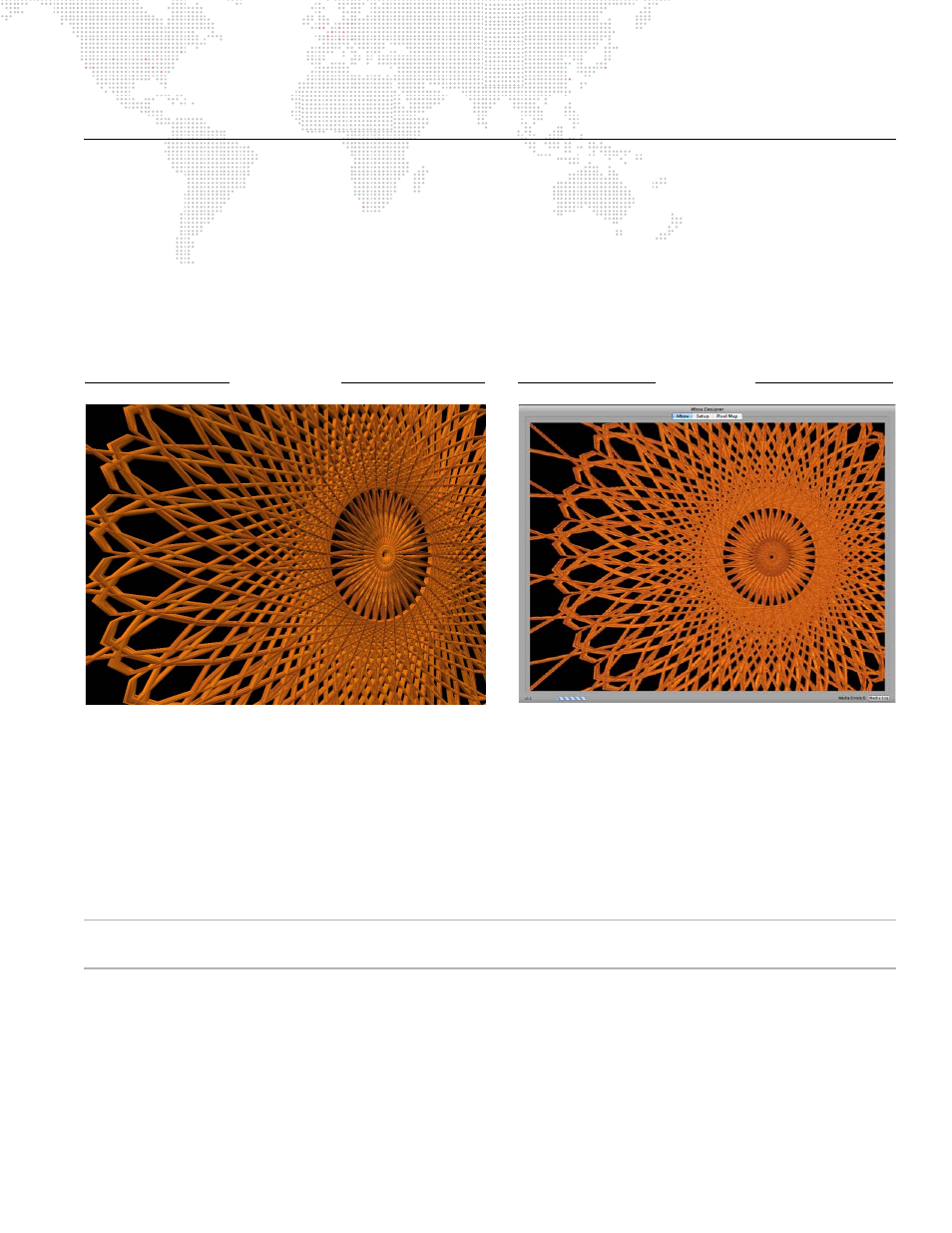
MBOX
®
MEDIA SERVER USER MANUAL
49
APPLICATION WINDOW
Overview
The Mbox application window allows the server’s output to be viewed in either Window or Fullscreen mode on the
preview monitor.
Fullscreen - While in Fullscreen mode, the server’s output (i.e., video) will be displayed at "full screen" without any
user interface showing. In this mode, the output will also be visible on the Stage output of the Dual I/O module.
Window - While in Window mode, the application’s user interface will be displayed. In this mode, the output will NOT
be visible on the Stage output of the Dual I/O module. The Window mode interface contains three tabs: Mbox, Setup,
and Pixel Map as shown in this sample screen below:
The function of the three Window mode tabs is as follows:
+
Mbox tab - used for previewing the server’s video output.
+
Setup tab - used to configure the server. Refer to
on page 50 for more details.
+
Pixel Map tab - used to configure the Pixel Map and its Art-Net output. Refer to
on page 115 for
more details.
CAUTION!
While in Window mode, there is no visible output from the Dual I/O stage outputs. (A video signal still
exists, but the output is blacked out.)
Fullscreen Mode
Window Mode
Output to: Preview (Monitor) and Stage
Output to: Preview (Monitor) only
