Vl2c luminaire sound baffle and sound blanket – PRG Controlling VARI-LITE Equipment Using DMX 512 User Manual
Page 84
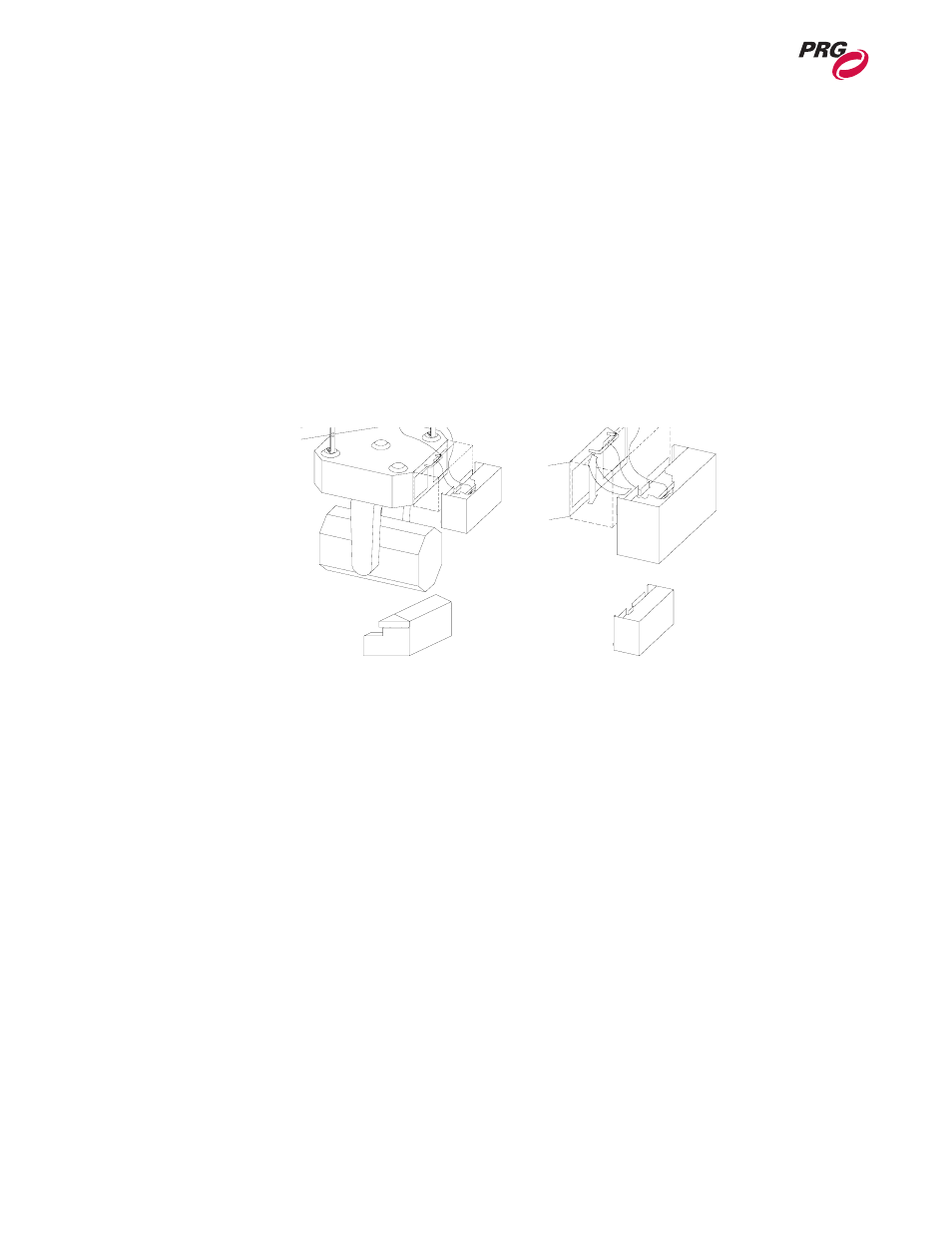
DMX512 R
EFERENCE
G
UIDE
7 6
02.3004.0300.54
VL2C Luminaire Sound Baffle and Sound Blanket
The original VL2C sound baffle was modified from a rectangle to a truncated rectangle so that the
luminaire will fit on a stage truss with little interference to other equipment. In addition, a sound
blanket was designed to fit over the luminaire upper enclosure and sound baffle to provide additional
sound isolation. It is a two piece plastic shell with an inner foam lining and attaches to the luminaire
with two side buckles and three nylon straps with buckles. The sound blanket can only be used with
the truncated rectangle sound baffle. The older style rectangular sound baffle can still be used without
the sound blanket. Kits are available to convert rectangular sound baffles to truncated sound baffles.
The modified sound baffle and sound blanket were designed primarily for the VL2C luminaire’s louder
cooling fan.
VL2C Sound Baffle
Figure 3-13: VL2C Sound Baffles
To install VL2C sound baffle:
Step 1. Route safety cable around center flange of sound baffle.
Step 2. Align sound baffle with air intakes.
Step 3. Push up center flanges of baffle into space between fan intakes and air filters.
Step 4. Push down bottom flanges of baffle into space between fan intakes and air filters.
Step 5. Ensure baffle fits snugly.
2BECA009
MODIFIED SOUND BAFFLE
OLDER STYLE BAFFLE
