Philips LC3500G199 User Manual
Page 7
Attention! The text in this document has been recognized automatically. To view the original document, you can use the "Original mode".
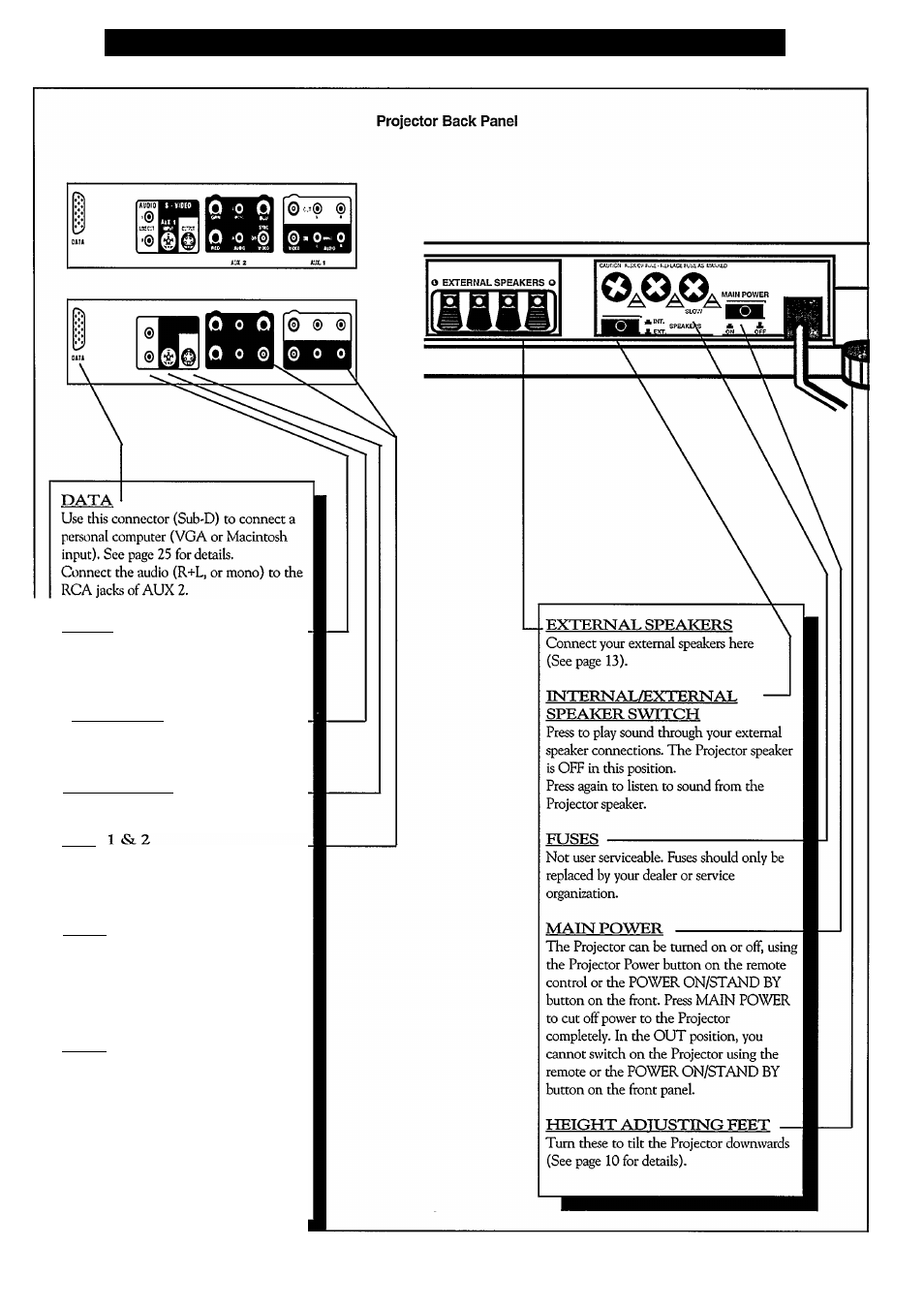
G
etting
S
tarted
- P
rojector
C
ontrols
(
continued
)
AUDIO
Tlie selected audio signal is output here for
connection to an external audio amplifier.
(Not remote controlled)
••VHS INPUT
Plug your S'VHS VCR or camcorder in
here (See page 24 for details).
S-VHS OUTPUT
Loop output of S'VHS input.
AUX
Use diese connectors for external equipment
such as a VCR or CDV (Compact Disc
Video) (See page 23).
AUX 1
Use diese connectors (BNC) to connect the
video from (or to) e.xtetnal equipment such as
a VCR or CDV (Compact Disc Video).
Gmnect die audio (R+L, or mono) to the
RCA jacks.
AUX 2
Use diese connectors (BNC) to connect an
RGB video source. Connect the audio (R+L,
or mono) to die RCA jacks. At sync/video
input alai VCR or CDV connection is possible.
For RGB diis input is for the syndironizatioa
