Closing/opening the curtain, Direct access, Closing/opening curtain – Philips LC3500G199 User Manual
Page 36
Attention! The text in this document has been recognized automatically. To view the original document, you can use the "Original mode".
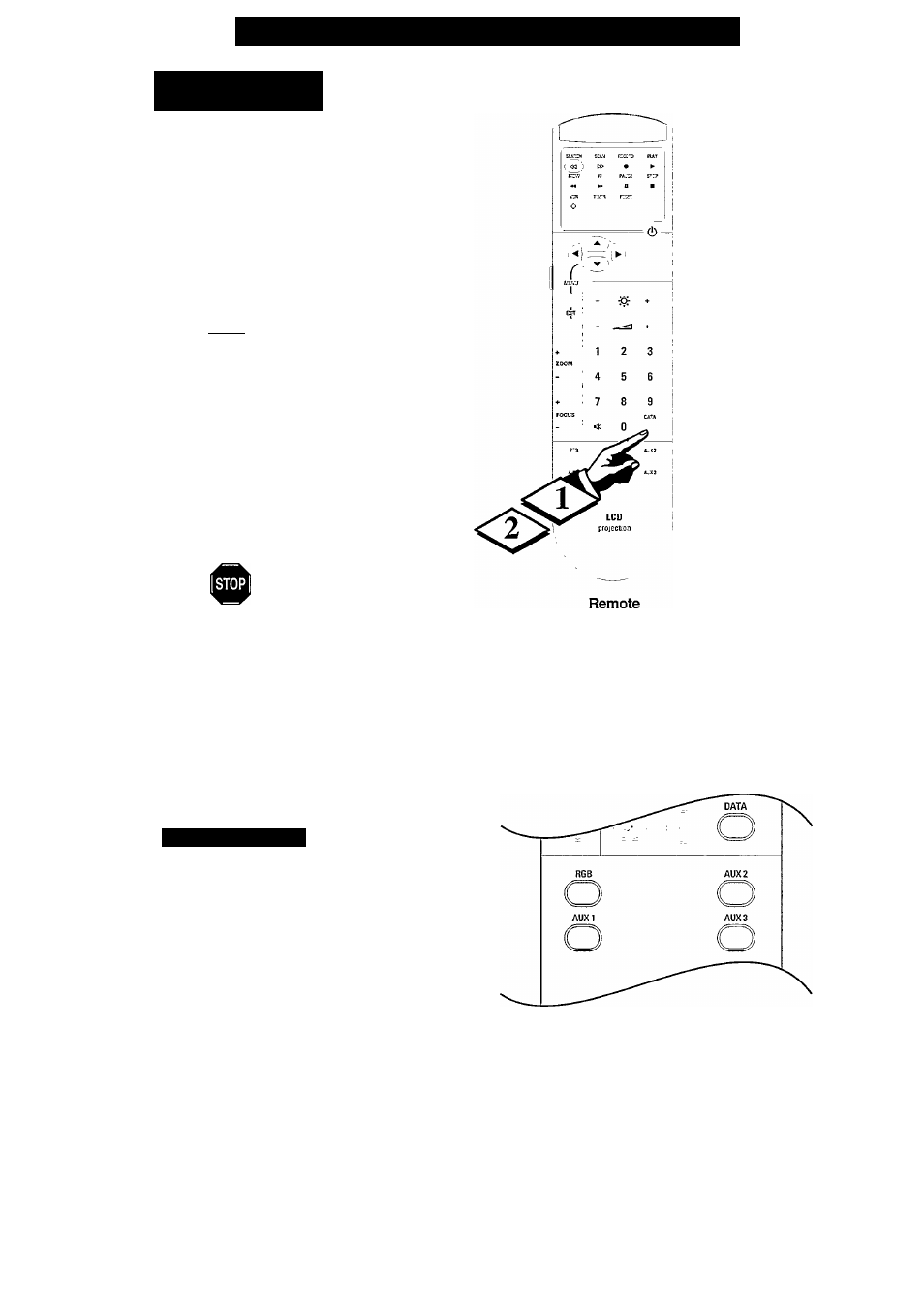
R
emote
C
ontrol
O
peration
- C
urtain
CLOSING/OPENING
THE CURTAIN
Y
ou can use àie curtain control to blank the
displayed computer picture. The screen will
be blanked in the color selected (See page 33).
This option can be useful when there is a
waiting time between changing computer
screens.
The Projector must be in the DATA mode (See
page 25).
BEGIN
-
With the DATA mode activated,
press button DATA on the remote.
The screen is blanked and the curtain is
closed in the selected color.
,
Press the button DATA again (or
any other button on the remote) to open
the curtain again.
Remember, the curtain function
cannot be used if a source other than
DATA has been selected.
DIRECT ACCESS
T
he keys provide direct access of external
input sources. E.g. press AUX 1 to select
external input source AUX 1, DATA to select
DATA INPUT mode, etc.
Note: The direct access controls are not
available when a menu is activated.
36
