Personal preference, Features screen, Eature – Philips LC3500G199 User Manual
Page 27: Ontrol, Djustments, Continued
Attention! The text in this document has been recognized automatically. To view the original document, you can use the "Original mode".
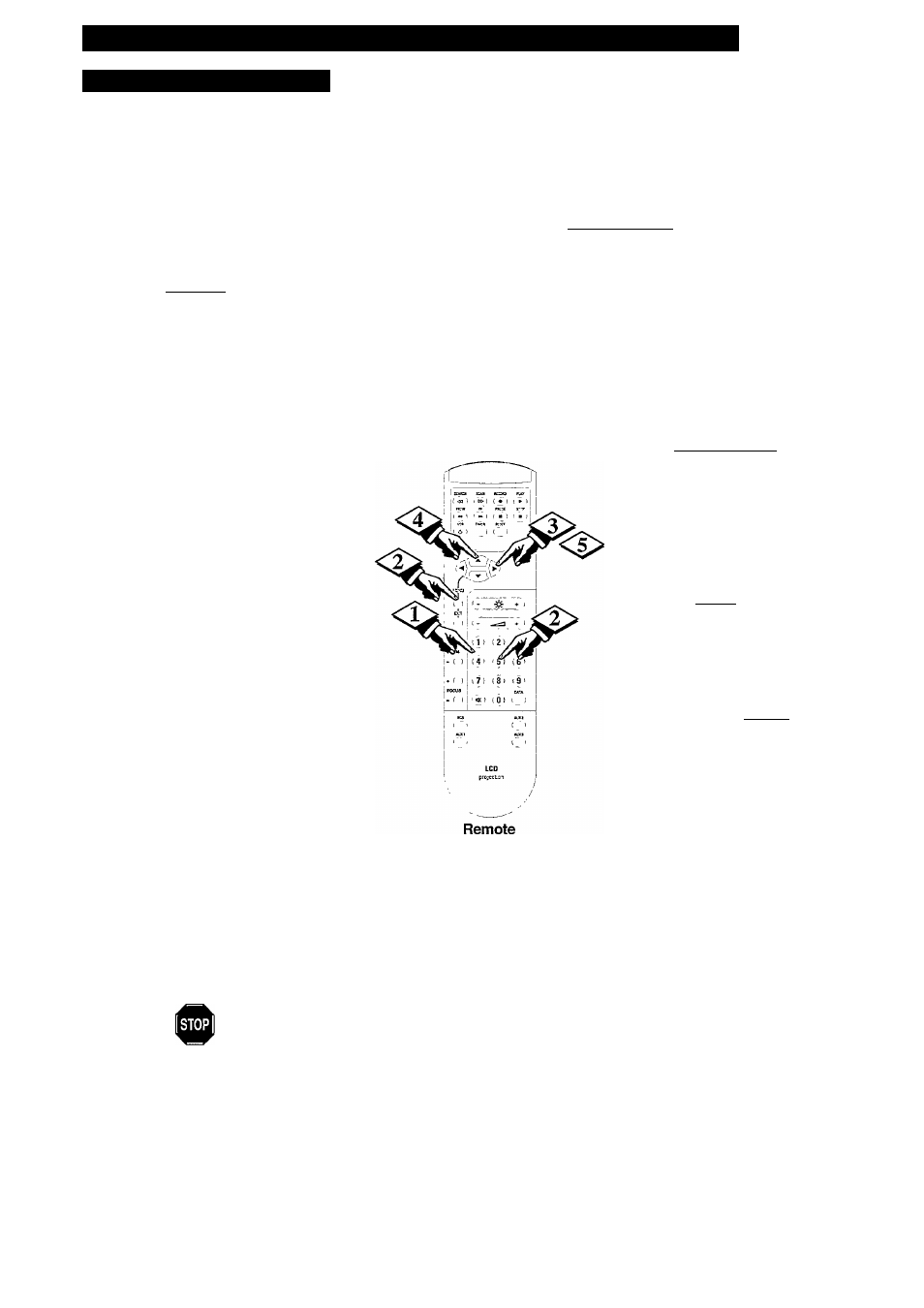
F
eature
C
ontrol
A
djustments
(
continued
)
1. PERSONAL PREFERENCE
T
he Personal Preference button (heated on
the remote) will return the Projector to
specific preset sources and their picture and audio
level setting.
Four Personal Preference settings are available,
so titat the settings of each source can be stored
(e.g. AUX I for VCR setting).
I
BEGIN
I
Select a source and adjust the audio
and picture controls to settings you personally
prefer (See pages 18-21).
:
Press MENU.
Press 5 (FEATURES).
With the FEATURES Menu displayed, press
1 for PERSONAL PREFERENCE.
<^3N
N,/' Press the or ► button to store the
settings you have made in step <1>.
"SELECT P. PREF ITEM TO STORE TV
SETTINGS " appears on screen. Four levels
are available.
Press the
A
T
buttons on the
remote to select one of the listed levels.
"P. PREF CAPTION" appears on screen.
Press the or ► button if you want
to change the CAPTION title for the
selected P. PREF. level (e.g. "VCR" instead of
AUX 1).
Press the
A
T
buttons to move indicator to
each new character space. Example Caption:
VCR.
When the P. PREF. caption is complete, press
the EXIT button to clear the screen.
PUSH 0 TO MODIFY
PRESET PICTURE CONTROLS
1.
[
personal
preference
I
2. OPERATING HOURS TIMER
3. AUTOSTART
4. LENS CONTROL
FEATURES Screen
PUSH 0 TO STORE
TV SETTINGS AS P. PREF.
I
I.P. PREF STORE
I
2.P. PREF MODIFY
SELECT P. PREF ITEM
TO STORE TV SETTINGS
I1.AUX1
2. AUX 2
3. AUX 3
4. RGB
t
P. PREF
CAPTION
1
VUX1
t
PERSONAL PREFERENCE
Screen: 1. P. PREF. STORE
Writing a name
(Continued on next page)
27
