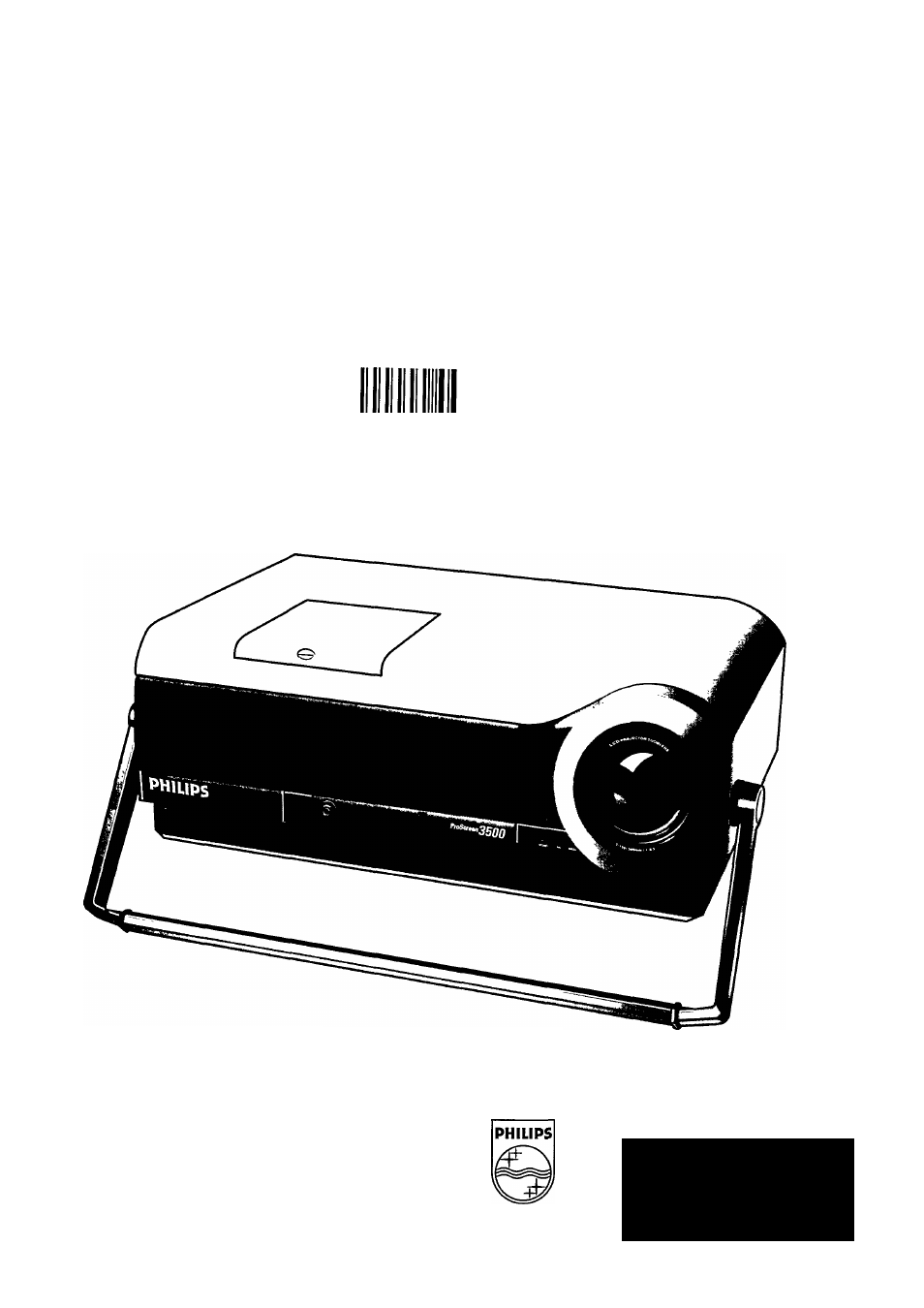Philips LC3500G199 User Manual
Philips
Attention! The text in this document has been recognized automatically. To view the original document, you can use the "Original mode".
This manual is related to the following products:
Table of contents
Document Outline
- PHILIPS
- Smart.Veiy smart;
- Table of Contents
- How YOUR Projector Works
- Getting Started - Audio Connections
- Zoom and Focus
- MANUALLY
- . USING THE REMOTE
- Zoom Adjustments
- Focus Adjustments
- MAIN MENU Screen
- Remote
- BASS Adjustments
- TREBLE Adjustments
- TO SELECT AUDIO CONTROLS
- MAIN MENU Screen
- Remote
- l.BASS 2. TREBLE 3. BALANCE
- AUDIO Screen:
- BASS Adjustment Selected
- Remote
- 5. EXPAND
- EXTERNAL AUDIO SOURCE
- NORMAL EXPANDED
- 1. BASS
- 2. TREBLE
- 3. BALANCE
- 4. STEREO
- 5. EXPAND
- AUDIO Screen:
- EXPANDED Sound Adjustment Selected
- Remote
- TO SELECT PICTURE SELECT CONTROLS
- MAIN MENU Screen
- Picture Select Control Adjustments (continued)
- Data Input
- 4. Lens Control with Remote
- Tips if Something isn’t Working
- Technical Specification
- Glossary OF Terms
- Limited Warranty
- Smart.Veiy smart;