Main menu screen, Remote, Bass adjustments – Philips LC3500G199 User Manual
Page 16: Treble adjustments, Creen, Enus, With, Emote
Attention! The text in this document has been recognized automatically. To view the original document, you can use the "Original mode".
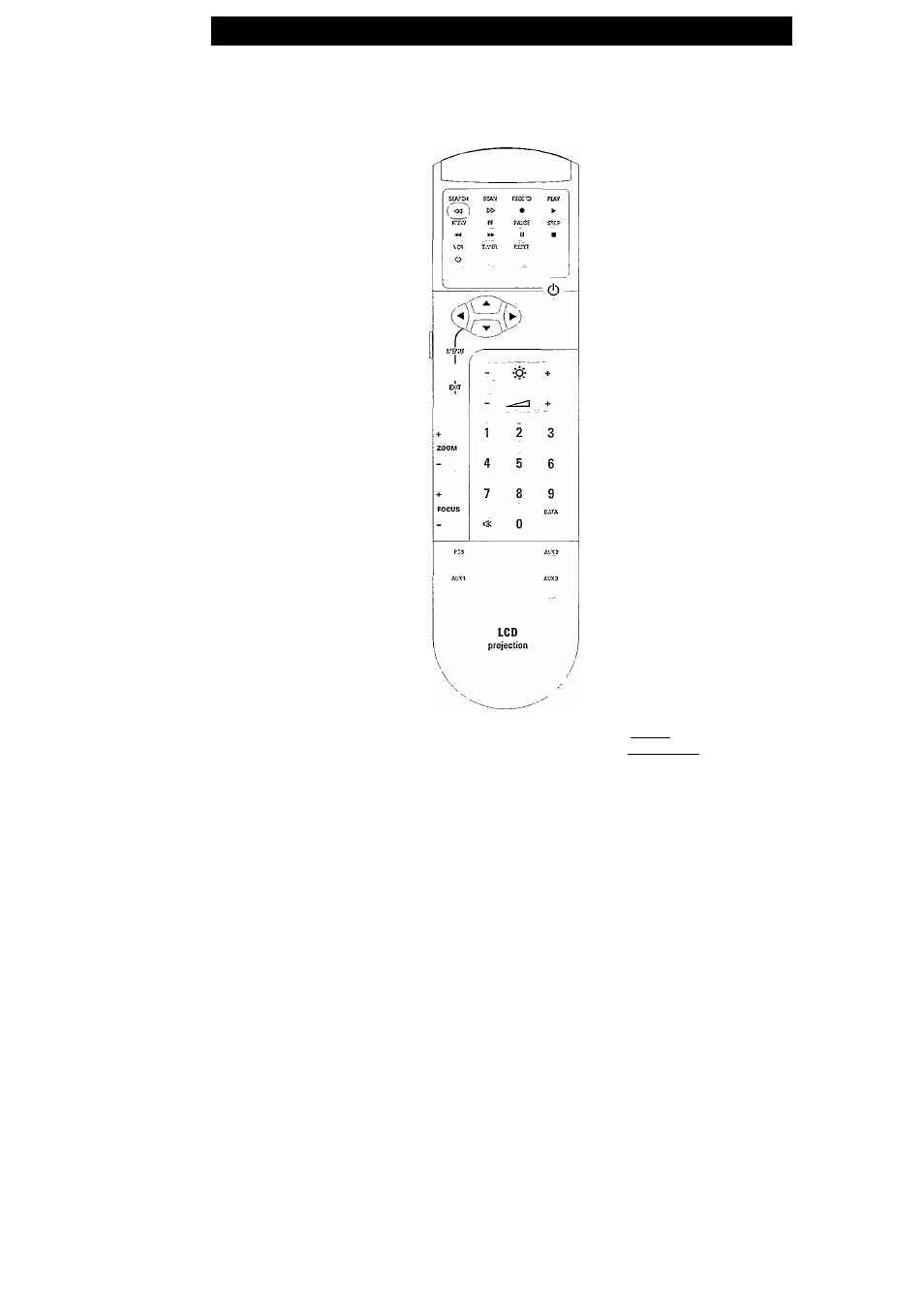
How
TO U
se
O
n
-S
creen
M
enus
with
R
emote
You make adjustments to your projected
picture and sound using On-Screen Menus.
To get them on your screen, first press the
MENU button on your remote; you should
then see this MAIN MENU. It is called a
menu because, like in a restaurant, it lists the
choices available to you. You will notice that
the first item 1. AUDIO is highlighted.
This means it is selected. The other available
selections are white.
When you are switched to On-Screen Menu's
the ▲ and
T
buttons now let you step up
and down through the menu choices. Try it.
Press the
T
button and watch how each menu
item is highlighted in turn.
Now we'll try changing the treble sound (the
high notes). Press MENU button to highlight
"1. AUDIO". Then press the ► button to get
a menu of all the choices available for
adjusting the sound.
You should now see a picture like the one on
the right here. Notice that there is a new
element at the top of your picture. It has a
solid blue bar. We will now make the blue bar
longer and shorter to adjust the treble sound.
Press the
T
button to highlight "2. TREBLE".
You could also push a number button, in this
case 2, to select treble in a direct manner.
Then press the ► button and watch the blue
bar get longer. Press the
button to make the blue bar shorter. As
you make these changes, you will hear the
sound changing to give you more or less
treble. The Projector is set in the factory to
give the best general performance when the
blue bar reaches the middle position as shown
in our diagram. But you can adjust things to
suit yourself. When you're happy with the
treble sound you can adjust some other items
in the same way if you wish.
Most of the other menus work as described on
the previous page except that you don't always
have the blue ban sometimes you get a choice
of two or three items instead.
(Continued on next page)
MAIN MENU Screen
Remote
TELEVISION ADJUSTMENTS
1. AUDIO
2. VIDEO
3. PICTURE SELECT
4. DATA INPUT
5. FEATURES
1.BASS
2. TREBLE
3. BALANCE
4. STEREO
5. EXPAND
BASS Adjustments
1.BASS
[2. TREBLE I
3. BALANCE
4. STEREO
5. EXPAND
TREBLE Adjustments
(Continued on next page)
16
