MUTEC iClock User Manual
Page 29
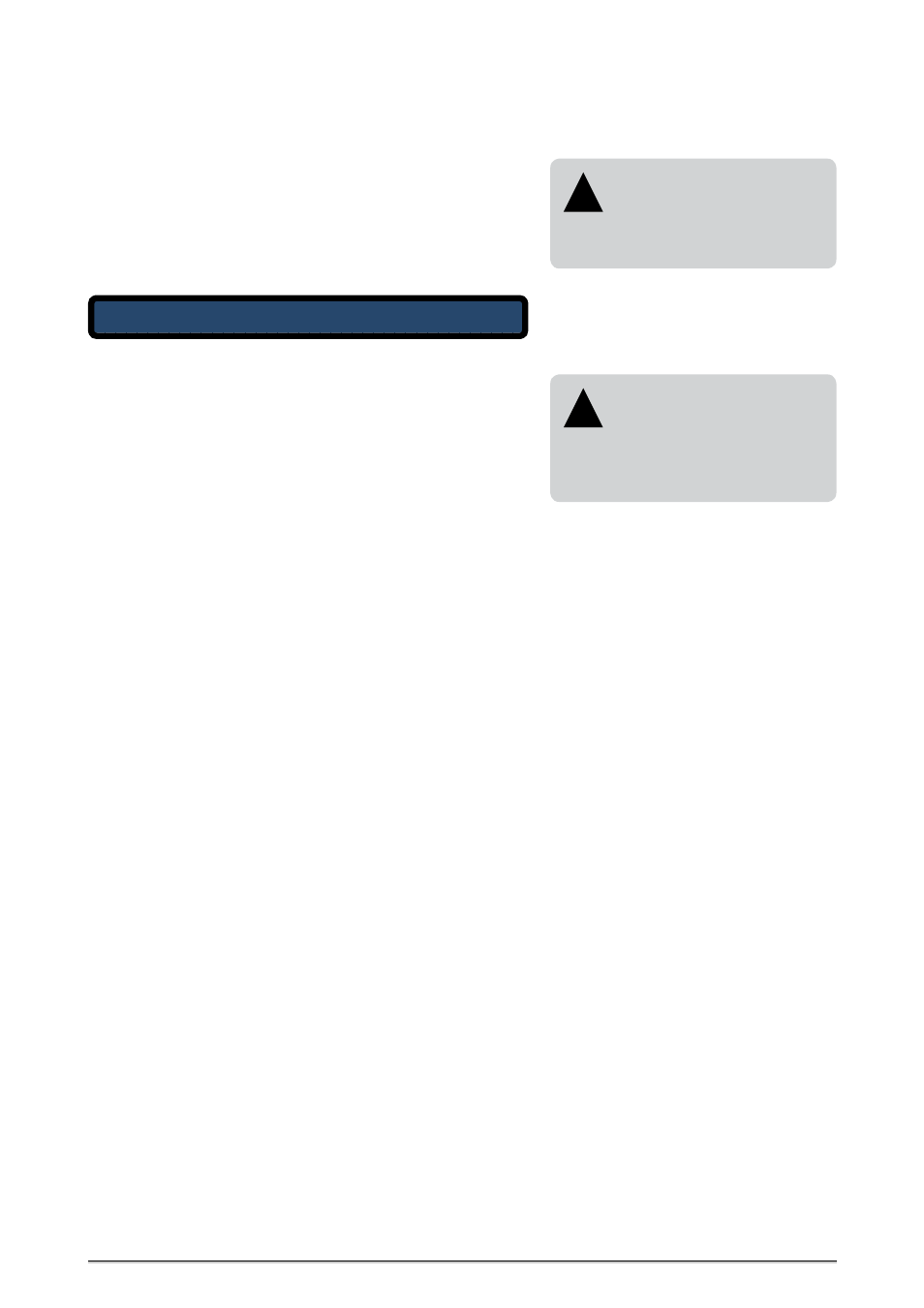
\\\\\\\\\\\\\\\\\\
A N H A N G
A N H A N G
A N H A N G
> > > > > > > > > > > > > > > > > > > > > > > > > > > > > > > > > > > > > > > > > > > > > > > > > > > > > > > > > > > > > > > > > > > >
> > > > > > > > > > > > > > > > > > > > > > > > > > > > > > > > > > > > > > > > > > > > > > > > > > > > > > > > > > > > > > > > > > > >
88
Manual SDs-01 D 3.2.2003 17:45 Uhr Seite 16
29
The preset management enables to store eight different set-ups of all func-
tion settings which have been set within the whole iCLOCK system menu, as
so-called ‚Presets‘. When switching over the presets, all individual function
settings will be switched at one time. Additionally, the preset management
stores intermediately the whole current system status permanently in a so-
called ‚System-Preset‘. This system-preset works fail-safe, which provides an
automatic function-setting-recovery after, e.g., a mains failure!
When switching on your iCLOCK or iCOCKdp for the first time, all presets
contain of the same factory default settings as described in the previous
chapters of this manual. This system condition is equal to this one after a
software-reset.
After normal switching on the unit, the last system status stored in the
system-preset will be loaded. If this is different compared to the settings of
the last active preset, the selected setting under the function OPERATION
will be marked with a (*). If you want to work with the current system sta-
tus, you have to store it in one of the eight available presets. If you prefer
to work with that preset, which was active before last switching off / on the
unit, you have to load this preset separately.
But if the GPIO preset control is active, your iCLOCK or iCLOCKdp starts
using the preset which was previously active, no matter if the system-preset
consists of different settings, which are due to changes before switching of
the unit.
PRESET
(function)
PRESET Within this function menu you can confirm and activate the settings
you have choosed within the function menus OPERATION and NAME.
Only after this step, the choosed setting will be activated.
GO, SURE ?
(setting)
GO enables the setting which is choosed within the function menus OPERA-
TION and NAME. When the ENTER button has been pressed, a confirmation
request (SURE?) will be displayed. If this request is confirmed by pressing
the ENTER button again, the choosed setting is active.
OPERATION
(function)
OPERATION Here you can store and load presets as well as reload the
system‘s default preset.
When a setting within this function menu is marked with a (*), the last
preset settings are changed, but have not been stored!
SAVE
(setting)
SAVE stores all current system settings under one of the available eight
preset numbers (01 – 08). The previously stored settings of this preset will
be deleted.
LOAD
(setting)
LOAD loads and activates the choosed preset (number).
SET DEF
(setting)
SET DEFAULT reloads the factory default settings for the active preset.
P R E S E T
O P E R A T I O N
N A M E
N U M B E R
G O
L O A D
P R E S E T 0 1
0 1
|
<
|
<
PRESET
Preset Management
This functionality is available from software versions, V2.10 and V2.11, or
higher. Does your iCLOCK or iCLOCKdp not include one of these software
versions, please contact your local MUTEC dealer or distributor for an update.
Software V2.11 offers in combination with the new optional iC-ALARM/GPI
interface the possibility to switch over different presets externally via GPIO
control. If you are working with software V2.10, you need to switch over
the presets on the PRESET page.
Software Reset
If a software-reset has been execut-
ed with help of the RESET function
on GLOBAL 2/4 page, all presets will be
deleted and the factory default settings are
loaded again.
!
Entering the Preset Page
Starting from the main page, press
the button pointing downwards
for one time to reach the PRESET page
immediately.
!
