MUTEC iClock User Manual
Page 18
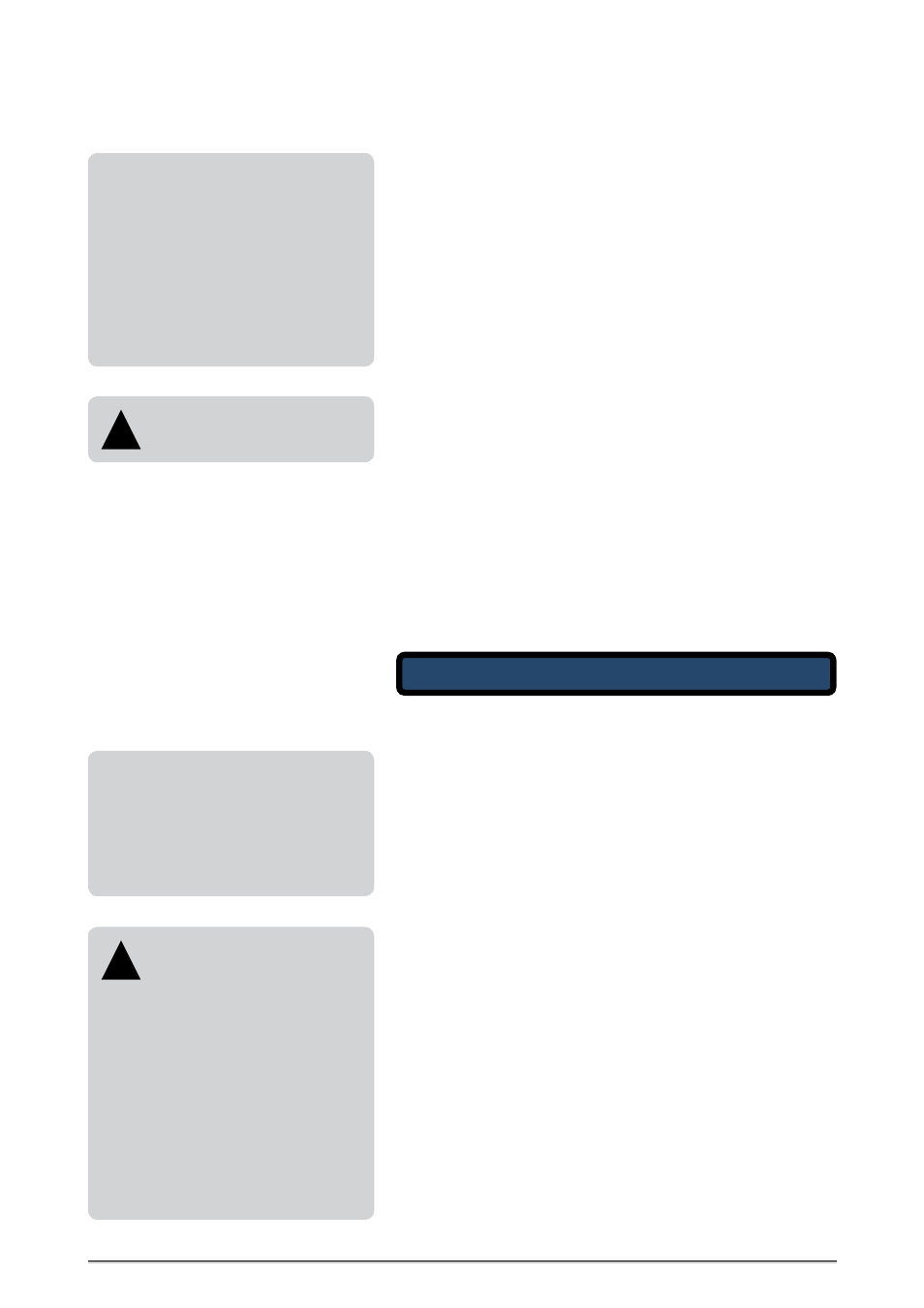
\\\\\\\\\\\\\\\\\\
A N H A N G
A N H A N G
A N H A N G
> > > > > > > > > > > > > > > > > > > > > > > > > > > > > > > > > > > > > > > > > > > > > > > > > > > > > > > > > > > > > > > > > > > >
> > > > > > > > > > > > > > > > > > > > > > > > > > > > > > > > > > > > > > > > > > > > > > > > > > > > > > > > > > > > > > > > > > > >
88
Manual SDs-01 D 3.2.2003 17:45 Uhr Seite 16
18
CYCLESYNC is not available when
the LONEREF function is set to HOLD
(see GLOBAL 2/4 menu page).
!
As the synthesizer is capable of continuously
supplying the adjusted iCLOCK output
signals, even a manual clock source change
on an input (by replugging the clock lines) is
supported during operation!
It is not important whether the change occurs,
for example, from a PAL SD video signal to a
Word Clock or GPS signal. The set output clock
rates will not be altered; only the base rate
will gradually be updated to match the new
source using iCLOCK‘s SoftReLock functionality
(see chapter iCLOCK TECHNOLOGY).
Locking the internal Video
Reference Generator – 1
If PAL or NTSC SD video is selected
as external reference, the internal video
reference generator will be automa-tically
gen-locked by the reference source and
switches to the same video format! This gua-
ranties correct phase relationships between
the video source and iCLOCK‘s generated sync
signals. A video format conversion is only
possible using the optional video generator
P/NVSG-02 (Order no. 8010-010) additionally.
With synchronization to PAL or NTSC SD bi-
level video it is not possible to change the
clock reference (REF) of the internal video
reference generator!
!
If the optional second video generator is
installed, it is necessary to split up the video
output pairs between the two generators.
Therefore, two jumpers have to be removed
from their socktes on the mainboard, see the
»Splitting-up the Video Ouputs for dual
Video Generator Operation« section in the
APPENDIX.
V I D E O
R E F
F O R M A T
V I D E O T Y P E
O U T 1 + 2
I N T E R N P A L
B L A C K + B U R S T
|
<
|
<
| <
VIDEO page
VIDEO OUT 1 + 2
(page name)
VIDEO OUT 1 + 2 indicates that the internal video reference generator sends
its signals to both PAL/NTSC VIDEO OUT 1 and 2. This means also that only
one video reference generator is installed.
If the optional second generator is installed, another menu page will auto-
matically be added for it. The page names will change accordingly:
VIDEO OUT 1
= internal video reference generator
VIDEO OUT 2
= optional video generator
REF
(function)
REFERENCE This function allows for setting the clock source of the respec-
tive video generator and can also enable video signal routing. The factory
default is INTERN.
INTERN
(setting)
INTERNAL links the video generator to the internal reference clock oscilla-
tor. An extraordinary feature of iCLOCK is that the synthesizer can be syn-
chronized to an external clock source independently of the simultaneously
enabled video generator. Therefore, only the audio-related clock signals
might be subject to any present clock source deviation while the video sig-
nals are output with the accuracy of the internal clock: In a way, the video
generator acts as »independent autonomous generator« within iCLOCK.
EXTERN
(setting)
EXTERNAL This setting synchronizes the video reference generator to the cur-
rently selected external clock source. Any signal or phase relations between
the input clock signals and the selected video format will be recognized auto-
matically and be routed internally in compliance with AES11 and EBU R83.
SYNC
(function)
SYNCHRONIZATION This function allows for manual or automatic synchro-
nization of the synthesizer to selected clock sources assigned to the REF1–3
slots.
SEQSYNC
(setting)
SEQUENCE SYNCHRONIZATION This is the default setting when activating
the REF1–3 menu page. It indicates the standard reference synchronization
mode of iCLOCK.
REF 1, REF2, REF3
(setting)
If one of the REF1, REF2, or REF3 parameters is selected and confirmed by
pressing the ENTER button, the synthesizer will immediately synchronize
the clock source assigned to the corresponding REF slot. The output signals
are set or adapted to the new source within the period specified by the
LOCKTIME parameter (see GLOBAL 2/4 page).
CYCLESYNC
(setting)
CYCLE SYNCHRONIZATION With this setting, the input circuit querys the three
inputs for clock source reestablishment by cycling from REF1 to REF2 to REF3
and to the internal video reference generator automatically until a source is
available. The system‘s priority is programmed to the first reference slot (REF1).
Refer to »Sequence Synchronization and Cycle Synchronization« section in the
iCLOCK TECHNOLOGY chapter for details about SEQSYNC and CYCLESYNC.
Configuring the internal Video Reference Generator
The settings of the internal video reference generator and the four video
outputs available with iCLOCK standard version are configured on this
page. Two output pairs comprising one top-row and one bottom-row BNC
output each are available on the rear panel. These are numbered as PAL/
NTSC VIDEO OUT 1 and 2.
