MUTEC iClock User Manual
Page 27
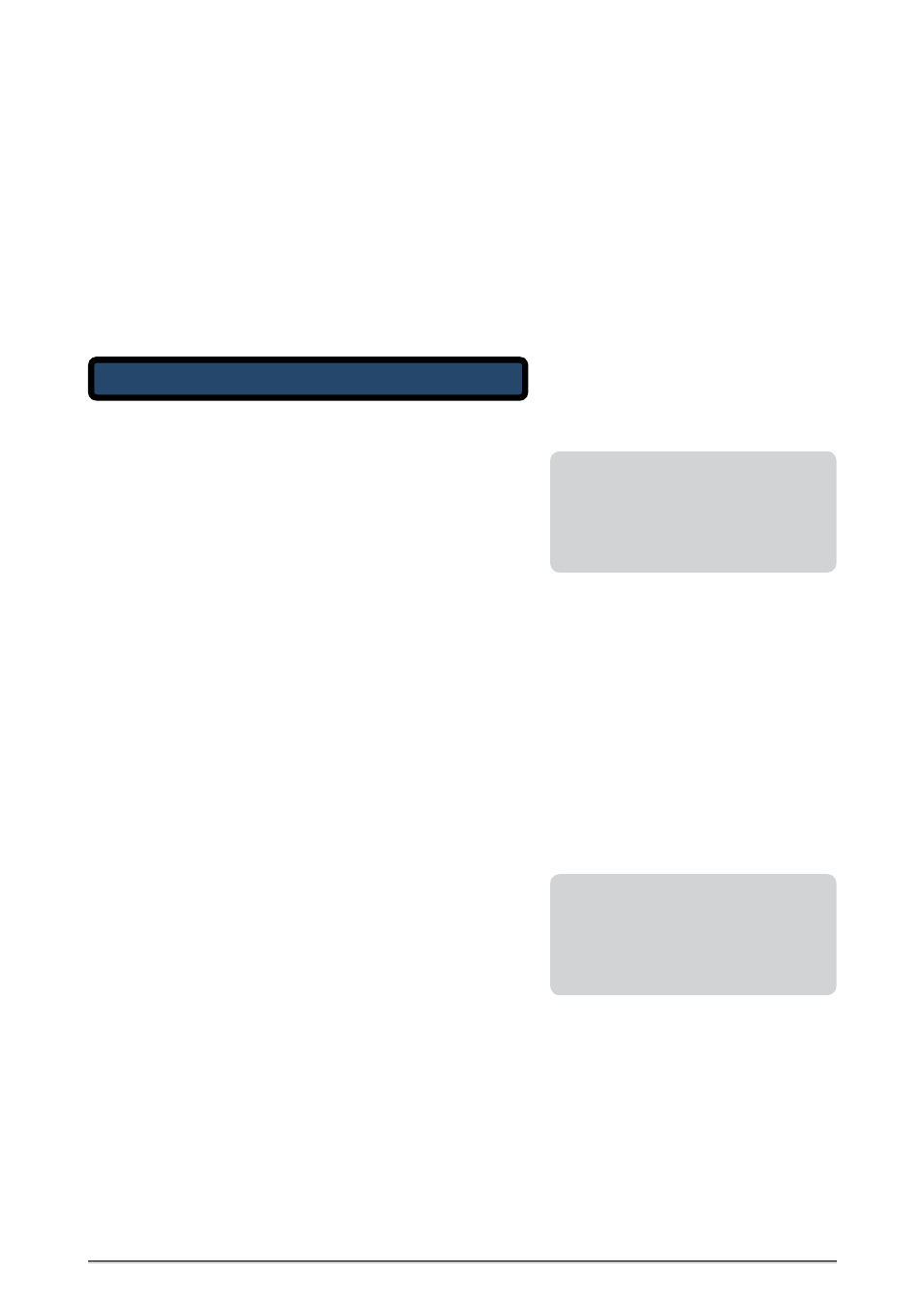
\\\\\\\\\\\\\\\\\\
A N H A N G
A N H A N G
A N H A N G
> > > > > > > > > > > > > > > > > > > > > > > > > > > > > > > > > > > > > > > > > > > > > > > > > > > > > > > > > > > > > > > > > > > >
> > > > > > > > > > > > > > > > > > > > > > > > > > > > > > > > > > > > > > > > > > > > > > > > > > > > > > > > > > > > > > > > > > > >
88
Manual SDs-01 D 3.2.2003 17:45 Uhr Seite 16
27
G L O B A L
A D J W C L K
A D J A E S / E B U
D I S P L A Y
3 / 4
S I N G L E
S I N G L E
O N
|
<
|
<
| <
GLOBAL 3 / 4
Example
If a studio is to be synchronized with an
equal clock rate, setting the Word Clock and
AES/EBU outputs to LINKED is reasonable
in order to avoid unnecessary editing on
multiple menu pages.
Recommendation
Setting the display to the AUTO mode helps
saving energy and keeps the lifetime of the
backlight LEDs.
Furthermore, it will not disturb a reduced
illuminated studio environment.
ADJ WCLK
(function)
ADJUST WORD CLOCK This function allows for editing the four wordclock
outputs in common. If a function is edited on any wordclock menu page,
any changes will be applied to the same function on all other wordclock
menu pages or outputs. This also applies to the outputs of an installed
wordclock expansion. The factory default is SINGLE.
SINGLE
(setting)
SINGLE allows for editing the wordclock outputs individually.
LINKED
(setting)
LINKED allows for editing the four Word Clock outputs together by making
settings on any Word Clock menu page.
ADJ AES/EBU
(function)
ADJUST AES/EBU This function allows for editing the two AES/EBU outputs
in common. If a function is edited on any AES menu page, any changes will
be applied to the same function on the other AES menu page or output.
The factory default is SINGLE.
SINGLE
(setting)
SINGLE allows for editing the AES/EBU outputs individually.
LINKED
(setting)
LINKED allows for editing the two AES/EBU outputs together by making
settings on any AES menu page.
DISPLAY
(function)
DISPLAY This function allows for choosing whether the backlight LEDs light
permanently or whether they will be switched off automatically after a
defined period of time. The factory default is ON.
ON
(setting)
ON lets the backlight LEDs light permanently.
AUTO
(setting)
AUTOMATICALLY turns the backlight LEDs after a period of 5 minutes off.
Pressing one of the four buttons on the front panel reactivates the back-
light LEDs.
RESET
(function)
RESET This function allows for resetting all function and parameter changes
to their respective factory defaults, i.e. to the settings of the iCLOCK when
it is switched on for the first time.
GO, SURE ?
(setting)
GO enables the RESET function. When the ENTER button has been pressed,
a confirmation request (SURE?) will be displayed. If this request is confir-
med by pressing the ENTER button again, all current settings will irreversib-
ly be reset to their defaults, and the display will change to the menu main
page.
Functions and settings on the GLOBAL 3/4 menu page:
