MF Digital SCRIBE SA 3000 User Manual
Page 7
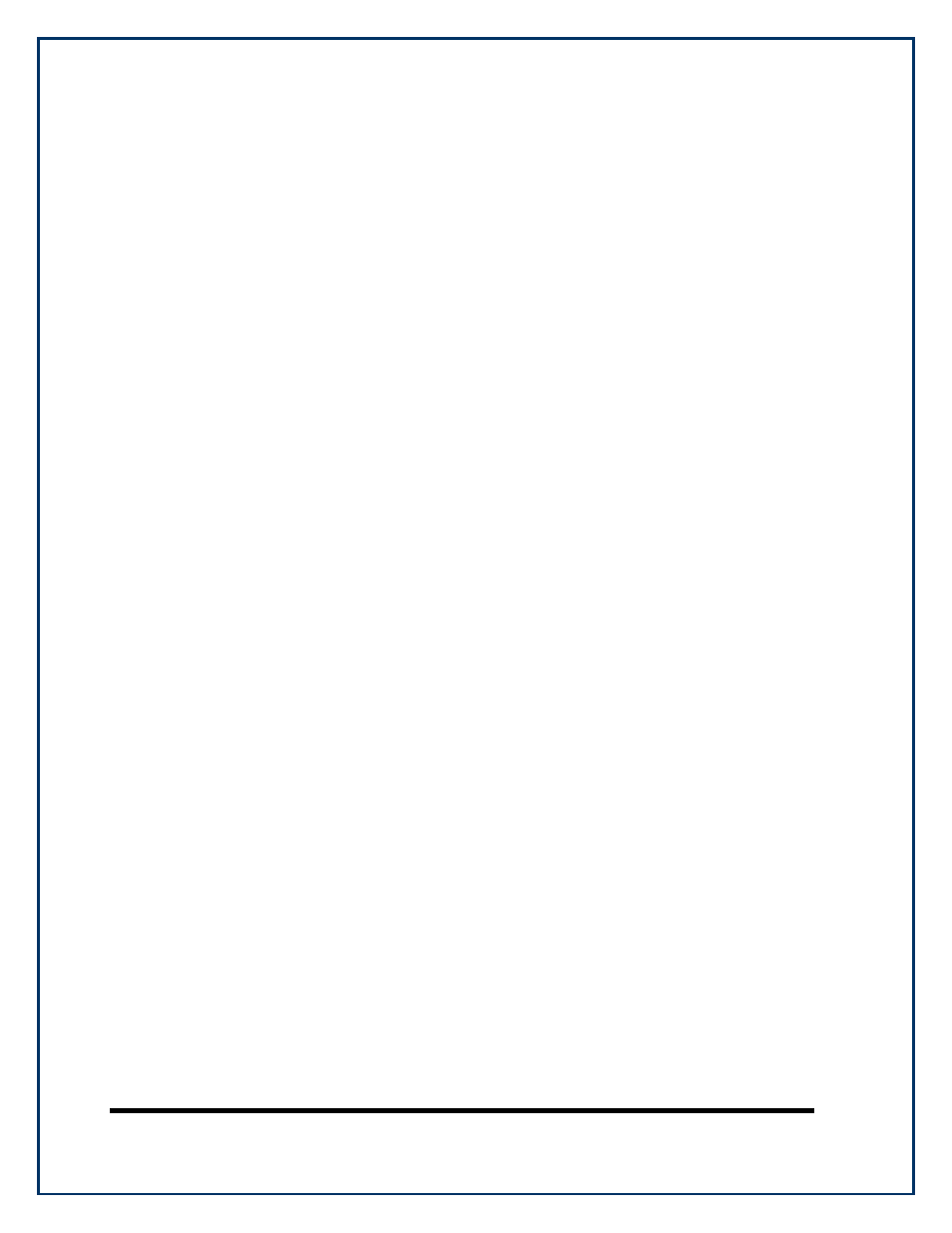
Page 7
Getting Started
Carefully remove the Scribe SA Standalone duplicator from the shipping
container. Inspect the contents, and verify them against the packing slip.
Report any errors in shipping as soon as possible.
What’s In The Box
Your new Scribe SA Standalone duplicator includes:
• Scribe SA Standalone duplicator
• Power cord
• Firmware CD
• Manuals CD
• Operator’s Guide (on CD)
• Quick Connect Guide
Packing Materials
Please retain the original box and packaging in the event that the unit
requires future servicing. This will help to reduce the possibility of damage
occurring in transit. Should you lose or misplace your carton, a new one
will need to be purchased from MF Digital.
The Best Place To Put The Scribe SA Standalone
The best operating location for the Scribe SA duplication system is in a
climate controlled area, free of dirt, dust, humidity, excessive heat, and
electronic or electromagnetic interference. Room temperature should be
between 65 and 75 degrees Fahrenheit, or between 18 and 23 degrees
Celsius. Place the Scribe SA on a solid, steady work surface and allow
sufficient room for all incidental work materials. Provide at least six inches
of clearance on all sides of the unit for ventilation.
Like all automated copiers, the Scribe uses photo sensors that can be
adversely affected by direct light sources. Avoid placing the system in
direct sunlight, under halogen or mercury vapor lights, or other close and
very bright light sources. If your Scribe is behaving erratically, and it is in
close proximity to bright light, or focused lighting such as spot lights, try
moving it to an area with more subdued lighting. If the unit operates
normally, then you may need to remove or adjust the light source, or
relocate the Scribe to a different spot.
