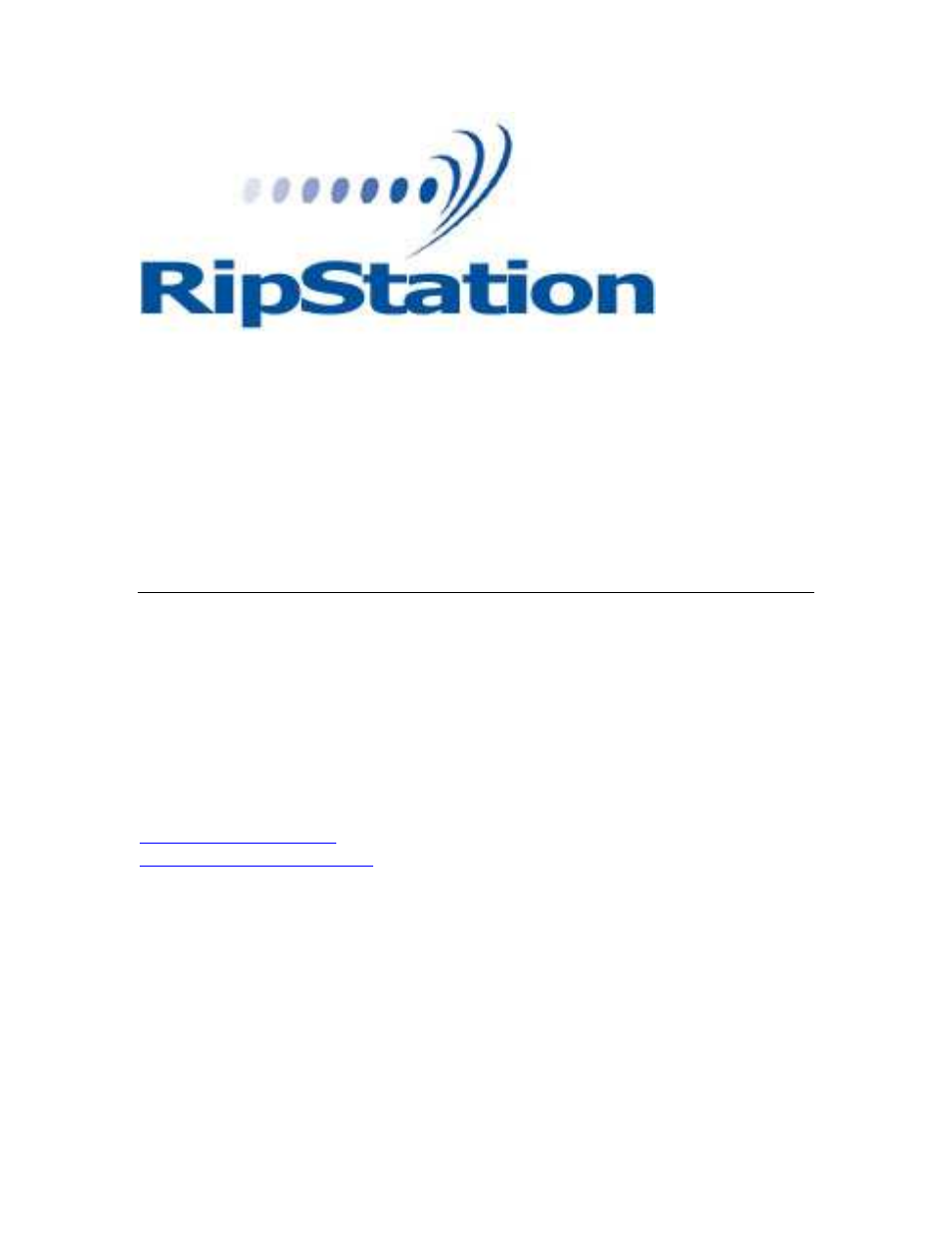MF Digital Ripstation MediaGrabber V1.0.29.0 User Manual
Ripstation mediagrabber operating manual
Table of contents
Document Outline
- 1.0 SOFTWARE INSTALLATION 8
- 1.1 Preinstall Checks 8
- 1.2 Running the Executable 8
- 1.2.1 Registration 8
- 1.2.2 Limits on Registration 10
- 2.0 HARDWARE INSTALLATION 11
- 2.1 Robotic Hardware 11
- 2.2 Step by step guide of Robotic Hardware 7602/7604 11
- 2.2.1 STEP ONE Remove the Packing Constraints 11
- 2.2.2 STEP TWO Plug in the Peripherals (KVM pc inside units only) 11
- 2.2.3 Step Three Plugging in a USB robot 12
- 3.0 MEDIAGRABBER QUICK START GUIDE 16
- 4.0 MAIN USER GUIDE 19
- 4.1 Key Features 19
- 4.2 MediaGrabber Main Screen: Advanced Options 20
- 4.2.1 Button and Screen Operations 21
- 4.2.1.1 Group 1: loader type 21
- 4.2.1.2 Group 2: Select an output format 21
- 4.2.1.3 Group 3: Enter disc count and type 21
- 4.2.1.4 Group 4: Folder name and destination 22
- 4.2.1.5 Group 5: Buttons 22
- 4.2.1.6 Group 6: Batch Status Window 23
- 4.2.1.7 Group 7: Batch Logging Window 23
- 4.2.2 Main Screen Menu Options 23
- 4.3 Metadata 24
- 4.3.1 Metadata Support 24
- 4.3.2 Metadata Editing 25
- 5.0 BATCH ENCODING 29
- 5.1 Using the Windows UI 29
- 5.2 Using the automated encoder 31
- 5.3 Notes on Codecs 32
- 5.4 Customising encodes 32
- 6.0 HELP AND SUPPORT 33