Page 21 – MF Digital SCRIBE SA 3000 User Manual
Page 21
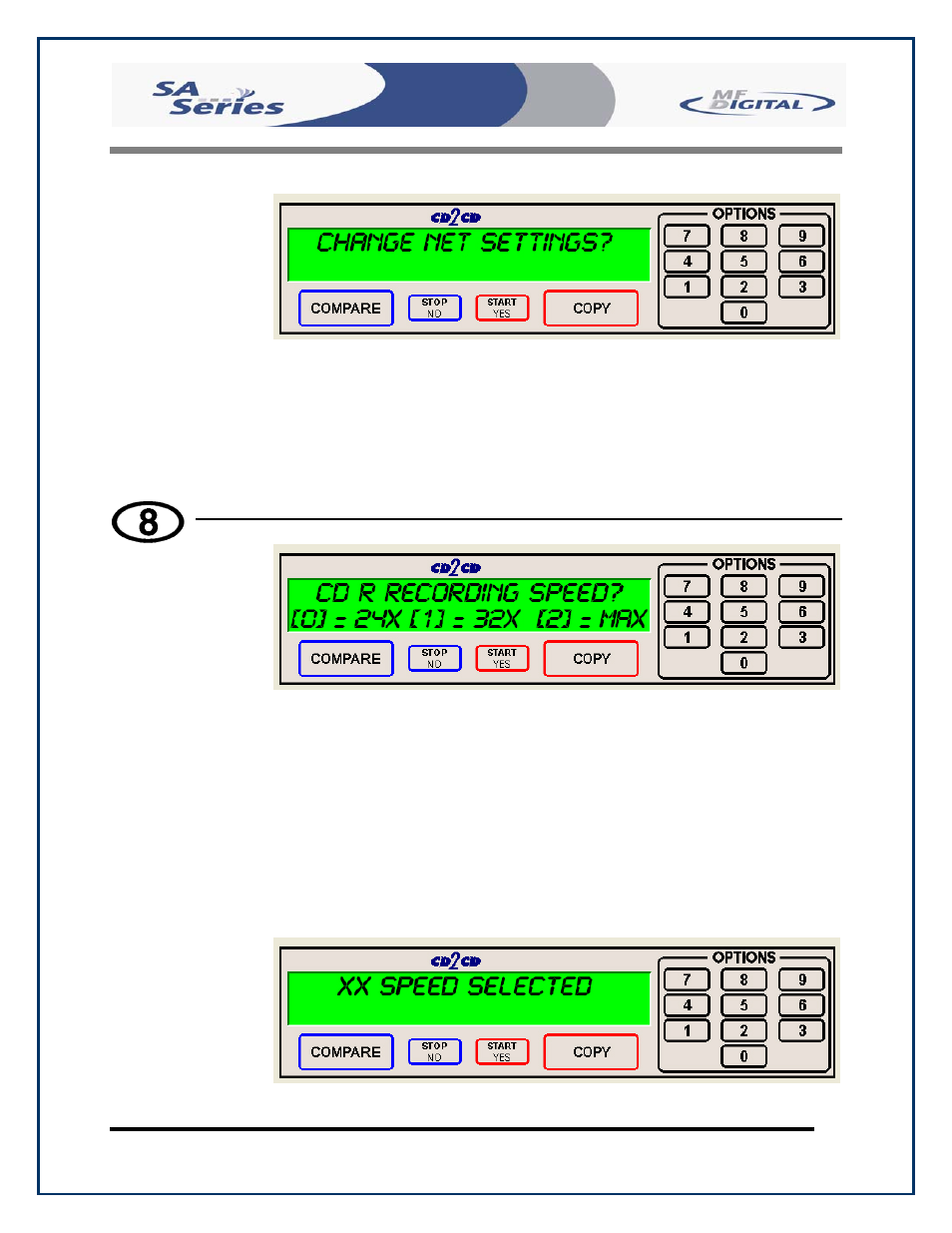
Scribe SA Standalone Series Operator’s Guide
Document Revision: 05/31/06
Page 21
• If you pressed “Stop/No” to “Set Drive Order”, you will be
prompted to “Change Network Settings”. Pressing “Start/Yes” will
allow you to set-up the network client feature. Please see Utilizing
the SA Client Application section (p. 65) for further details. Pressing
“Stop/No” will bring you back to the “Select Copy or Compare”
screen.
• Press the “8” key on the keypad. The screen will now read:
The factory setting for this function is “MAX” for CD and DVD.
When selected, the Select Recording Speed feature allows you to set
the copying speed as determined by the capabilities of the recorders
installed in the Scribe SA Standalone. Drive manufacturer approved
media is also an important factor. You will be prompted to select the
CD-R Recording Speed first, then DVD-R Speed. The “Stop/No”
button will not function for this option.
• CDR Speed = Press the “0” key, the “1” key or “2” key depending
on your choice. After your selection the screen will now read:
