Page 24 – MF Digital SCRIBE SA 3000 User Manual
Page 24
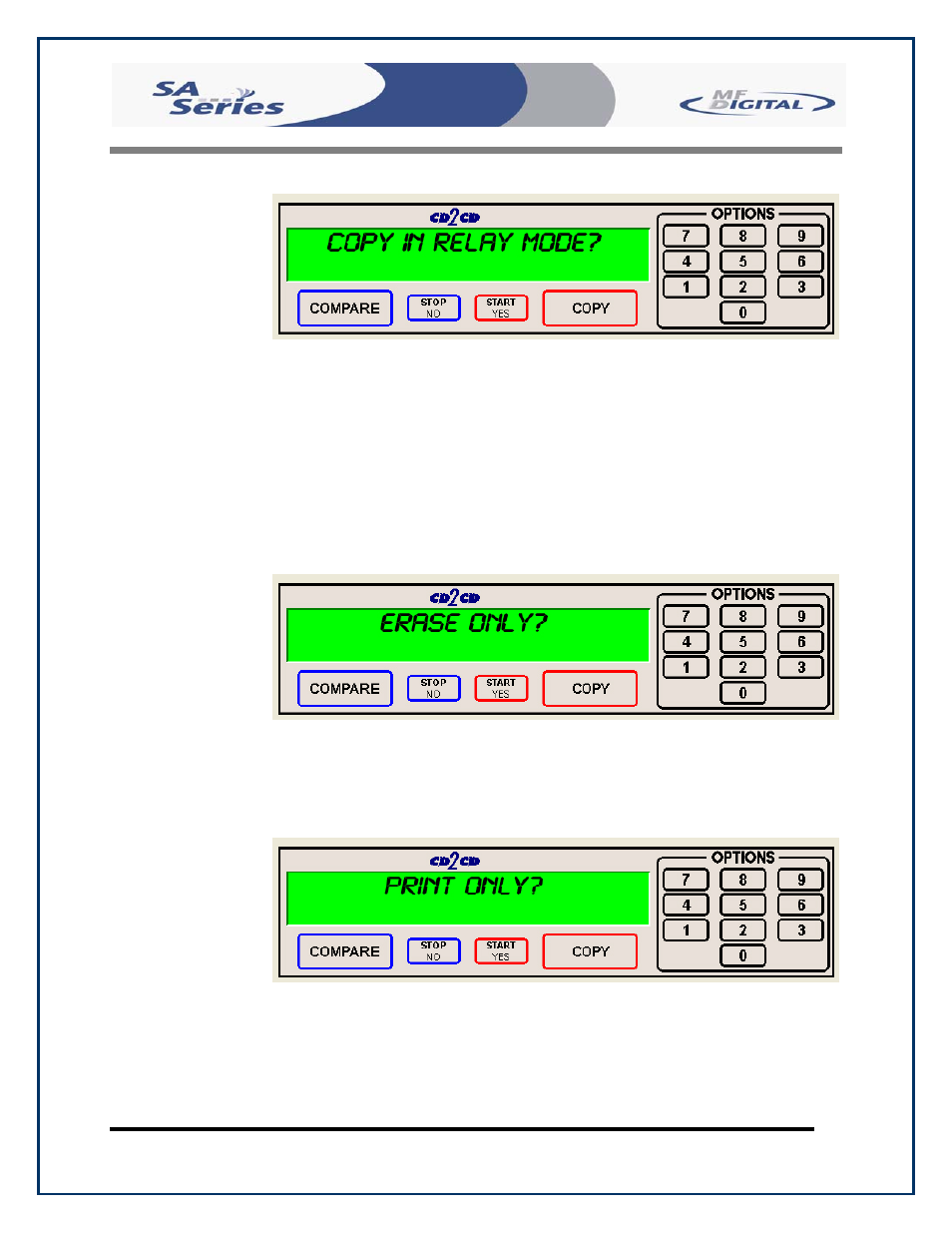
Scribe SA Standalone Series Operator’s Guide
Document Revision: 05/31/06
Page 24
The Copy in Relay Mode? gives you the option to copy multiple
masters in sequence, hence the name, Relay mode. The correct
pecking order is as follows, [master 1] [blanks] [master 2] [blanks]
and so forth. You can also print your labels in relay mode. To do
this, a PRN CD has to be created and place on the first stack of
masters and blanks. Example, [PRN disc] [master 1] [blanks]
[master 2] [blanks]. The PRN files must be labeled accordingly,
1.PRN, 2.PRN and so on.
If you push the “Start/No” button, the screen will now read.
The ERASE ONLY option let you erase your CD-RW or DVD-RW
discs using the loader. This is useful if you utilize rewritable discs
often and have many to erase.
If you push the “Start/No” button, the screen will now read.
The PRINT ONLY option instructs the Scribe SA Standalone to
only do print jobs only. You will be given the option to either
import a new PRN file or use an existing one. If you choose to
import a new one, burn your PRN file to a CD and then place it on
the input hopper. The Loader will come to retrieve the disc and load
your PRN to the internal Hard Disk Drive.
