3 u command, U command – Maxim Integrated 6612_OMU_S2_URT_V1_13 User Manual
Page 14
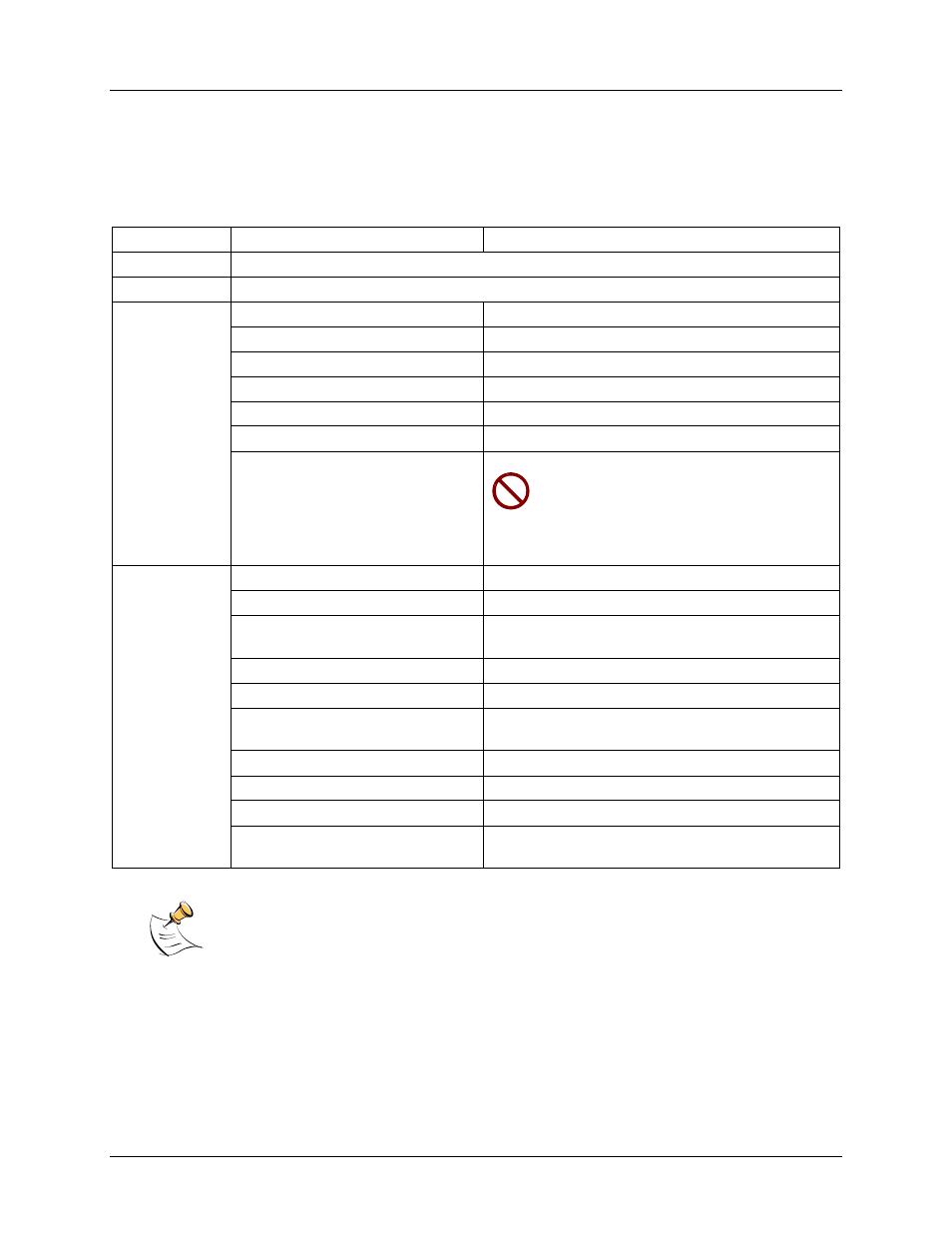
6612_OMU_S2_URT_V1_13 Firmware Description Document
FDD_6612_010
14
Rev. 1.1
4.6.3 U Command
The U command is used for updating default values of the CE Data in flash. The description is given in
the CE control Command section.
Additional examples are provided in the table that follows:
]
CE Data Access
Description:
Allows user to read from and write to CE data space.
Usage:
] {Starting CE Data Address}{option}…{option}
Command
Combinations:
]saddr?
Read 32-bit word in decimal.
]saddr??
Read two consecutive 32-bit words in decimal.
]saddr???
Read three consecutive 32-bit words in decimal.
]saddr$
Read 32-bit words in hex.
]saddr$$
Read two consecutive 32-bit words in hex.
]saddr$$$
Read three consecutive 32-bit words in hex.
]U
Update default version of CE Data in
FLASH. Important: The CE must be
stopped (CE0) before issuing this
command! Also, remember to restart
by executing the CE1 command prior to
attempting measurements.
Examples:
]40$
Reads CE data word 0x40 in hex.
]40$$
Reads CE data words 0x40 and 0x41 in hex.
]40$$$
Reads CE data words 0x40, 0x41 and 0x42 in
hex.
]40?
Reads CE data words 0x40 in decimal.
]40??
Reads CE data words 0x40 and 0x41 in decimal.
]40???
Reads CE data words 0x40, 0x41 and 0x42 in
decimal.
]7E=12345678=9876ABCD
]7E=12345678=9876ABCD
]7E=+2255
Write the value 2255 in decimal to location 0x7E.
]7E=+2255=+456
Write the value 2255 in decimal to location 0x7E
and the value 456 in decimal to location 0x8E.
CE data space is the address range for the CE DRAM (0x1000 to 0x13FF). All CE data
words are in 4-byte (32-bit) format. The offset of 0x1000 does not have to be entered
when using the ] command, thus typing ]A? will access the 32-bit word located at the byte
address 0x1000 + 4 * A = 0x1028.
