The main project window and general terms, The main project window – Mariner Software StoryMill for Mac User Manual
Page 8
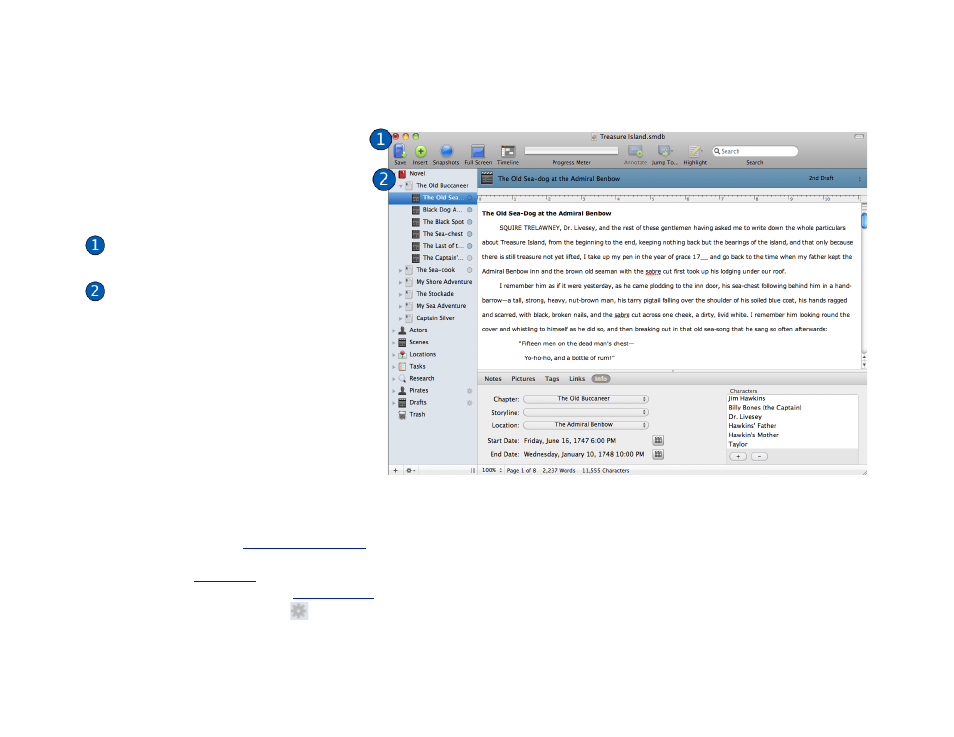
The main project window and general terms
The project window is where youʼll be
spending most of your time in StoryMill.
Each “project”, be it a short story, a paper
for your English class, or a novel, is saved
as an all-in-one document, and each has
its own project window.
Toolbar: The standard Mac OS X
toolbar.
Source List: The source list contains
all of the items that make up your
StoryMill project, organized in a
sensible hierarchy. The source list
displays items that comprise the
content of your novel (like Chapters
and Scenes) and items you use to
develop and organize your writing (like
Locations, Tasks and Smart Views), all
organized into containers. Clicking on
different items in the source list will
present you with different
corresponding views.
#
An item containerʼs view will show a description of the container
and a tag cloud (see
, p. 18). You can also
add a new item to the container from its view and even open a
timeline (see
, p. 26) from the scenes view. You can
, p. 32) from the rest
based on the gray gear icon next to their name.
#
8 of 66
