Searching, Search bar – Mariner Software StoryMill for Mac User Manual
Page 16
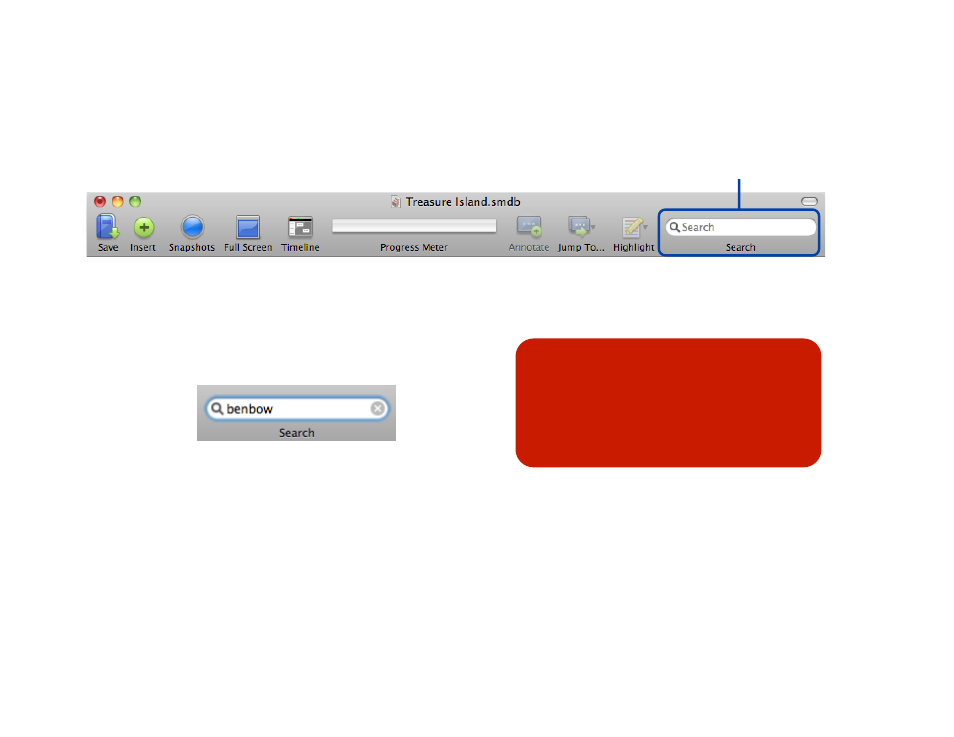
Searching
In addition to filtering views using smart views and temporary filters,
you can enable a project-wide search by using the search bar,
located by default at the far right of the project window toolbar:
Entering a search will launch a new window that displays a
collapsible list of results, sorted by view in the same order as your
source list.
To clear a search, click the x icon that appears at the right side
of the search bar:
Keep in mind that StoryMill does not search anything except an
itemʼs name, notes, and text (in the case of chapters and scenes).
To search by tags or other information in the metadata pane, youʼll
need to use smart views or temporary filters.
16 of 66
Search bar
Tip:
Searches are project-wide! This means
that a search run while a particular view
is selected will still return results from
another view.
