Word frequency – Mariner Software StoryMill for Mac User Manual
Page 56
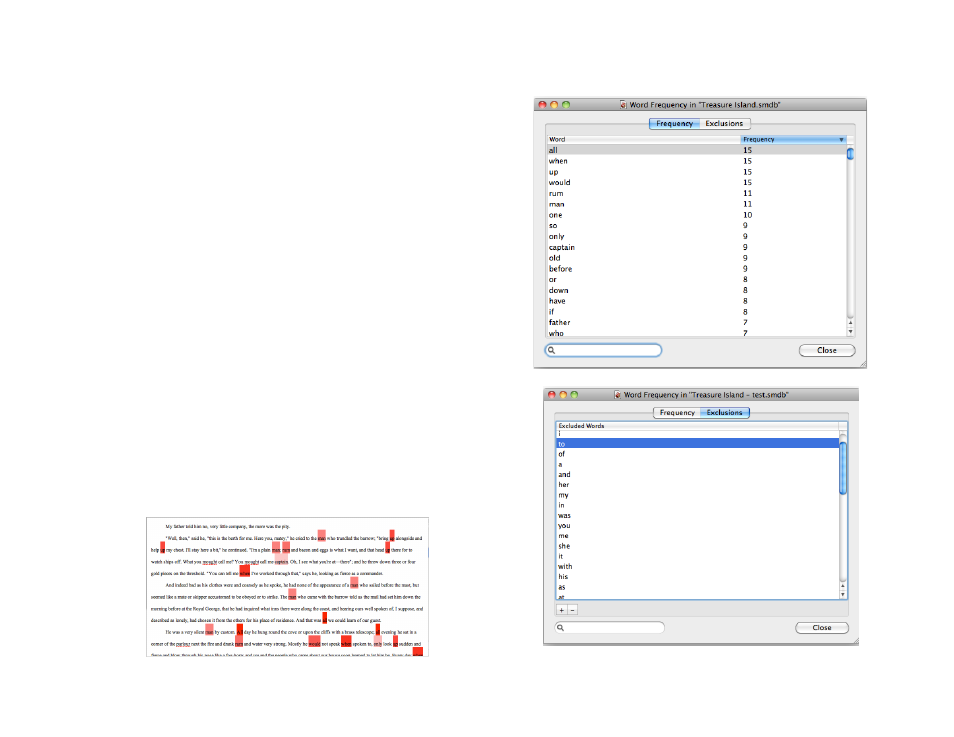
Word frequency
StoryMillʼs word frequency tool, available via Tools→Word
Frequency…, allows you to track your most frequently used words
in the currently selected item. Word frequency also works with the
novel and chapter containers in the source list.
To see your most frequently used words, select an item in the
source list and choose Tools→Word Frequency… to open the
word frequency window (shown at right).
The word frequency shows all of the words in the selected viewʼs
content pane, along with the number of times they occur. You can
search through the list by using the bar at the bottom left. By
default, StoryMill excludes a number of commonly used words from
the list (such as “the”, “I”, “to”, and so forth). To view or change
which words are excluded, click the Exclusions tab. Use the +
button to add words to the exclusions list, and the - button to
remove them (see screenshot to the lower right).
When you have the word frequency tool open, the view that it is
analyzing will have the top ten most frequent words highlighted in
varying shades of red. The most frequent word will be darkest, and
the tenth most frequent the lightest (shown below). Close the word
frequency window to remove the highlighting.
56 of 66
