Mariner Software StoryMill for Mac User Manual
Page 23
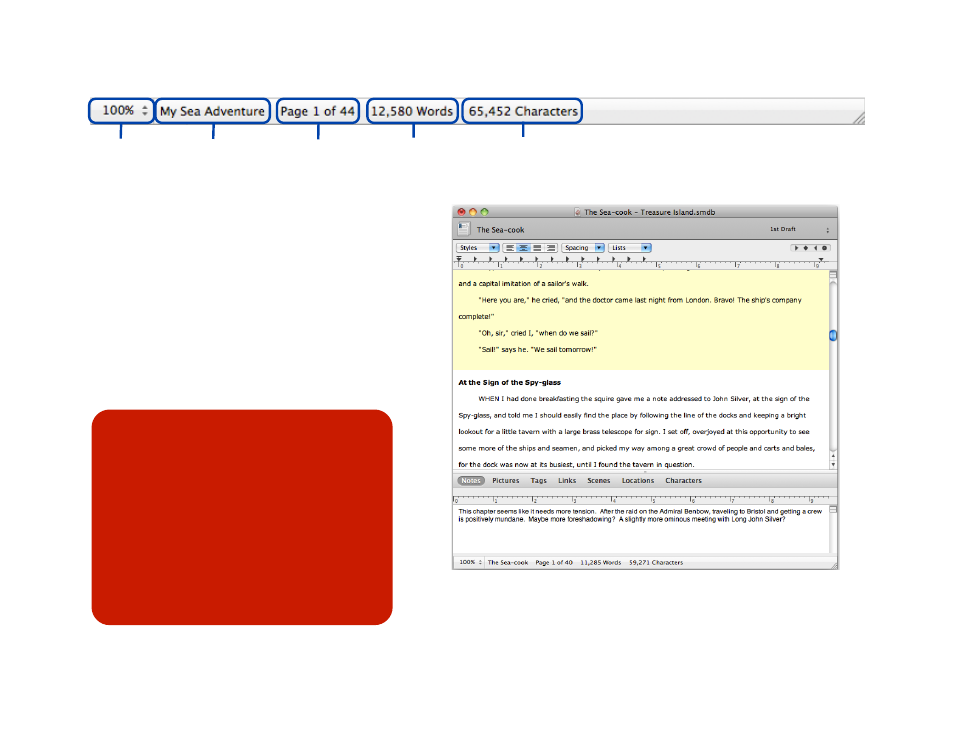
The cursor location is the name of the scene (or
chapter) that the cursor is currently located in; the
others should be self-explanatory.
In order to help you distinguish between scenes,
alternating scenes have a light background color
(shown at right).
Although the top half of the split-screen window
contains the chapterʼs text, chapters still have notes.
The chapterʼs notes are available in the metadata
pane.
23 of 66
Zoom
level
Cursor
location
Approximate
page count
Word
count
Character
count
Tips:
They may not look it, but chapter notes
are rich text! You can use bold, italic,
different fonts, even images if you want.
The approximate page count refers to a
formula used by publishers to estimate
the page counts of published books.
These are not intended to correspond to
page counts on 8.5 x 11 inch paper!
