Chapter 3: advanced text editing – Mariner Software StoryMill for Mac User Manual
Page 36
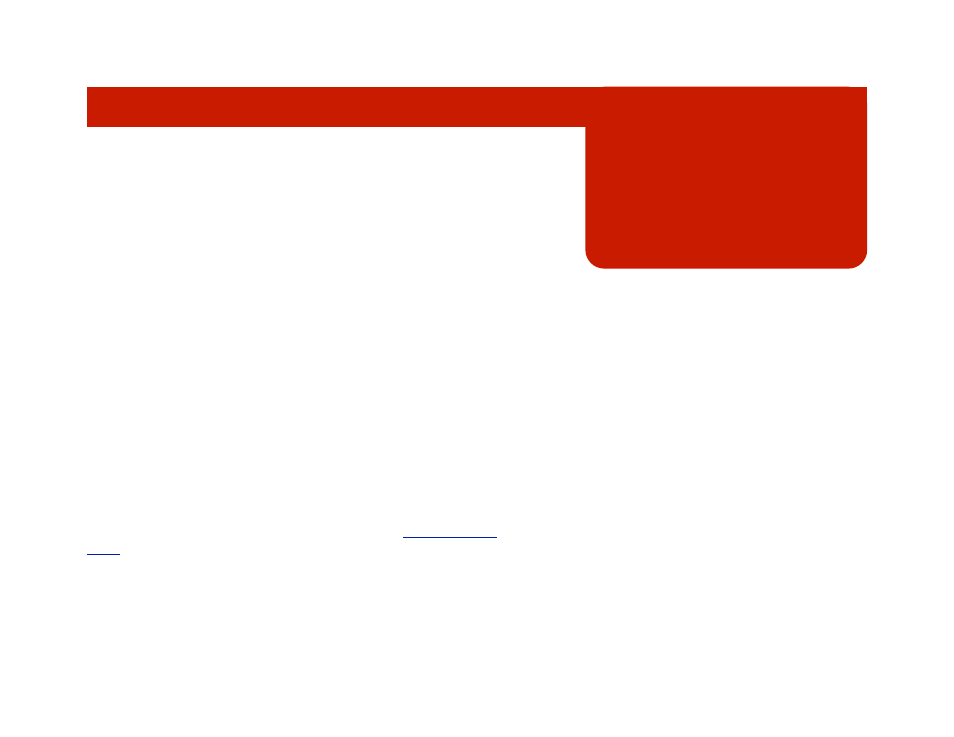
Chapter 3: Advanced Text Editing
If you are familiar with other programs that use the default Cocoa
text editing features (such as the ruler, styles, etc.), then you should
feel right at home in StoryMill. Alongside the default Cocoa text
editing controls, StoryMill also provides a number of useful features
that make advanced text editing easier.
This chapter covers the tools that make StoryMill a powerful text
editing environment, including:
• Styling and the ruler
• Spellchecking
• Find and replace
• Window splitting
• Text conversion utilities
Although you can do a surprising amount of editing in StoryMill,
there are certain features that youʼll need a word processor for,
including headers, footers, advanced page layout, footnotes/
endnotes, and so forth. For information on how to export your work
for use in a word processor see the next chapter,
.
In this chapter:
• The ruler
• Styles
• Spellchecking, find and replace
• Splitting windows
• Conversion utilities
36 of 66
