Chapter 6: preferences – Mariner Software StoryMill for Mac User Manual
Page 60
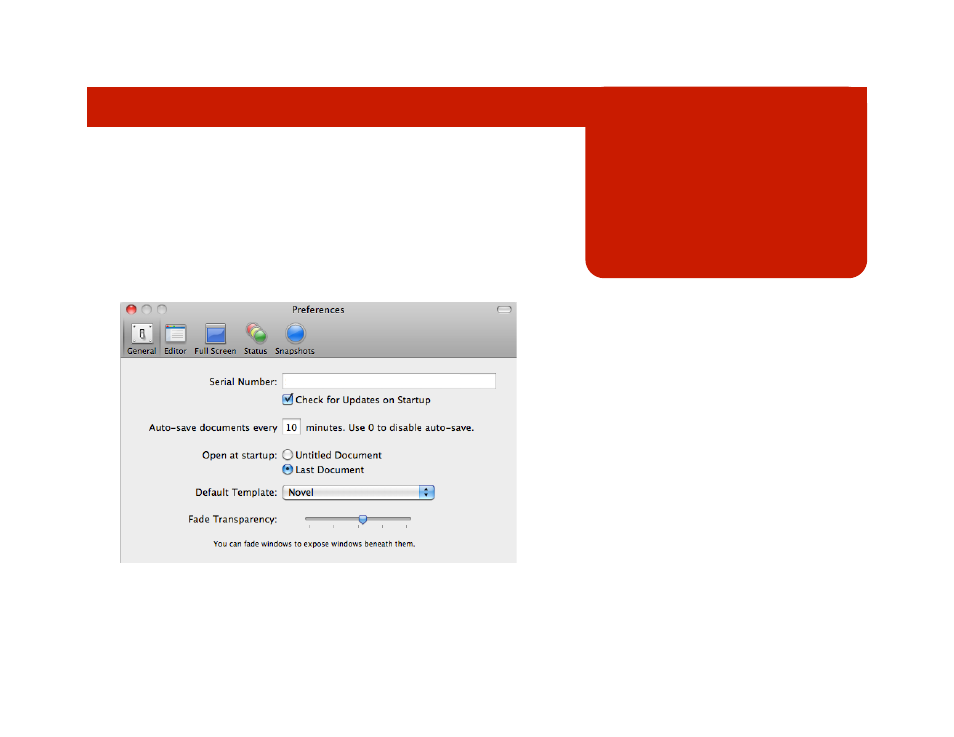
Chapter 6: Preferences
For the most part, the StoryMill preferences should be self-
explanatory. However, if you need to find out specifically what
something in the preferences controls, this chapter provides a
comprehensive reference for each section of the preferences.
To access the preferences, choose StoryMill→Preferences… or
hit ⌘, (command-comma). By default, youʼll see the general
preferences:
The toolbar area at the top has buttons for the five different
sections of the preferences: General, Editor, Full Screen, Status,
and Snapshots.
In this chapter:
• General preferences
• Editor preferences
• Full Screen preferences
• Status preferences
• Snapshots preferences
60 of 66
