Levana LV-TW500 User Manual
Page 10
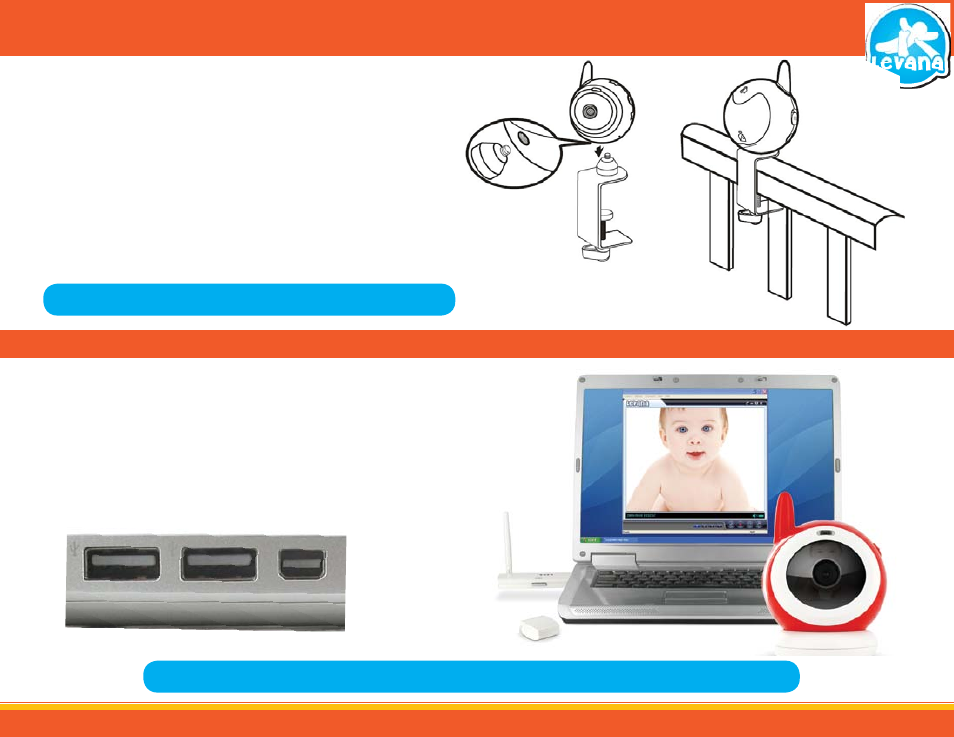
10
Using the Crib Mount (Not included):
1. Remove the camera from the magnetic desk mount. The camera’s mounting hole is
located on the bottom of the camera.
2. Place the camera on the top of the camera mount’s screw and line up the camera’s
mounting hole to the screw. Rotate the camera clockwise to screw the camera onto
the camera mount. Tighten the silver-colored plate knob by turning it
counter-clockwise.
3. Make sure the clamp on the mount is open by turning the larger white knob counter-
clockwise. Place the clamp over the top of crib and tighten it firmly to the crib by
turning the knob clockwise.
4. Angle the camera to your desired location and tighten the smaller white knob
nearest to the camera to lock it into position.
STEP 2 - CONNECT THE USB RECEIVER
Connecting USB Receiver:
1. Remove the protective lid from the USB receiver.
2. Connect the USB receiver into an open USB port on your computer.
3. You will see a red LED light up on the receiver to show it is connected.
4. Once you have the device connected you are ready to move onto Step 2 and install
the drivers and software.
STEP 1 - CAMERA SETUP
↑
↑
NOTE: It takes a few seconds for the USB receiver to power up; therefore it takes a few seconds before the lights on the USB receiver turn on.
NOTE: Crib Mount is NOT INCLUDED and can be purchased on www.myLEVANA.com
