Basic operation – LABEC V-18 User Manual
Page 9
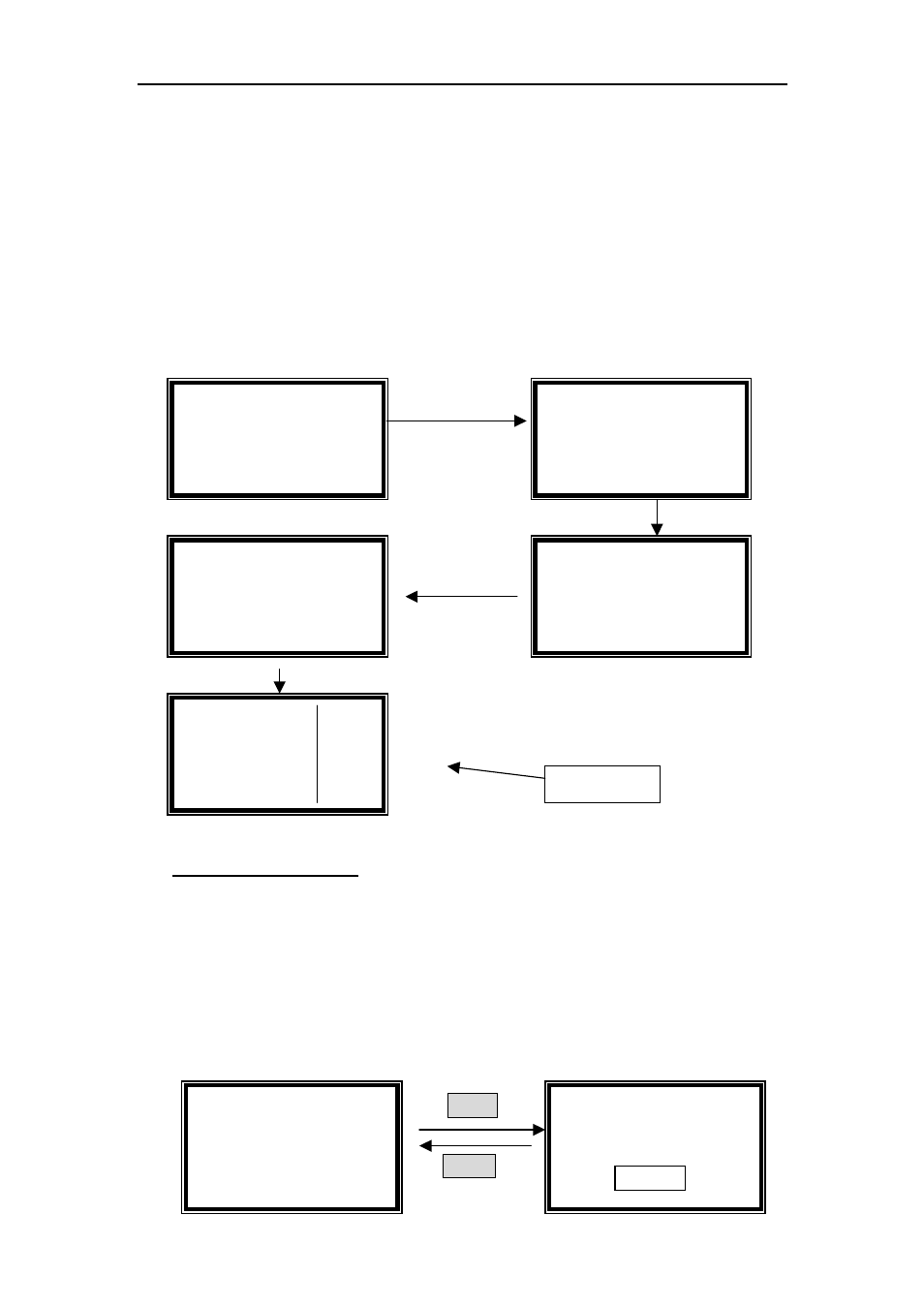
16/18 Manual
6
Turn on spectrophotometer by pressing the Power Switch (IO). The instrument starts to
initiate and the steps are as below:
1.The instrument will position filter first, then initialize lamp position and AD converter,
then D2 / W lamps warm up, then Wavelength reset and get dark current, After initializing
printer, checking battery and setting up system, the screen display the main menu. And
the self-testing process display as fig 3.
2 .If the data in memory has been lost, the instrument will directly calibrate system
without any choice for you.
Note:
DO NOT OPEN SAMPLE COMPARTMENT LID DURING SELF-TESTING.
Fig 3
Basic operation
Blank
Push the blank cuvette into the light path.
Press the key
【ZERO】
for blanking
Note:1
、
、
、
、
If the reference solution is too thick, the energy will be low.
2
、
.Blanking is automatic after a wavelength change.
DO NOT OPEN SAMPLE COMPARTMENT LID DURING BLANKING.
Set Wavelength
(Example: set wavelength in “Basic mode”)
Press
【GOTOλ
λ
λ
λ】
(Fig 4).
GOTOλ
λ
λ
λ
RETURN
√
Self-testing
●
●
●
●Filter √
○
○
○
○Lamp √
○
○
○
○AD √
√
Self-testing
○
○
○
○D2 Lamp √
○
○
○
○W Lamp √
○
○
○
○Reset WL √
●
●
●
●Basic Mode
○
○
○
○Quantitative
○
○
○
○Kinetics 08:00
○
○
○
○Utility 01/01
√
Self-testing
○
○
○
○Dark Current √
○
○
○
○Printer √
○
○
○
○Battery √
√
Self-testing
○
○
○
○System √
Main Menu
Basic Mode:
:
:
:
WL=546.0nm
Please Input New
WL=
Basic Mode:
:
:
:
0.000
Abs
546.0 nm
