Test and print, 2. coefficient method – LABEC V-18 User Manual
Page 16
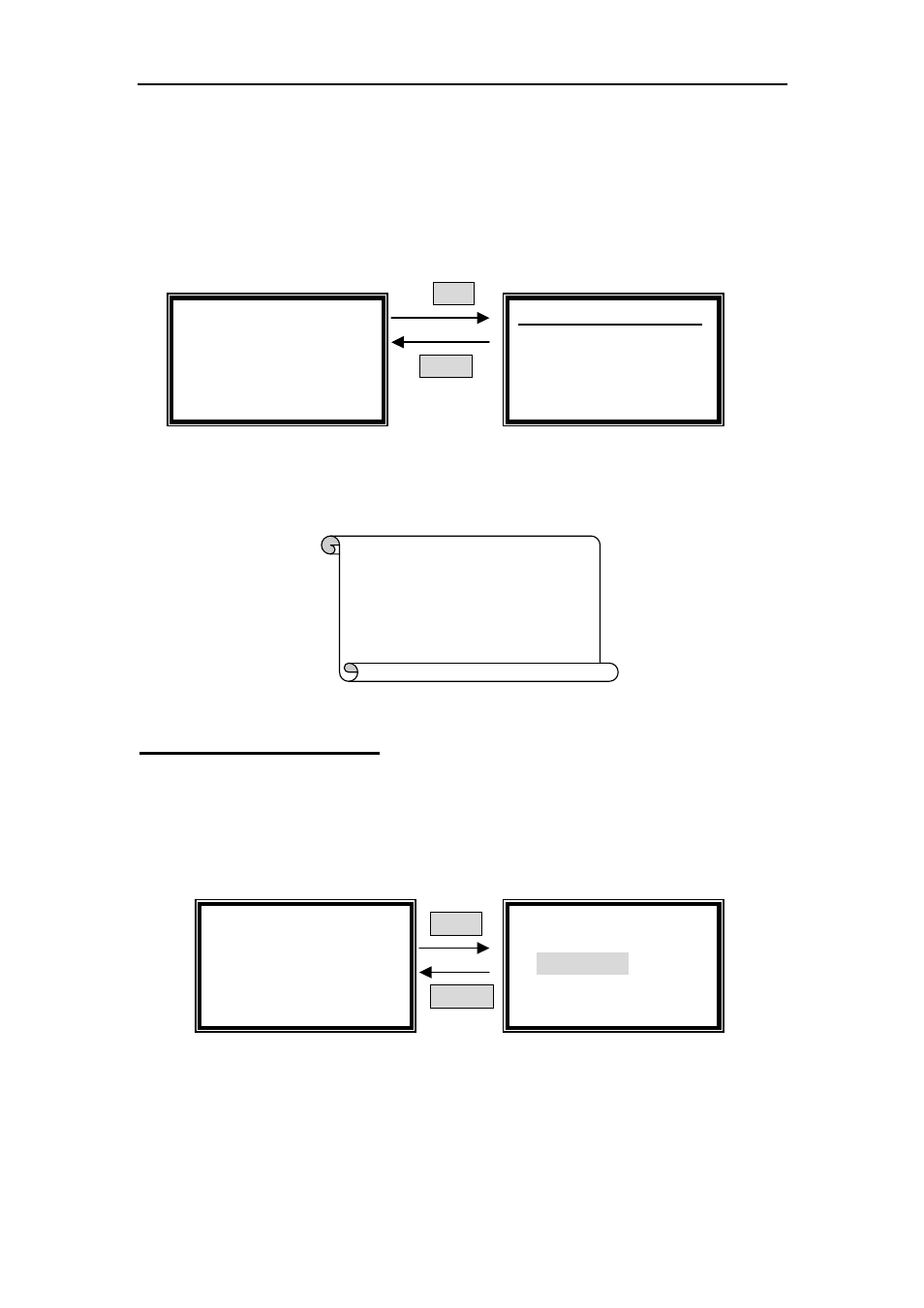
16/18 Manual
13
to go back to pre-testing interface.
Note: If you want to delete a equation, move the cursor on it, just
press 【
【
【
【
CLEAR
】
】
】
】.
☺ Test and Print
When you have selected the equation, press
【
START/STOP
】
to go into testing
interface in pre-testing interface.(Fig. 19)
START
RETURN
Fig. 19
After blanking, pull the unknown sample cuvette in the light path, then press
【
ENTER
】
, the testing result will be displayed on the screen. Operation is the
same if you want to test other samples.
Press
【PRINT】
to print testing results.
(
Fig. 20
)
Fig. 20
2-2.
Coefficient Method
If you have known the standard curve equation, you can use this method to test.
Move the cursor on the
Coefficient
by
pressing
【 】
and
【 】
, after
【
ENTER
】
being expressed, it goes into the formula selecting interface.
(
(
(
(
Fig.21
)
)
)
)
ENTER
RETURN
Fig. 21
Choose the formula you need by pressing “1” or “2” of the numeric keypad,
you’ll enter the coefficient method pre-testing interface.(Fig.22)
You can also select by pressing
【 】
and
【 】
followed by
【
ENTER
】
.
Standard Curve:
:
:
:
0.000 Abs
0.000 ml/l
546.0 nm
546.0nm -0.000Abs
No. WL Abs Conc
1
546.0 0.001 1.0 g/l
Coefficient
1. A=KC+B
2. C=KA+B
√
√
√
√Quantitative
○
○
○
○Standard Curve
●
●
●
●Coefficient
Standard Curve
NO. Abs. T% Conc.
1 0.000 100.0% 0.0g/l
2 0.000 100.0% 0.0g/l
