Set coefficient b, Set concentration unit, Blank – LABEC V-18 User Manual
Page 18
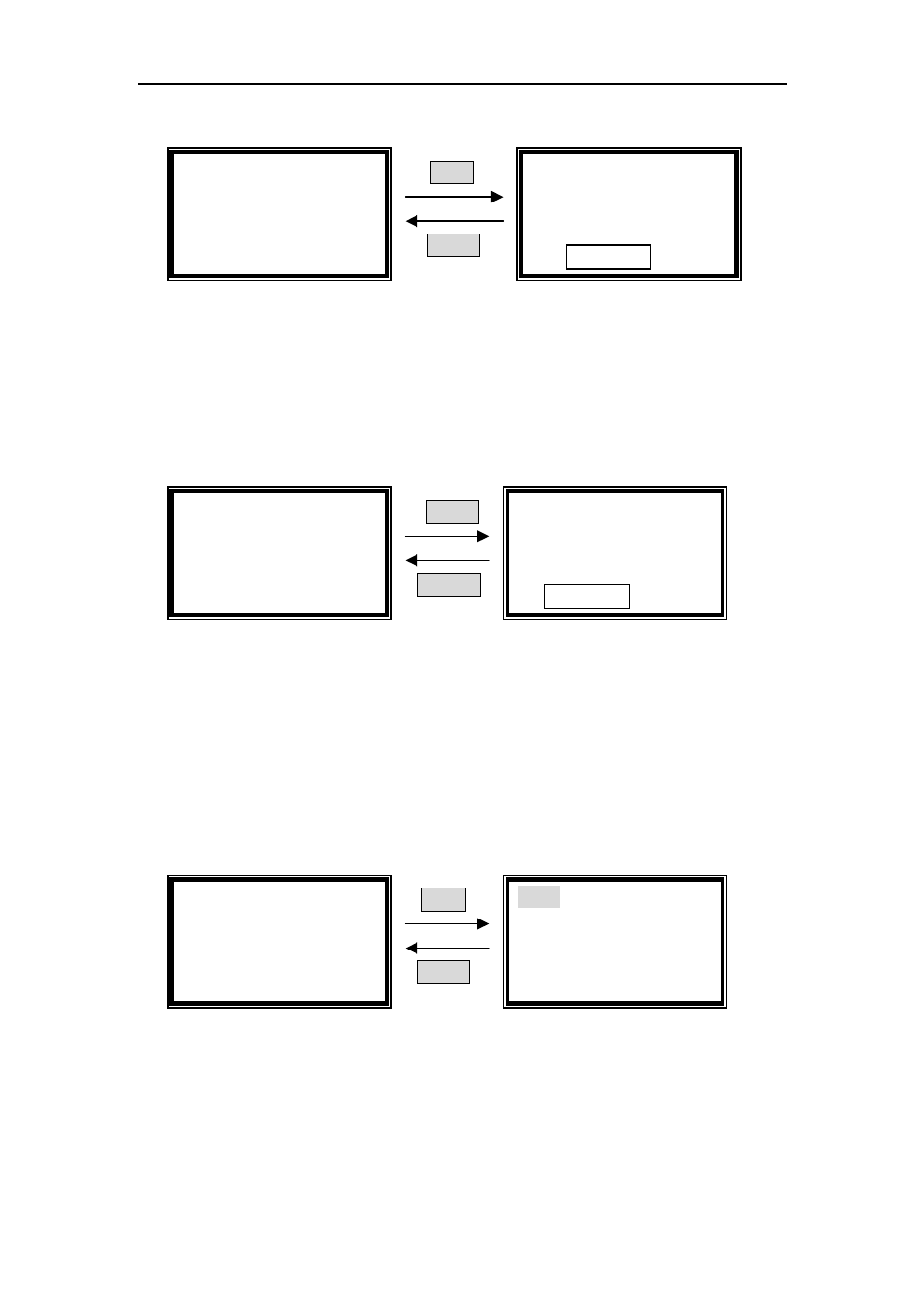
16/18 Manual
15
by
【ENTER】
.(Fig. 25)
ENTER
RETURN
Fig. 25
Input the new value of K by pressing the numeric keypad followed
by
【ENTER】
,
it will return the setting interface.
Note: the range of K is 0-9999, other value is invalid.
Set Coefficient B
Move the cursor on “
Coefficient B”
by pressing
【∧
∧
∧
∧】
and
【∨
∨
∨
∨】
,
followed by
【ENTER】
.(Fig. 26)
ENTER
RETURN
Fig. 26
I
nput the new value of K by pressing the numeric keypad followed
by
【ENTER】
,
it will return the setting interface.
Note: the range of B is -9999-9999, other value is invalid.
Set Concentration Unit
Move the cursor on “
Conc. Unit”
by pressing
【∧
∧
∧
∧】
and
【∨
∨
∨
∨】
,
followed by
【ENTER】
.
(Fig. 27)
ENTER
RETURN
Fig. 27
Move the cursor on the unit you need, then press
【ENTER】
.
You can also
press the number ahead of the unit directly by the numeric keypad.
Press
【RETURN】
to go back to pre-testing interface
.
☺ Blank
Pull the blank solution cuvette into the light path, then press
【ZERO】
.
√
√
√
√Coefficient
●
●
●
●Coefficient K
○
○
○
○Coefficient B
○
○
○
○Conc. Unit
Coefficient
K=4.000
Please Input New
K=
√
√
√
√Coefficient
○
○
○
○Coefficient K
●
●
●
●Coefficient B
○
○
○
○Conc. Unit
Coefficient
B=4.000
Please Input New
B=
√
√
√
√Coefficient
○
○
○
○Coefficient K
○
○
○
○Coefficient B
●
●
●
●Conc. Unit
1.% 5. ml/l
2. ug/l 6.mg/ml
3. mg/l 7.ug/ml
4. g/l 8.none
