Fig. 11 ☺ blank, Set parameters, Choose unit of standard samples – LABEC V-18 User Manual
Page 13: Set quantity of standard samples
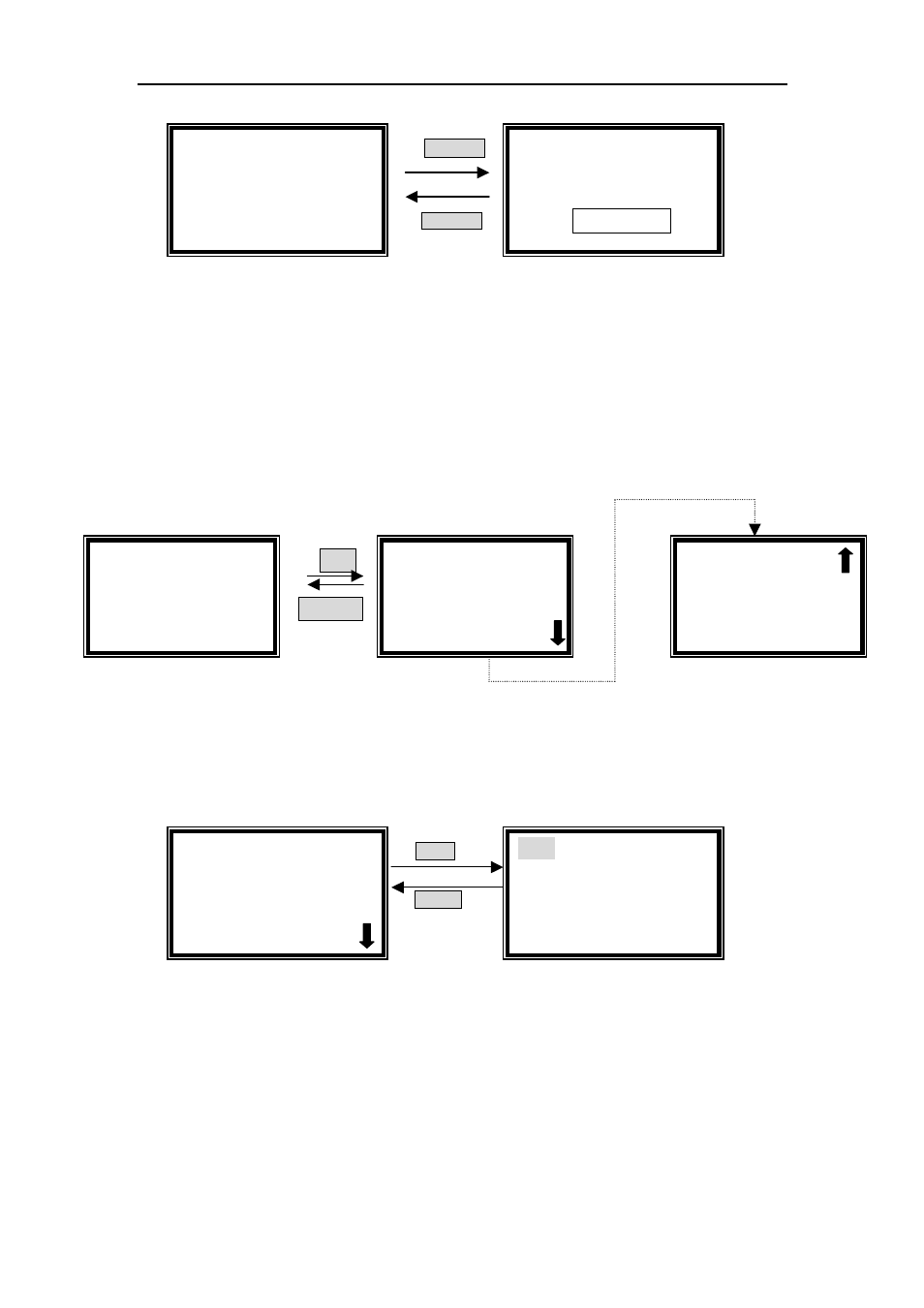
16/18 Manual
10
GOTO λ
λ
λ
λ
RETURN
Fig. 11
☺ Blank
Pull the blank solution in the light path, then press
【ZERO】
.
☺ Set parameters
Press
【
SET
】
in the pre-testing interface. It goes into parameters setting
interface. (Fig.12). You should set
Unit
, the
Number
of standard samples,
Concentration
of standard samples before testing.
SET
RETURN
Fig. 12
Choose unit of standard samples
Move the cursor on “
Unit”
by pressing
【 】
and
【 】
, followed by pressing
【ENTER】
, 8 units are under your selection. (Fig 13)
ENTER
RETURN
Fig.13
Move the cursor on the unit you need, then press
【ENTER】
. You can also
press the number ahead of the unit directly by the numeric keypad.
If you don’t want to select any item, press
【RETURN
RETURN
RETURN
RETURN】
to go back to last interface.
Set Quantity of Standard Samples
Move the cursor on “
Number”
by pressing
【 】
and
【 】
, followed by
pressing
【ENTER】
. (Fig. 14)
√
√
√
√Standard Curve
●
●
●
●Unit
○
○
○
○Number
○
○
○
○Concentration
√
√
√
√Standard Curve
○
○
○
○Display Curve
○
○
○
○Select Curve
Standard Curve
0.000 Abs
0.000 ml/l
546.0 nm
Standard Curve
0.000 Abs
0.000 ml/l
546.0 nm
Standard Curve
WL=
=
=
=546.0nm
Please Input New:
:
:
:
WL=
√
√
√
√Standard Curve
●
●
●
●Unit
○
○
○
○Number
○
○
○
○Concentration
1. % 5. ml/l
2. ug/l 6.mg/ml
3. mg/l 7.ug/ml
4. g/l 8.none
