Test and print, Kinetics mode, Set wavelength – LABEC V-18 User Manual
Page 19: Set parameters
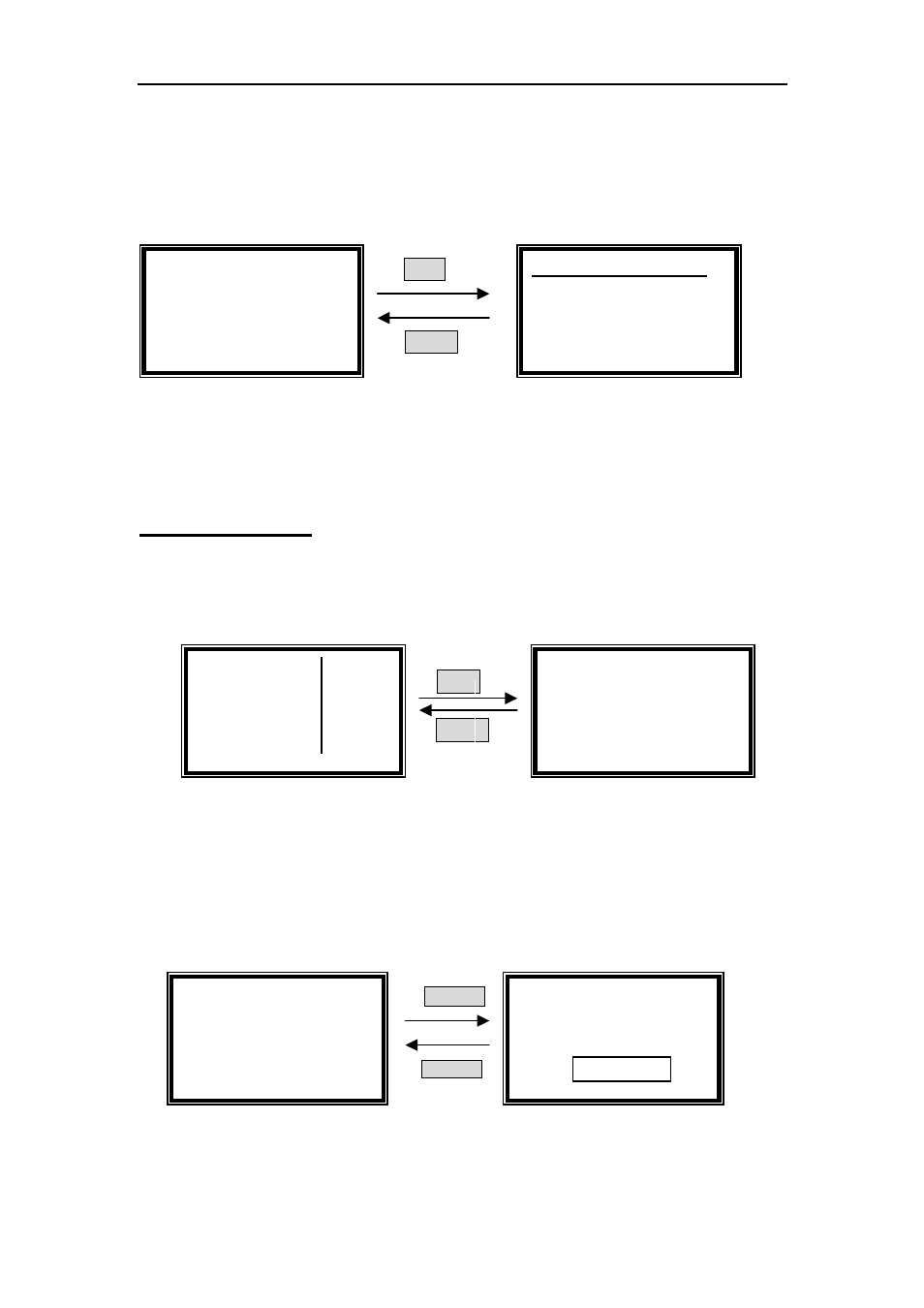
16/18 Manual
16
☺ Test and Print
Pull the unknown concentration sample in the light path, then press
【START】
,
now it enters the testing interface. Press
【START】
again, you’ll get
the concentration of the sample.(Fig. 28)
START
RETURN
Fig. 28
The operation is the same if you have more samples to test.
Press
【PRINT】
to print the test results. All the data will be deleted after
printing.
You can also delete the test results by pressing
【
CLEAR
】
.
3. Kinetics Mode
Move the cursor on “
Kinetics”
by pressing
【∧
∧
∧
∧】
and
【∨
∨
∨
∨】
in the main menu,
then press
【
ENTER
】
to go into kinetics pre-testing interface.
(
Fig.29
)
ENTER
RETURN
Fig. 29
☺ Set Wavelength
Press
【GOTO λ】
in the kinetics pre-testing interface, input the testing
wavelength
by pressing the numeric keypad. (Fig.30). Reference Page
7, you’ll get a detailed instruction.
GOTO λ
λ
λ
λ
RETURN
Fig. 30
☺ Set Parameters
Coefficient: A=KC+B
0.001 Abs
1.200 mg/l
546.0 nm
546.0nm -0.000Abs
No. WL Abs Conc
1
546.0 0.001 1.0 g/l
○
○
○
○Basic Mode
○
○
○
○Quantitative
●
●
●
●Kinetics 08:00
○
○
○
○Utility 01/01
Kinetics
100.0 T%
546.0 nm
Kinetics
100.0 T%
546.0 nm
Kinetics
WL=
=
=
=546.0nm
Please Input New:
:
:
:
WL=
