Digital zoom – Canon SC A60 User Manual
Page 89
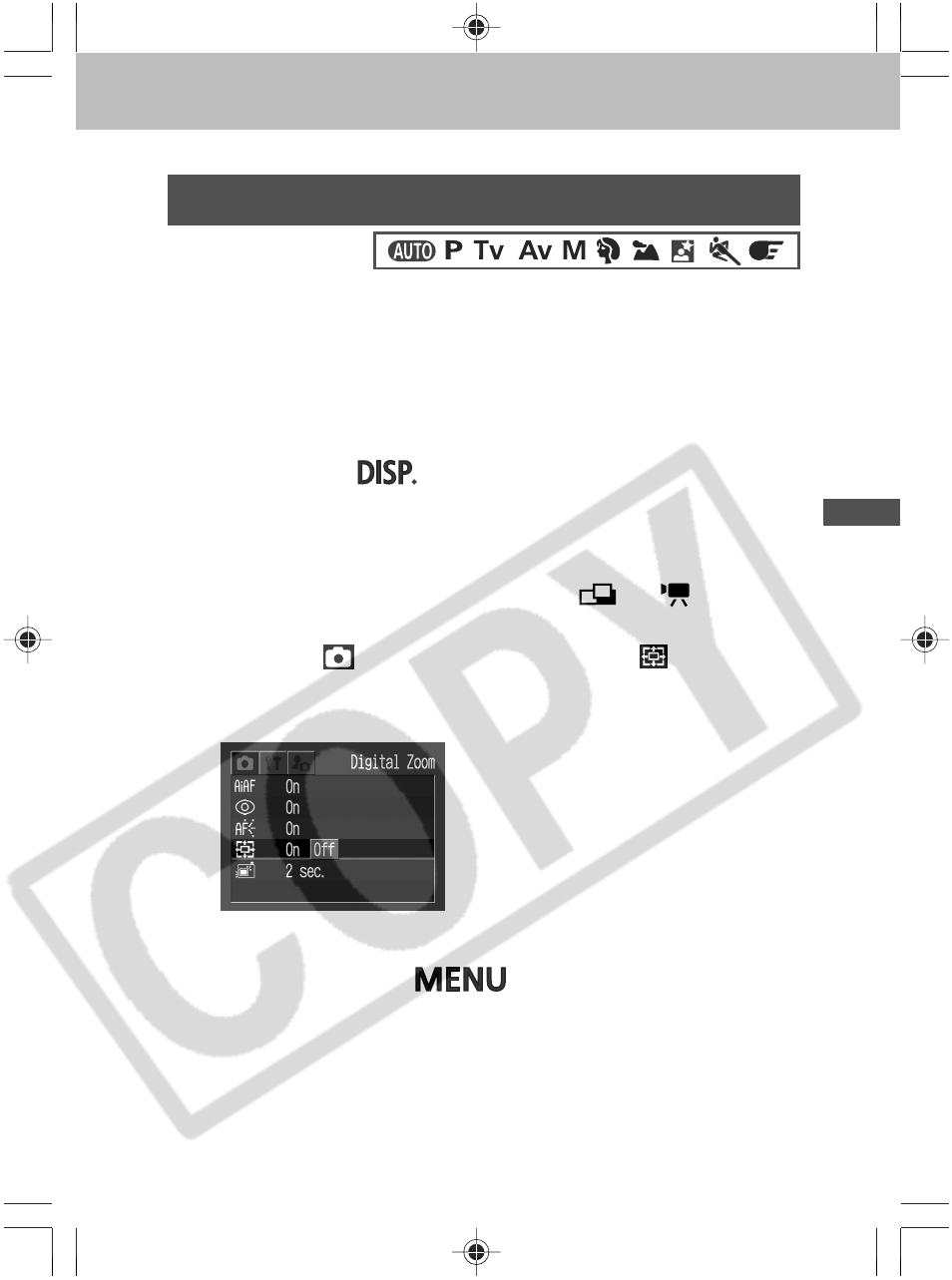
85
Shooting
Digital Zoom
When the LCD monitor is on, images can be zoomed with
the combined optical and digital zoom functions as follows
(figures are approximate.)
PowerShot A70: 3.8 times, 4.8 times, 6.0 times, 7.4 times, and
9.6 times
PowerShot A60: 3.8 times, 4.7 times, 6.0 times, and 7.5 times
1
Press the
button to turn the LCD
monitor on.
2
Turn the shooting mode dial to any
Shooting mode except for
or
.
3
In the [
(Rec.)] menu, select
(Digital
Zoom).
See
Selecting Menus and Settings
(p. 43).
4
Select [On] using the left or right button
and press the
button.
This manual is related to the following products:
