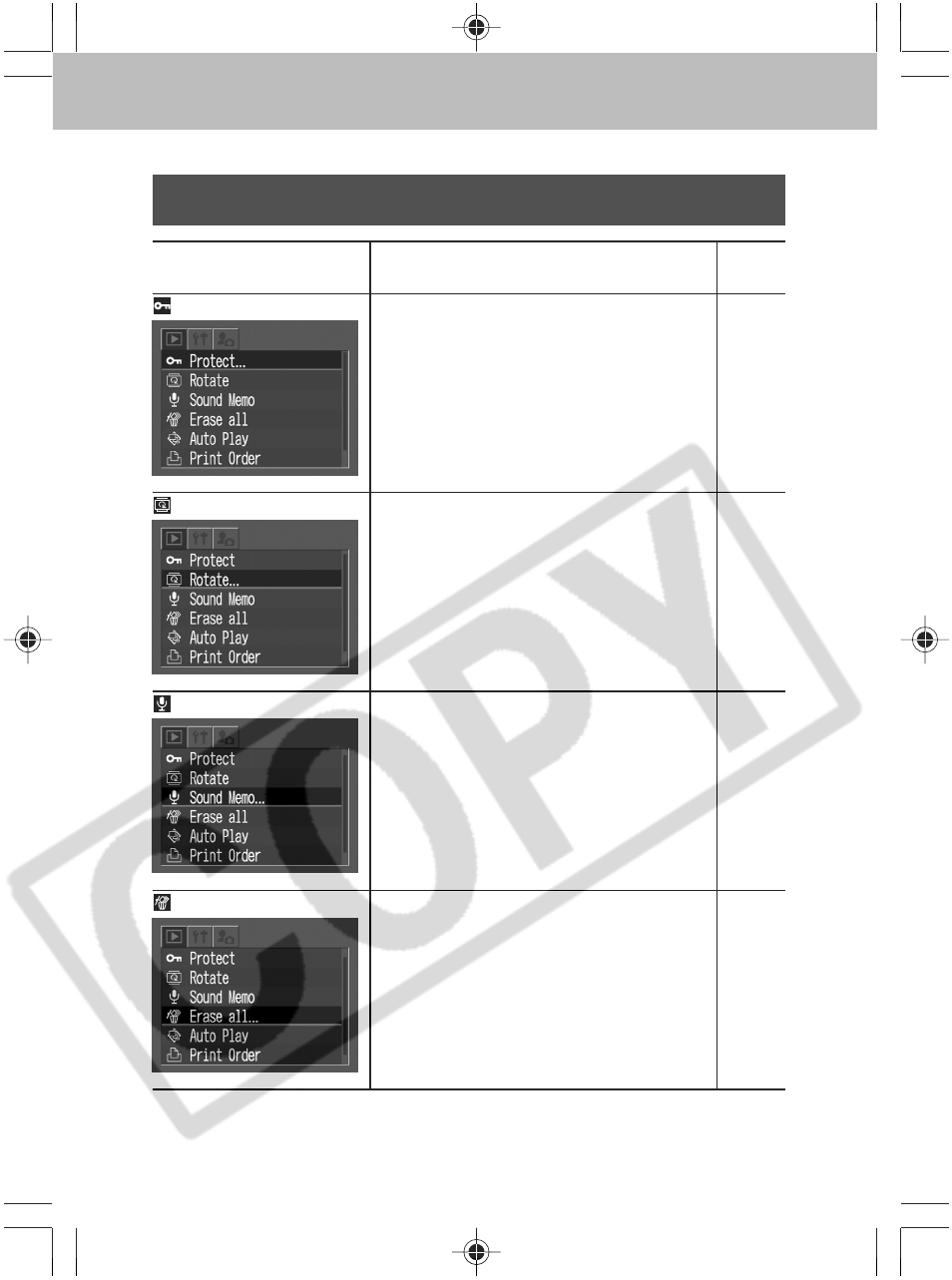
176
Replay Menu
Item/
Setting Content
Reference
Menu Screen
Page
Protect
Protects images from accidental
erasure.
Rotate
Rotates images 90 or 270 degrees
clockwise in the display.
Sound Memo
Adds sound memos to images.
Erase all
Erases all images from a CF card
(excluding protected images).
131
127
128
133