Canon SC A60 User Manual
Page 105
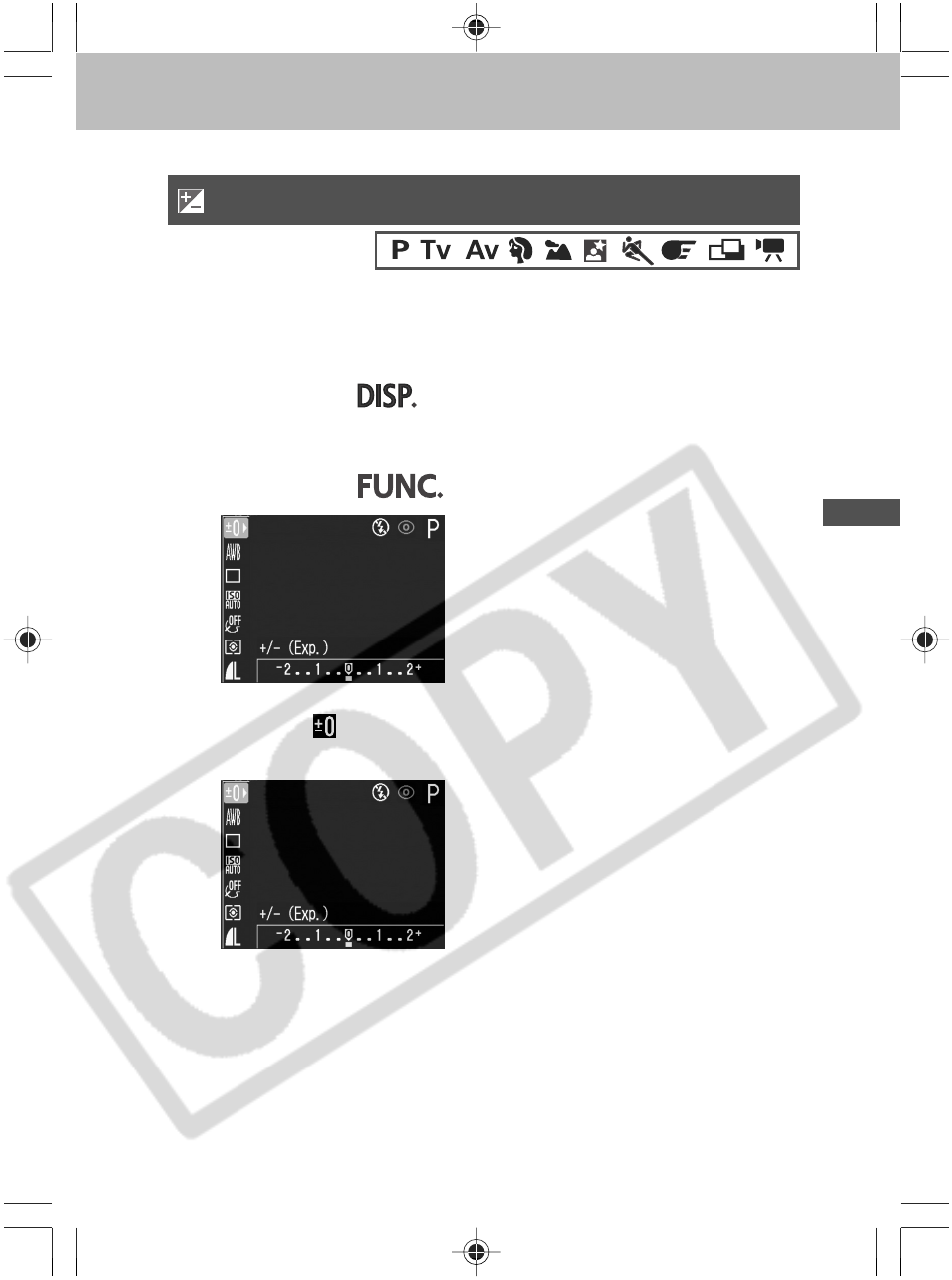
101
Shooting
Adjusting the Exposure
Adjust the exposure compensation setting to avoid
making the subject too dark when it is backlit or shot
against a bright background.
1
Press the
button to turn on the LCD
monitor.
2
Press the
button.
3
Select * (+/- (Exp.)) using the up or down
button.
* The current setting is displayed.
This manual is related to the following products:
