Canon SC A60 User Manual
Page 175
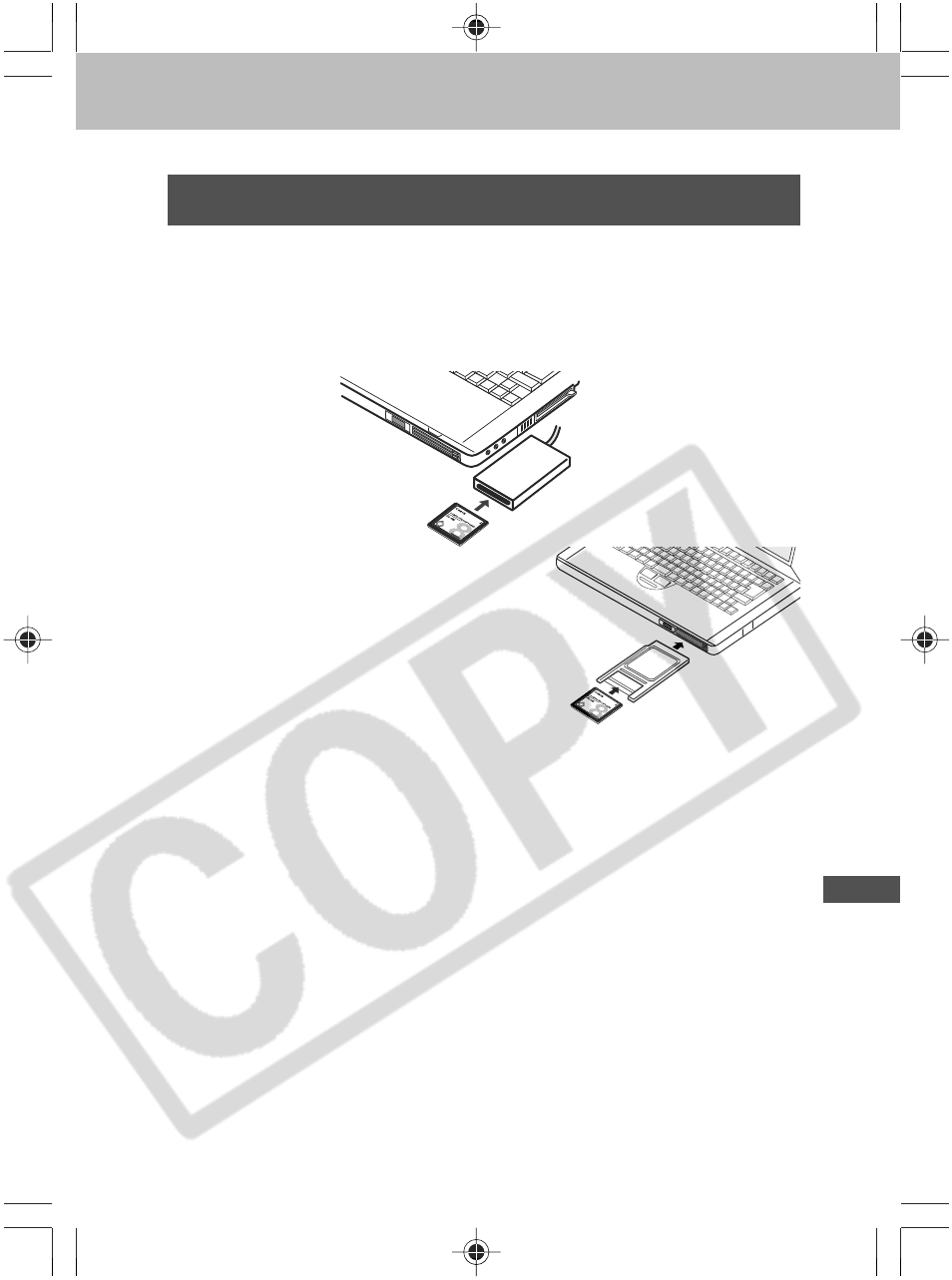
171
Connecting
Downloading Directly from a CF Card
1
Eject the CF card from the camera, and
insert it into a CF card reader connected
to the computer.
• If you are using a PC card
reader, first insert the CF
card into a PC card adapter
(optional), and then insert
the PC card adapter into the
computer’s PC card reader.
2
Double-click the icon of the drive with the
CF card.
3
Copy images from the card into a folder of
your choice on the hard disk.
The images are stored in the [xxxCANON] folders located
under the [DCIM] folder (where xxx is a three-digit number
from 100 to 998).
This manual is related to the following products:
