Installing a cf card – Canon SC A60 User Manual
Page 28
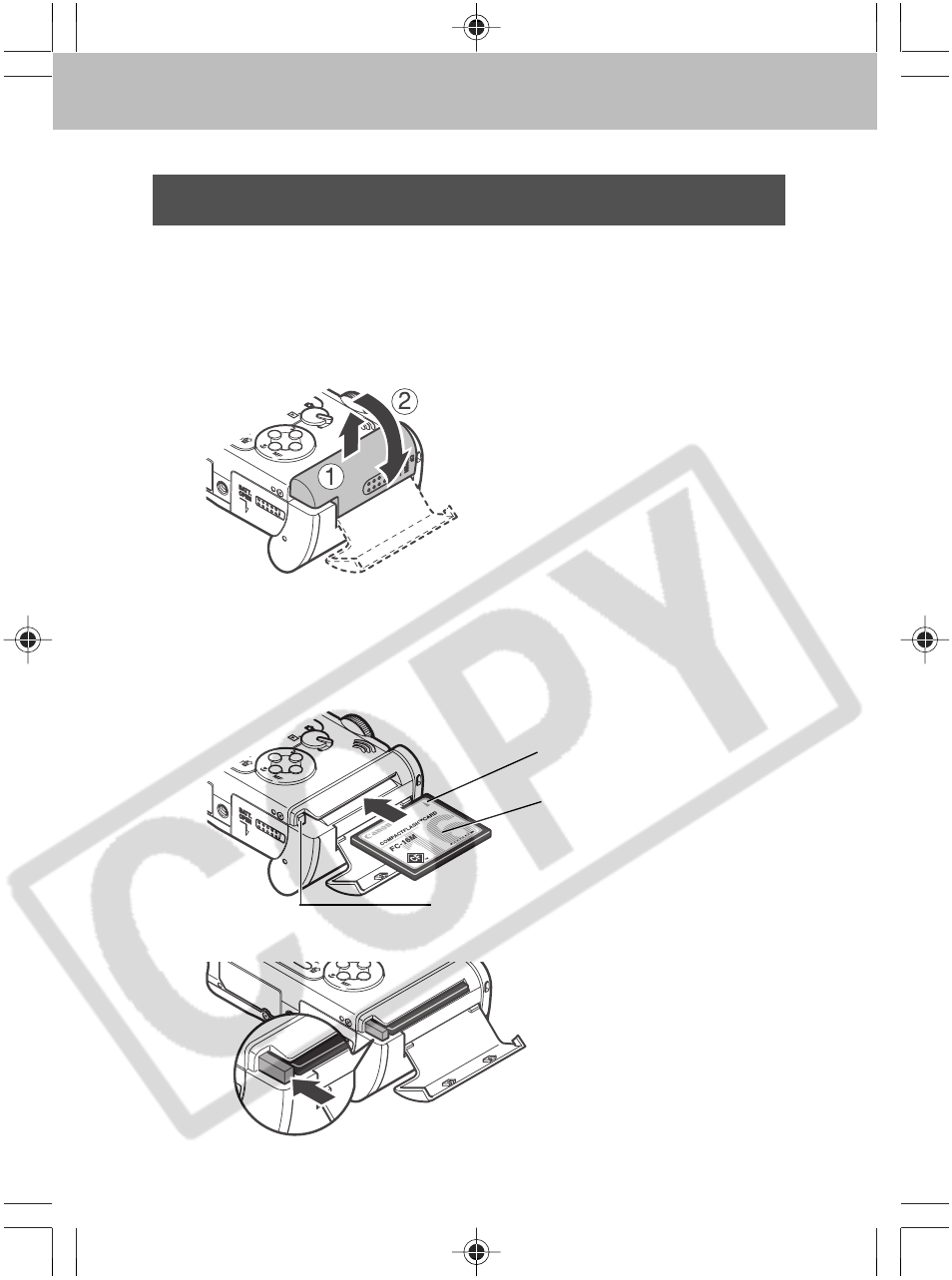
24
Installing a CF Card
Installing a CF Card
1
Be sure that the camera is turned off.
2
Slide the CF card slot cover in the
direction of the arrow, and open it.
3
Insert the CF card with the label facing out
and the arrow pointing in.
• Insert the CF card all the way into the slot, so that the CF
card eject button pops all the way out.
• To remove the CF card, press the CF card eject button.
Arrow mark
Card label
CF card eject button
This manual is related to the following products:
