Canon SC A60 User Manual
Page 113
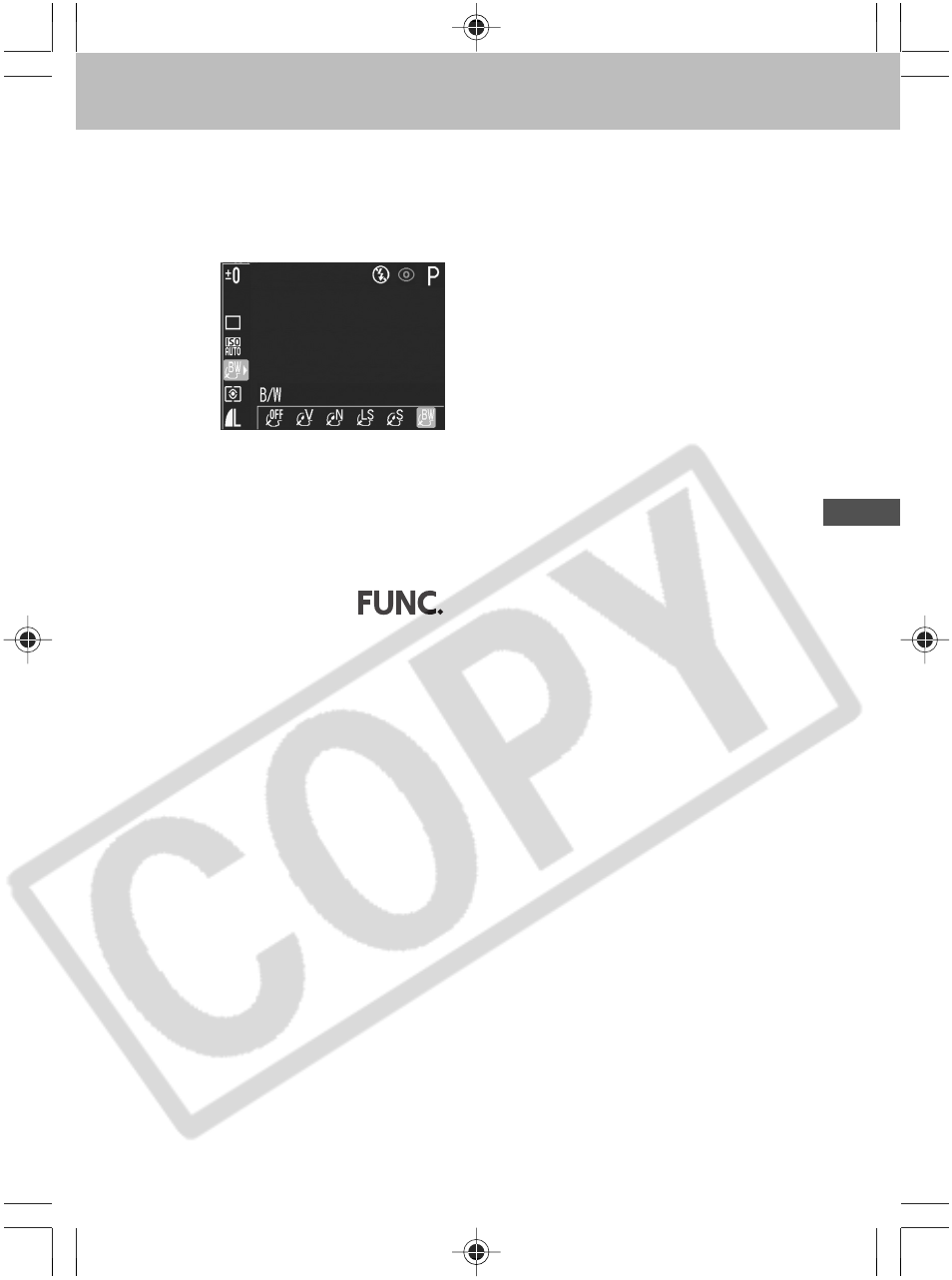
109
Shooting
3
Select the desired setting using the left or
right button.
• If the LCD monitor is on, you can check the results by
viewing the image on the LCD monitor.
• A shot can be taken immediately after by pressing the
shutter button. The menu will reappear after the shot,
allowing you to adjust the setting.
4
Press the
button.
5
Shoot the image.
This manual is related to the following products:
