Setting the print settings (direct print function) – Canon SC A60 User Manual
Page 150
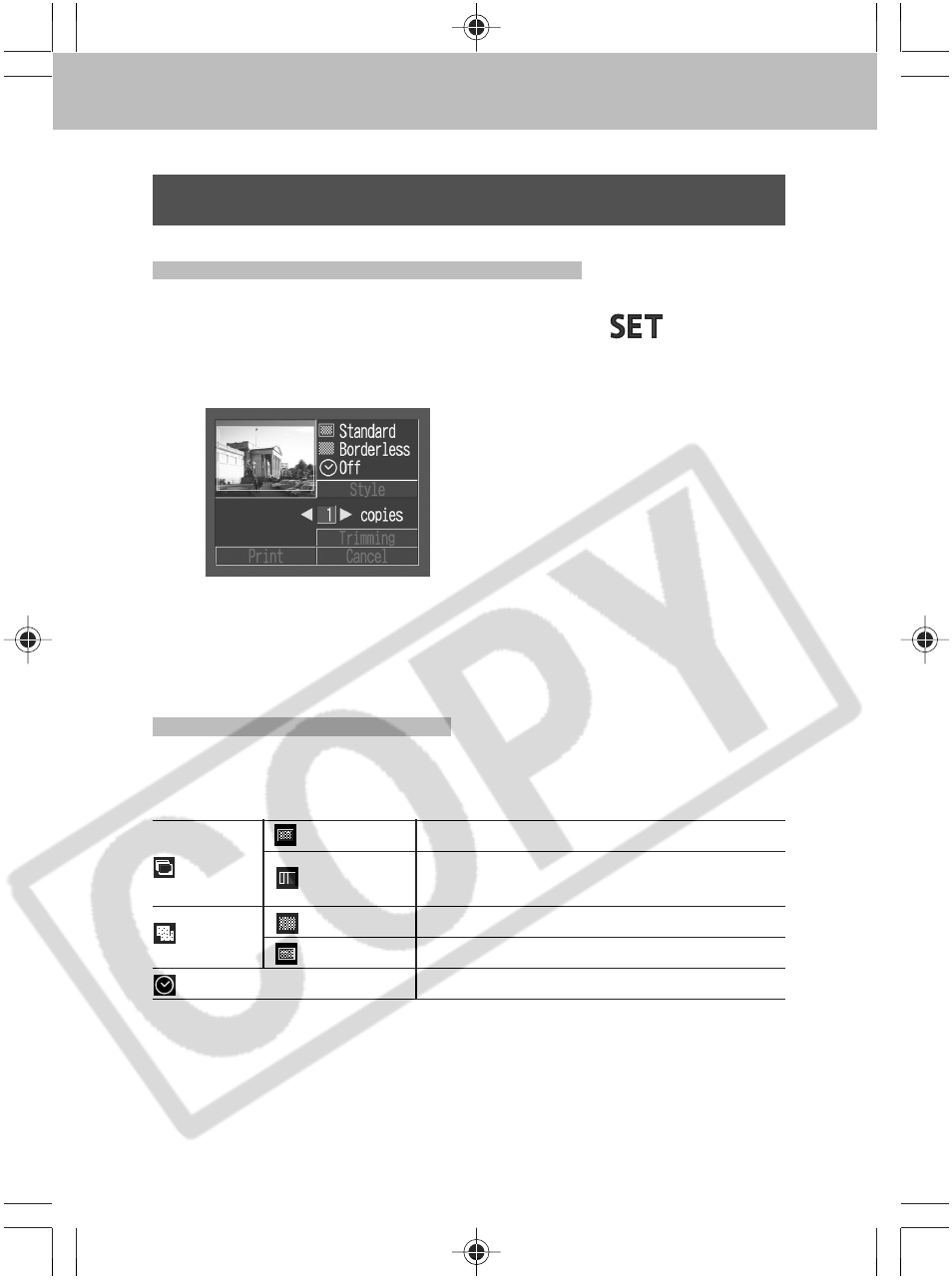
146
Setting the Print Settings (Direct Print Function)
Selecting the Number of Copies
1
In Replaying mode, press the
button
and select the [Copies] option using the
up or down button.
2
Specify the desired number of copies
using the left or right button.
You can specify from 1 to 99 prints.
Setting the Print Style
You can select from among the following print styles.
Direct Print Function Compatible Printer (CP Series)
Standard
Prints one image per page.
Image
Multiple*
Prints eight copies of the same image
on one page.
Borders
Borderless
Prints right to the edges of the page.
Bordered
Prints with a border.
Date
Prints the image’s creation date.
* Only selectable when printing with credit-card size paper.
This manual is related to the following products:
