Editing movies – Canon SC A60 User Manual
Page 128
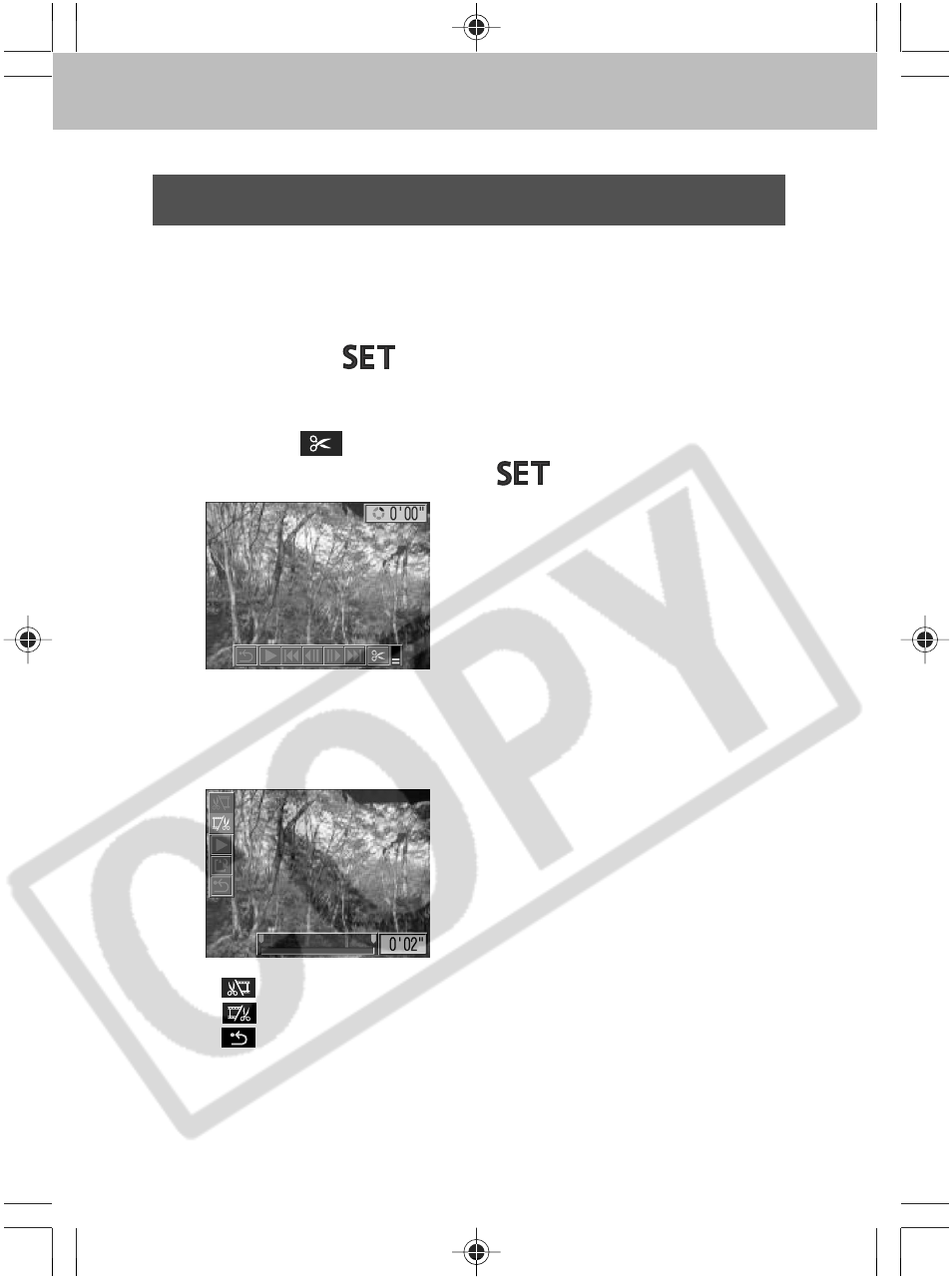
124
Editing Movies
You can delete unwanted portions from the first or second
half of a movie clip.
1
Select the movie you wish to edit and
press the
button.
See
Viewing Movies
(p. 122).
2
Select
(Edit) using the left or right
button and press the
button.
The movie editing panel and the movie editing bar appear.
3
Select an editing method using the up or
down button.
•
: Deletes frames in the first half of the movie
•
: Deletes frames in the second half of the movie
•
: Reverts to the movie replay panel
This manual is related to the following products:
