Select * (evaluative) using the up or down button, Press the button, Shoot the image – Canon SC A60 User Manual
Page 104: Functions available in each shooting mode, The current setting is displayed, P. 224)
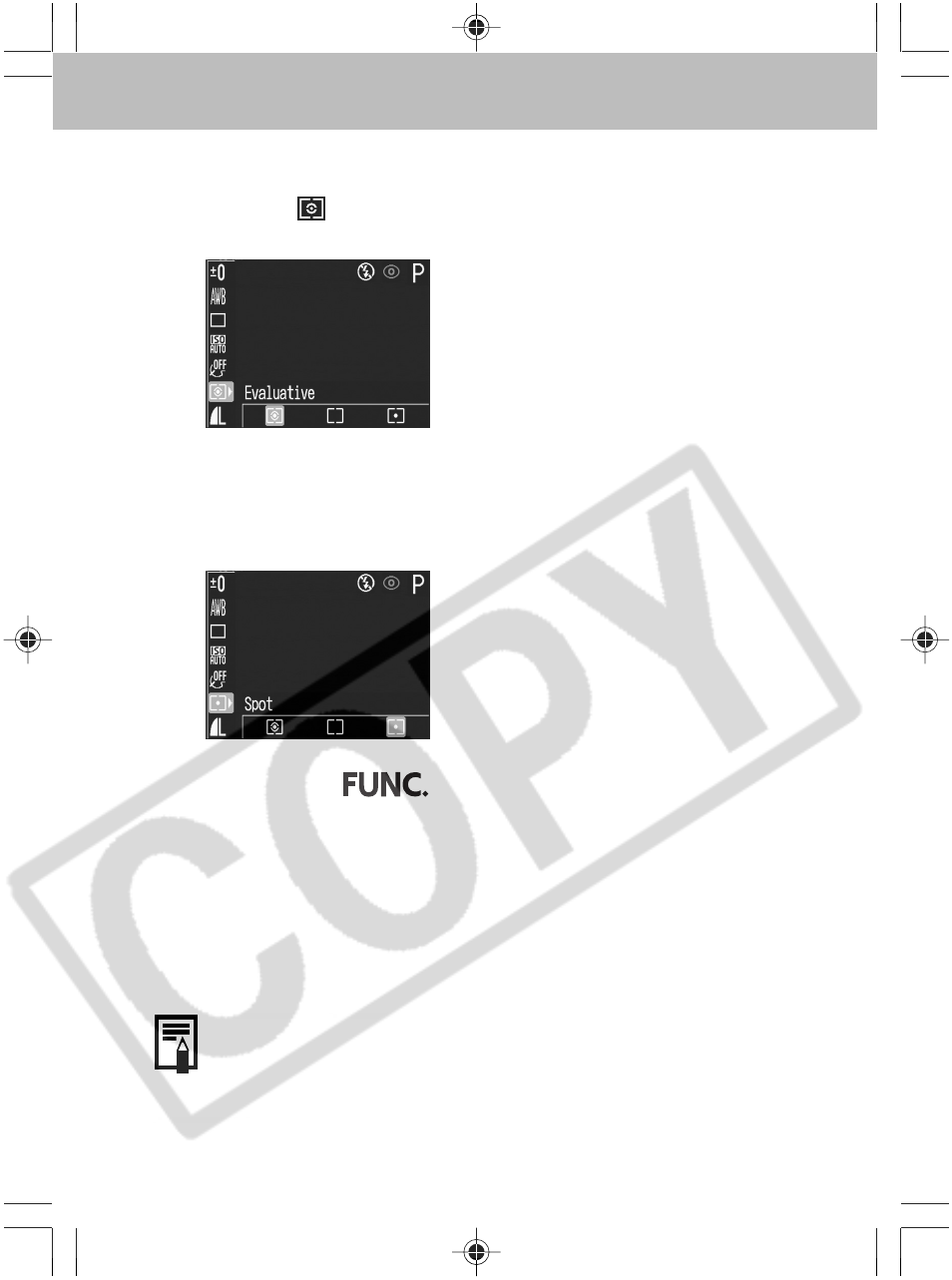
100
3
Select
* (Evaluative) using the up or
down button.
* The current setting is displayed.
4
Select a light metering mode using the left
or right button.
5
Press the
button.
6
Shoot the image.
○
○
○
○
○
○
○
○
○
○
○
○
○
○
○
○
○
○
○
○
○
○
○
○
○
○
○
Some settings are not available with certain Shooting
modes. Please refer to
Functions Available in Each
Shooting Mode
(p. 224)
○
○
○
○
○
○
○
○
○
○
○
○
○
○
○
○
○
○
○
○
○
○
○
○
○
○
○
○
○
○
This manual is related to the following products:
