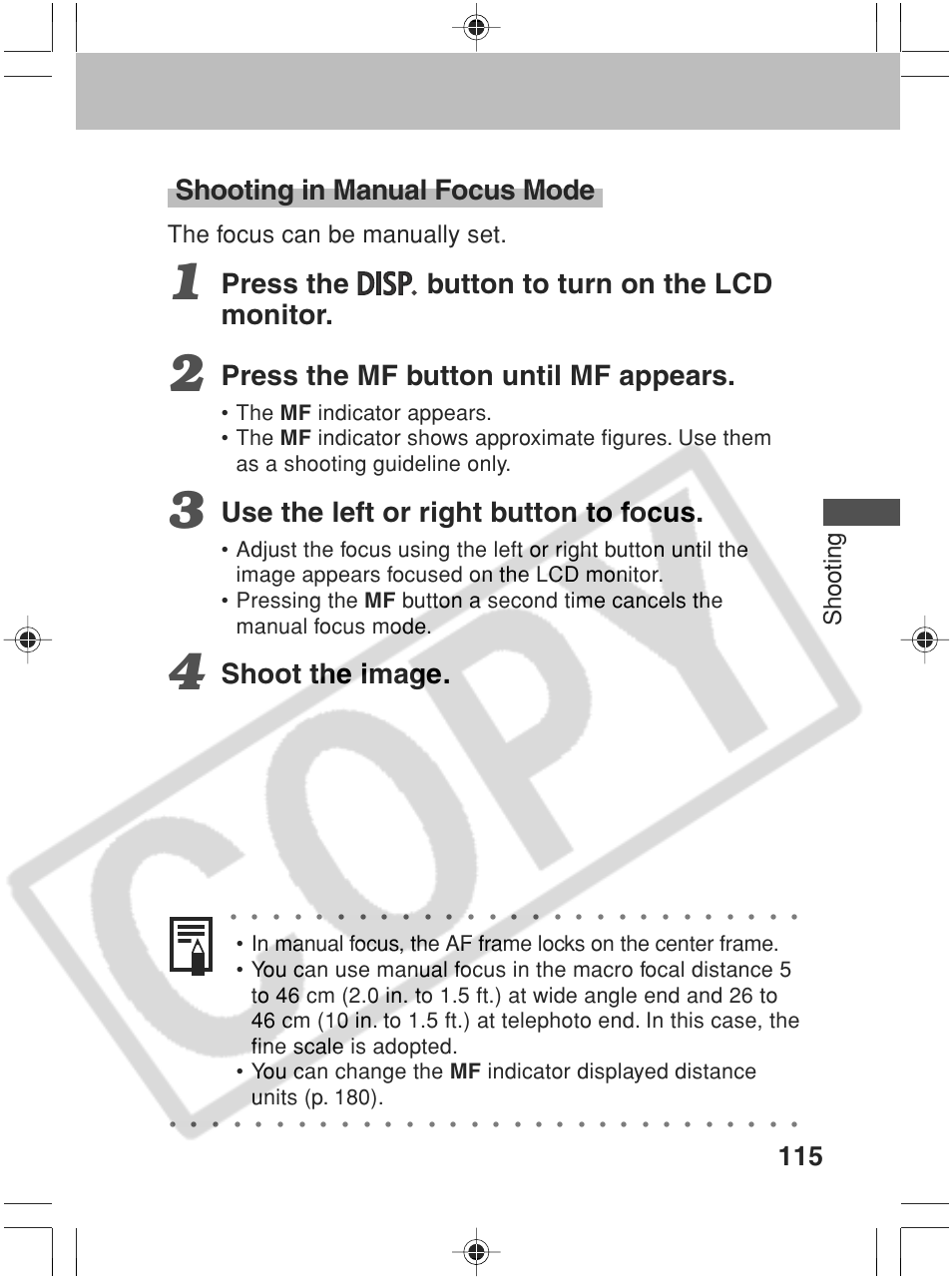Shooting in manual focus mode, Press the button to turn on the lcd monitor, Press the mf button until mf appears – Canon SC A60 User Manual
Page 119: Use the left or right button to focus, Shoot the image, Shooting, The focus can be manually set
This manual is related to the following products: