Keri Systems HPP-100 User Manual
Page 46
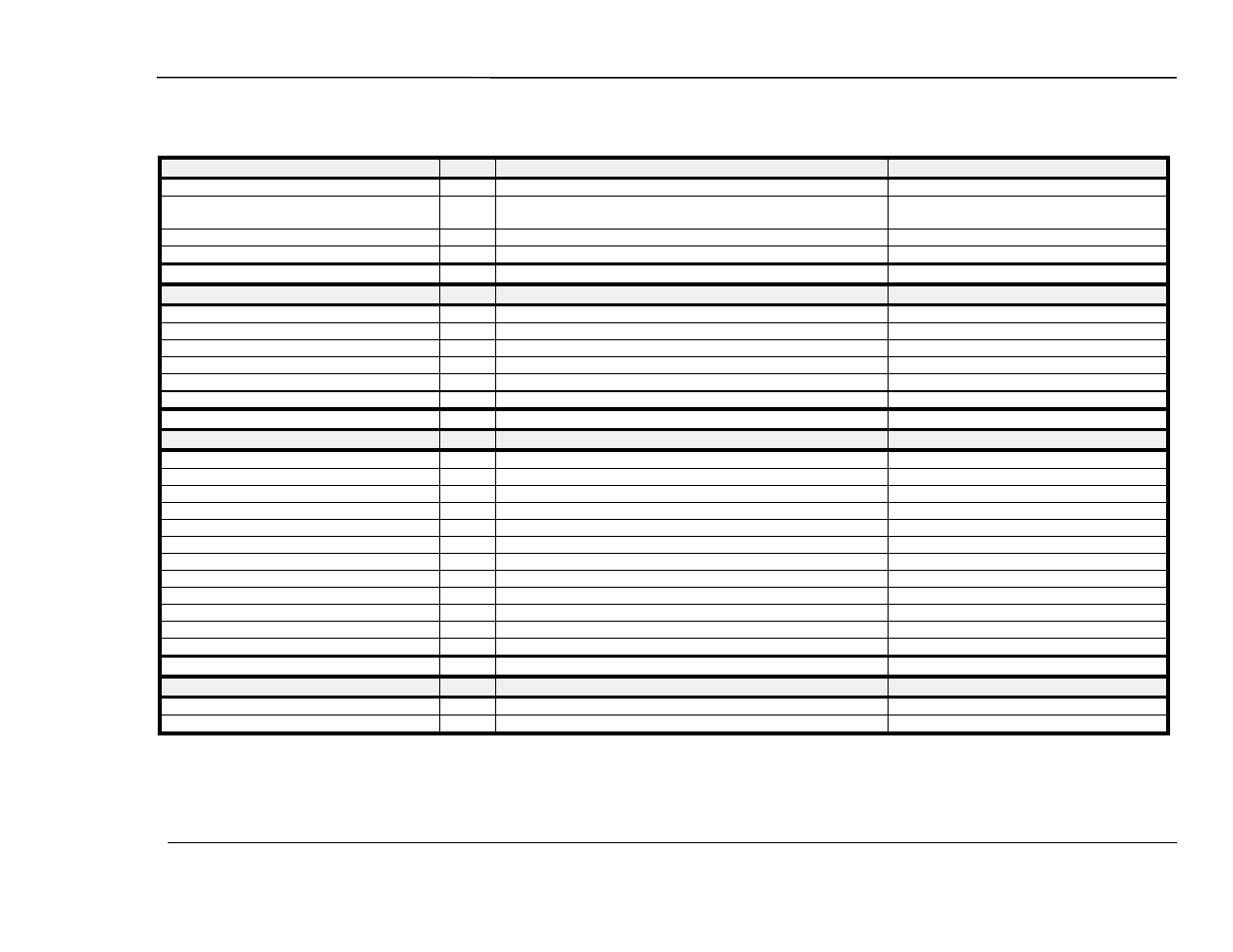
HPP-100 Hand-Held Programmer
Revision 3.3
40
Group 0 Commands
G / N
Key-In Data
Parameters
Exit Command Mode
n/a
0 SEND
Define a Time Zone
G
0 1 [tz#] [start : hh mm] [stop : hh mm] [day code]
SEND
(0-5, 7), hour (00-23), day code (000-127)
Set Anti-Passback
N
0 3 [1/2] SEND
1 = ON, 2 = OFF
Set Auto-Unlock Time Zones
N
0 4 [tz#] [tz#] SEND
(0-5, 7), (0-5, 7)
Memory Module Commands
Key-In Data
Parameters
Transfer Cards to Memory Module
N
0 2 SEND
Transfer Events to Memory Module
N
0 5 SEND
Erase Memory Module
n/a
0 6 VOID SEND
Set Data File Identifier
n/a
0 7 [id#] SEND
(000-999)
Erase Events in Memory Module
n/a
0 8 SEND
Transfer Cards from Memory Module
G
0 VOID [id#] SEND
(000-999)
Level Commands
Key-In Data
Parameters
Configure Serial Port
N
LVL 9 2 [#] SEND
0 = Printer, 1 = PC, 2 = Modem
Enroll Card by Number Code
G
LVL 9 4 [card#] SEND
(0000000000-9999999999)
Reset Anti-Passback (all cards)
G
LVL 9 0 SEND
Set Security Fence (for Cards)
N
LVL 9 6 [slot#] SEND
(0000-6999)
Set Daylight Savings
G
LVL 9 7 [#] SEND
0 = Disabled, 1 = Enabled
Display Favorite Reader List
G
LVL 9 1 SEND
Transfer Card from Master to FRL
G
LVL 9 3 [slot#] SEND
(0000-6999)
Transfer Cards from Master to FRL
G
LVL 9 3 [low-slot#] ZIP [high-slot#] SEND
(0000-6999)
Add Reader to the FRL
G
LVL ENRL [rdr#] SEND
(1-6)
Add Readers to the FRL
G
LVL ENRL [rdr#] ZIP [rdr#] SEND
(1-6), (1-6)
Remove Reader from the FRL
G
LVL VOID [rdr#] SEND
(1-6)
Remove Readers from the FRL
G
LVL VOID [rdr#] ZIP [rdr#] SEND
(1-6), (1-6)
Master Control Commands
Key-In Data
Parameters
Change PIN
G
9 [old PIN] VOID [new PIN] ENRL [new PIN] SEND
(0000-9999), (0000-9999), (0000-9999)
Clear Reader Memory
N
0 999 SEND 999 SEND
