Add readers to the favorite reader list [g – Keri Systems HPP-100 User Manual
Page 36
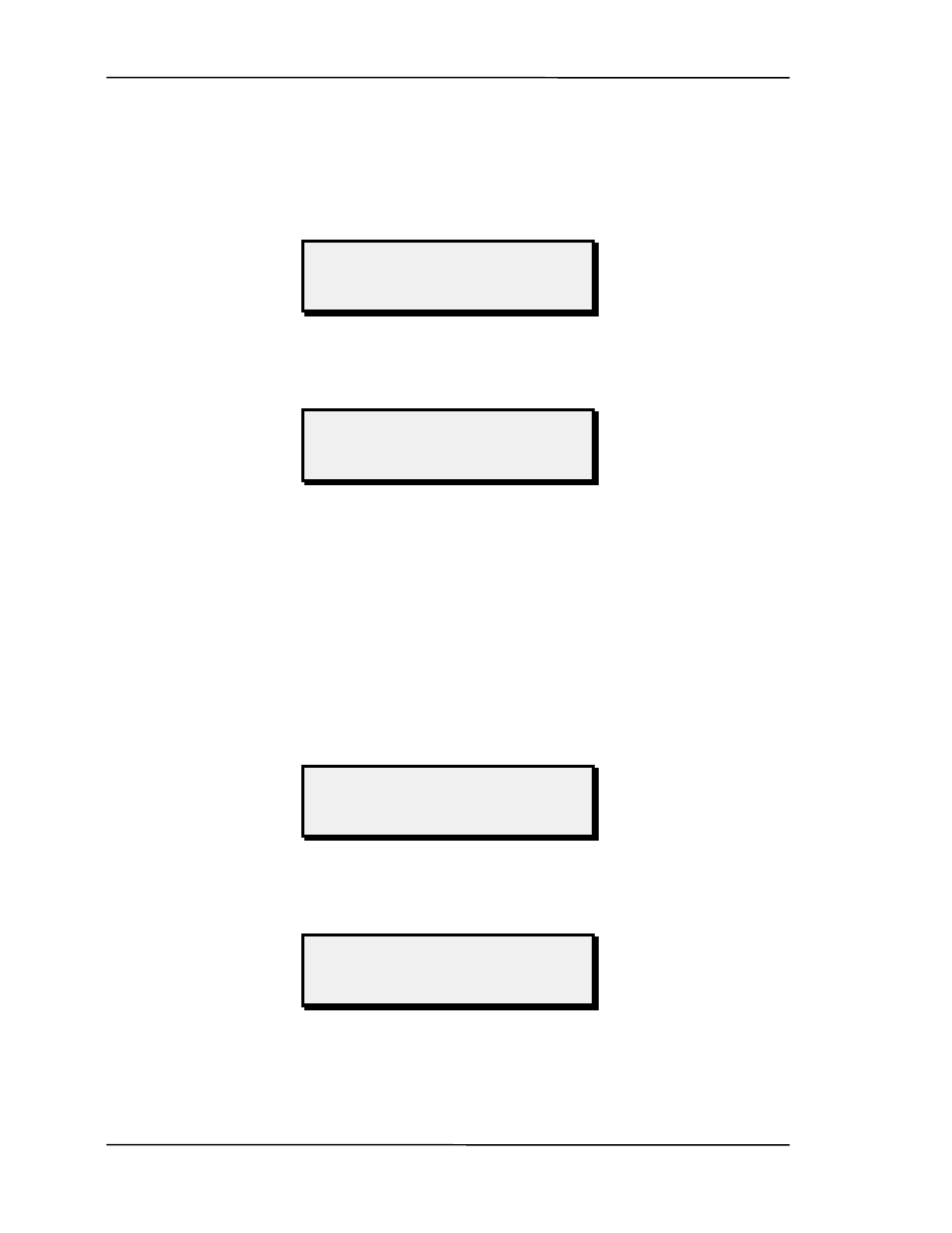
HPP-100 Hand-Held Programmer
Revision 3.3
30
Example . . . to add reader 4 to the favorite reader list:
(readers 1 and 2 are already on
the favorite reader list)
Press . . . [LVL] [ENRL]
ENROLL DOOR[S]
DOOR: _ TO DOOR: _
Press . . . [4] [SEND]
Displaying the favorite reader list will now show:
1 2 3 4 5 6
+ + – + – –
Add Readers to the Favorite Reader List [G]
Adding Readers to the Favorite Reader List is used to add several consecutive readers
together on the favorite reader list. To perform this command, you must know the address
numbers of the readers you wish to add.
Example . . . to add readers 4, 5, and 6 to the favorite reader list:
(readers 1 and 2 are already on
the favorite reader list)
Press . . . [LVL] [ENRL]
ENROLL DOOR[S]
DOOR: _ TO DOOR: _
Press . . . [4] [ZIP] [6] [SEND]
Displaying the favorite reader list will now show:
1 2 3 4 5 6
+ + – + + +
