Keri Systems SHM-232 User Manual
Telebyte 209 short haul modem, Short haul modem quick s tart guide, 0 specifications
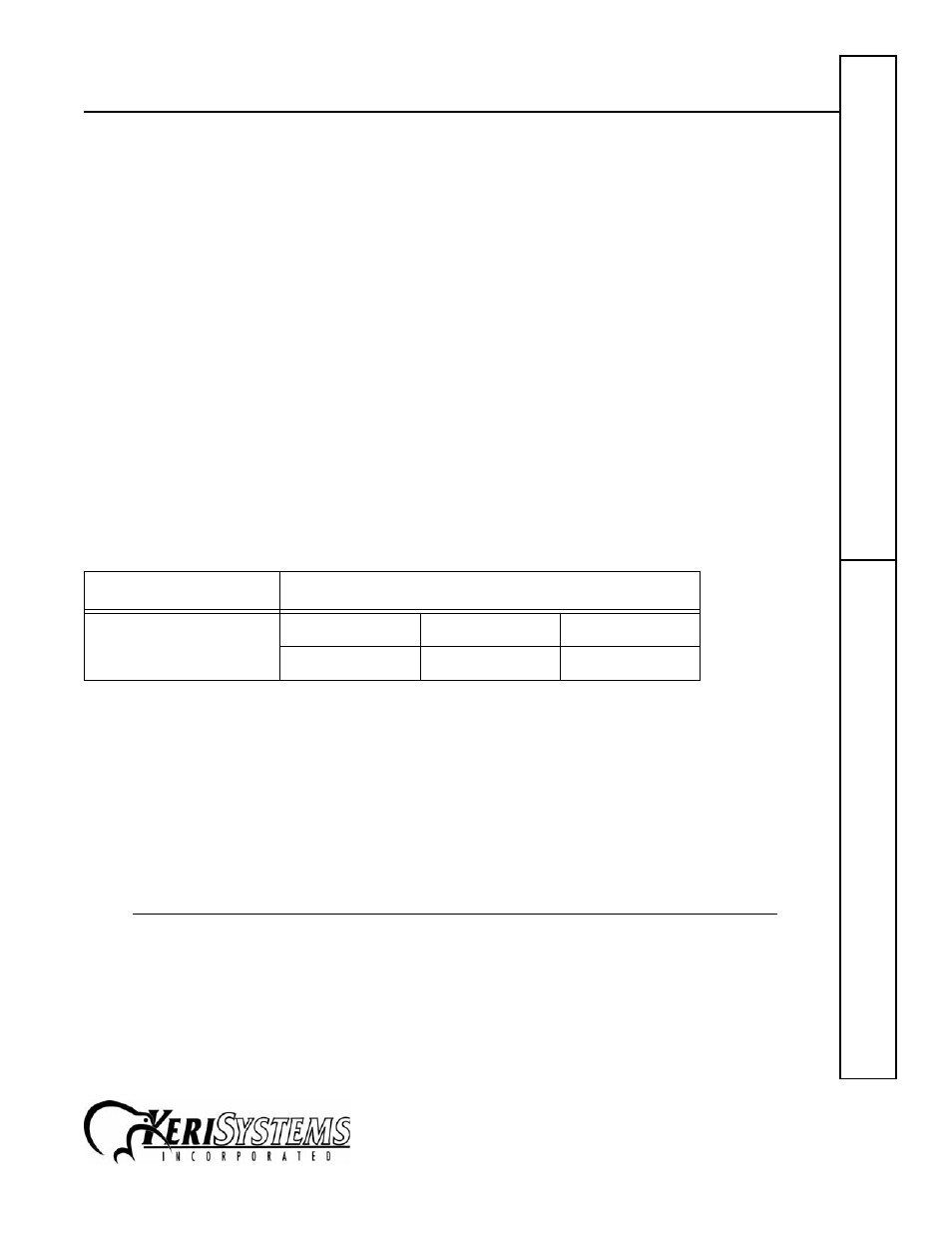
Telebyte 209 Short Haul Modem
2305 Bering Drive
01850-001 Rev. G
San Jose, CA 95131 USA
(800) 260-5265 (408) 435-8400 FAX (408) 577-1792
Web: www.kerisys.com E-mail: [email protected]
Page 1 of 5
Short Haul Modem
Quick S
tart Guide
This document provides installation instructions for the Telebyte 209 Short Haul Modem (Keri
Systems P/N SHM-232). This short haul modem can be used to assist in long-distance, direct,
connections between a host computer and an access control network. The Telebyte 209 is fully
compatible with PC/AT serial communication ports and requires no external power for its
operation.
1.0
Specifications
1.1
Dimensions
0.85 inches High x 1.30 inches Wide x 3.00 inches Long
(2.16 cm H x 3.30 cm W x 7.62 cm L)
1.2
Connector
DB-9F with screw connection terminals
1.3
Cable Run Distance Per Wire Gauge
Using Belden 9502 or its equivalent, see Table 1
2.0
Installation
The short haul modems are shipped in pairs. One modem is attached to the master controller on the
access control network. The other is attached to the host computer's COM port.
NOTE: Each short haul modem has a small switch allowing the modem to be set for use with either
Data Terminal Equipment (DTE) or Data Communication Equipment (DCE) devices. Please ensure
that each modem's switch is set correctly.
The switch is used to set the modem to match the type of device it is connected to.
Insert a thin-blade screwdriver into the switch slot and verify the switch is turned completely
counter-clockwise for a DTE application or completely clockwise for a DCE application. Applying
too much pressure while turning the switch may damage the modem.
NOTE: When a KDP-252 cable is used, make sure the short haul modem switch is set for a DCE
application.
Data Rate (KBPS)
Wire Gauge
19
24
26
9600 Baud
4.9 Miles
3.1 Miles
1.8 Miles
