4 viewing the controller's address, 5 setting the controller's address, 6 the master controller – Keri Systems PXL-250 Quick Start User Manual
Page 22: Pxl-250 tiger controller, Quick start guide pxl-250
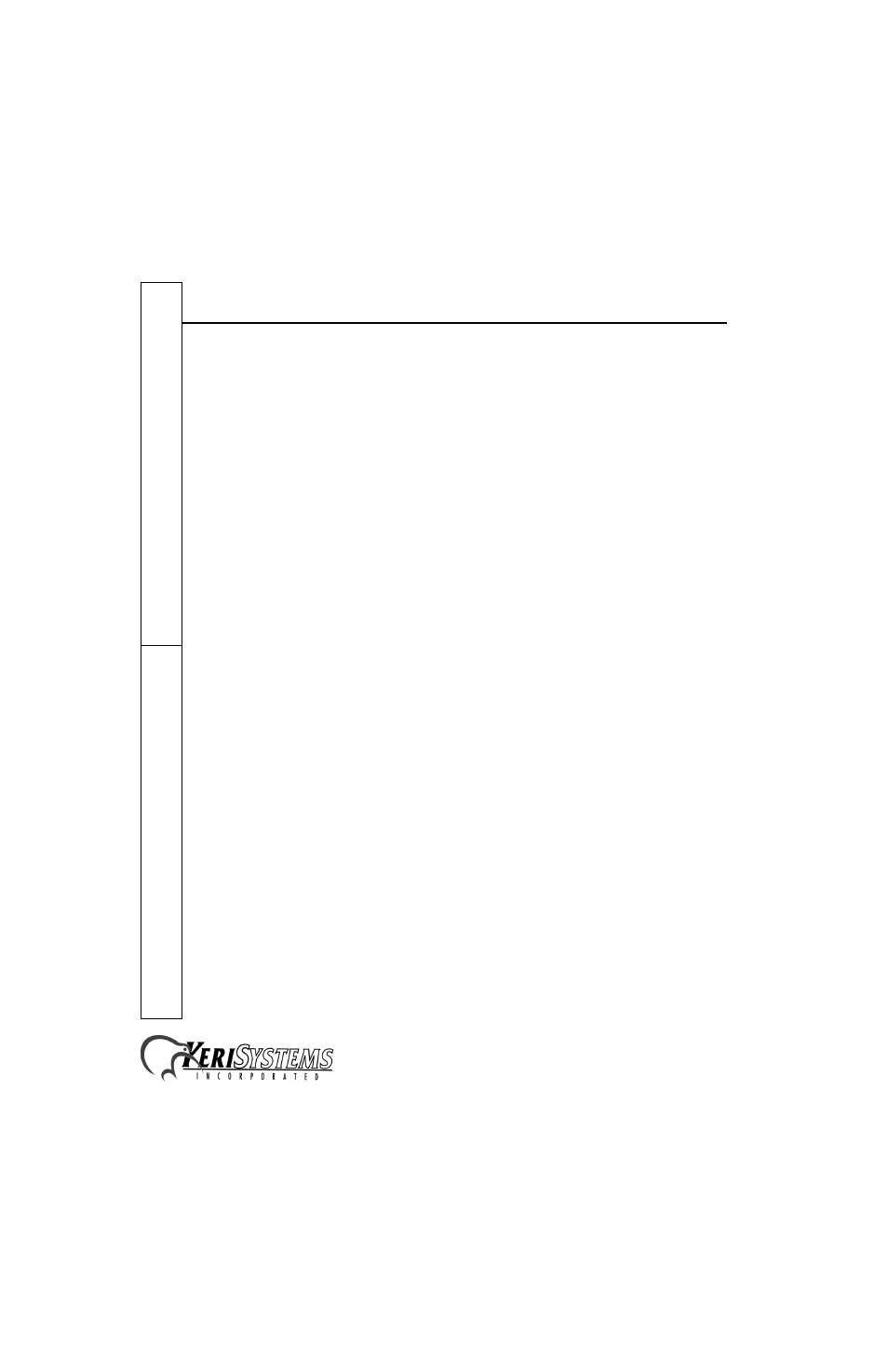
PXL-250 Tiger Controller
1530 Old Oakland Road, Suite 100
01835-002 Rev. 4.2
San Jose, CA 95112 USA
(800) 260-5265 (408) 451-2520 FAX (408) 441-0309
Web: http://www.kerisys.com E-mail: [email protected]
Page 22 of 25
Quick Start Guide
PXL-250
NOTE: Resetting the system RAM completely erases all information within the PXL-250 controller. If there is any
information in system RAM from an access control installation and the system RAM is reset, the information in the
controller is lost and cannot be recovered.
5.4
Viewing the Controller's Address
To view the controller's address, click S1. The controller's address will appear on the address display for 2 to 3 seconds.
5.5
Setting the Controller's Address
To set the desired operating address for the controller, turn the controller's power off. Verify JP3 is not installed (if JP3
is installed, the controller RAM will be reset when the power is turned on). Hold the S1 Address and Diagnostics Button
down and turn the controller's power on. The beeper for the reader attached to the controller will beep as power comes
on followed by a beep-beep indicating the controller's firmware has entered the address setting mode. Release S1. The
address display LEDs then become active and the controller's address can be set. If an Alpha/Numeric Display is
connected to the controller, "ADDRESS CHANGE" will appear on the display. The address range is from 1 to 128 (the
Master Controller must be set to address 1).
Quickly double clicking S1 toggles between increasing and decreasing the controller address. The top LED character
will display either a "+" or a "-" to show which direction is active. A single click of S1 changes the controller address by
1. If you're at address 128, a +1 click will roll the address over to 1; conversely, if you're at address 1 a -1 click will roll
the address over to 128. Holding S1 down rapidly scrolls through the addresses.
After the new address has been set, you must wait approximately 30 seconds. There is a timer in the controller's
firmware that assumes that after 30 seconds of inactivity (no address clicks), the entered address is the desired address
for that controller. When the 30-second timer expires, there will be a beep-beep indicating the controller has recognized
and accepted the new address and the address LEDs will turn off. If an Alpha/Numeric Display is connected to the
controller, "UNIT ##" will appear on the display (where ## is the controller's address).
5.6
The Master Controller
The Master Controller must be set to address 1 so that all slave controllers on the access control network can identify
the master controller. For the Master Controller to correctly identify all slave controllers on the network, one of two
things must be done.
1. The master controller must be the last unit on the network to be powered on. This ensures that when the Master
Controller begins polling the network to see what slave units are connected for system configuration, all slave units
are already communicating their unique addresses and their configuration information.
2. The Auto-Configuration routine within the Doors program must be run. This instructs the Master Controller to poll
all controllers on the network for addresses and configuration information (the Auto-Configuration button is found
under the Setup/System/Controllers tab).
