3 modem adapter cable connection, 3 modem to pc serial connection, Pxl-250 tiger controller – Keri Systems PXL-250 Quick Start User Manual
Page 18: Quick start guide pxl-250
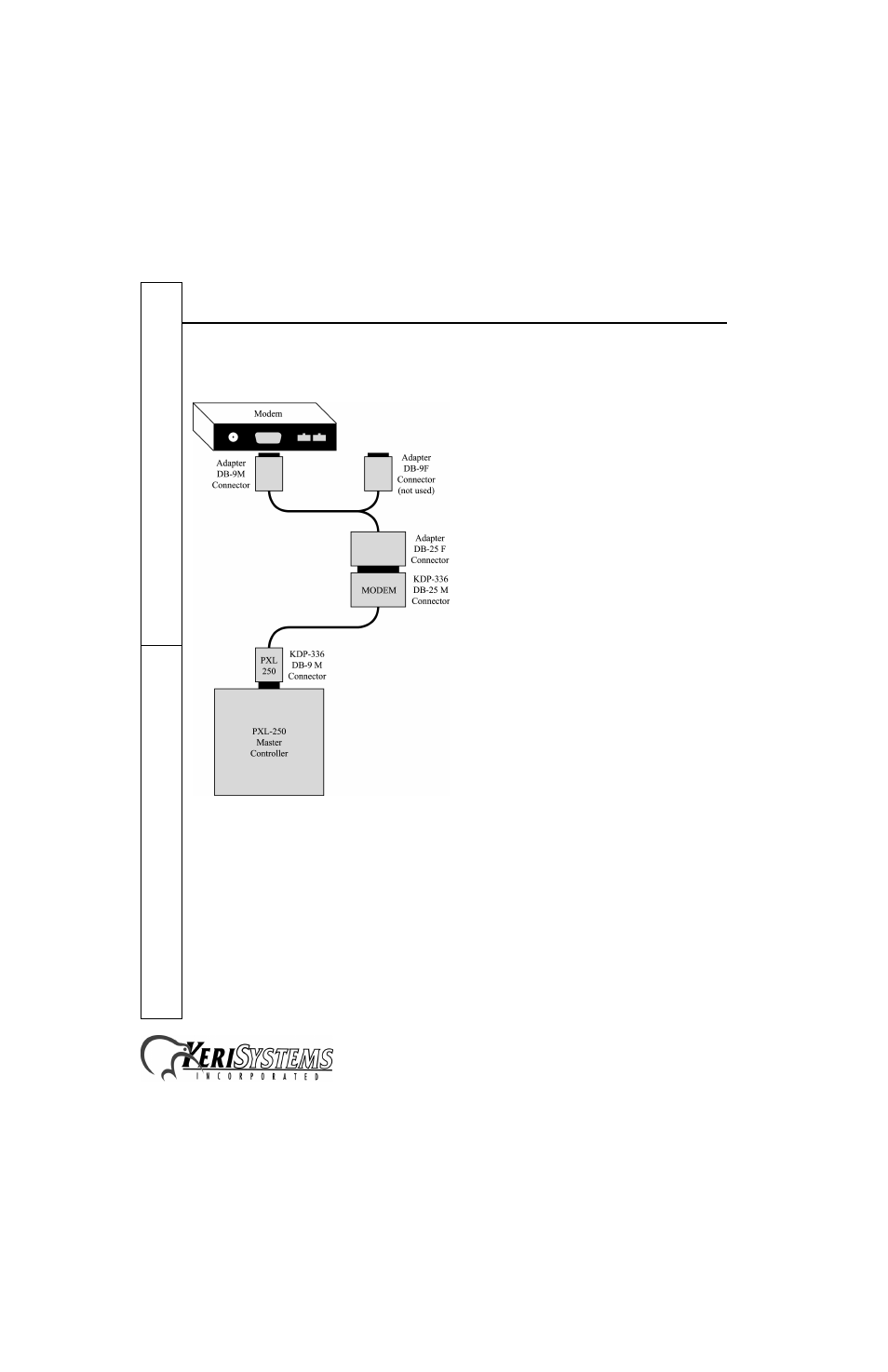
PXL-250 Tiger Controller
1530 Old Oakland Road, Suite 100
01835-002 Rev. 4.2
San Jose, CA 95112 USA
(800) 260-5265 (408) 451-2520 FAX (408) 441-0309
Web: http://www.kerisys.com E-mail: [email protected]
Page 18 of 25
Quick Start Guide
PXL-250
4.12.2.3
Modem Adapter Cable Connection
This adapter cable is provided, when needed, with a modem purchased from Keri Systems. Connect the adapter cable
between the modem and the KDP-336 cable as shown in Figure 19.
Figure 19: Modem/Adapter Cable/Controller Connection
4.12.3
Modem to PC Serial Connection
Keri Systems does not provide this cable. It is an off-the-shelf item from any computer supplier or electronics store, and
its configuration is dependent upon the configuration of the serial port on the host computer. Based on the serial port,
there are four possible cables.
•
If the modem has a male DB-25 connector and the host computer’s serial port has a female DB-9 connector,
purchase or create a cable according to the drawing in Section 4.12.3.1 on page 19.
•
If the modem has a male DB-25 connector and the host computer’s serial port has a female DB-25 connector,
purchase or create a cable according to the drawing in Section 4.12.3.2 on page 19.
•
If the modem has a male DB-9 connector and the host computer’s serial port has a female DB-9 connector,
purchase or create a cable according to the drawing in Section 4.12.3.3 on page 20.
•
If the modem has a male DB-9 connector and the host computer’s serial port has a female DB-25 connector,
purchase or create a cable according to the drawing in Section 4.12.3.4 on page 20.
