7 connecting a general purpose input, Pxl-250 tiger controller, Quick start guide pxl-250 – Keri Systems PXL-250 Quick Start User Manual
Page 10
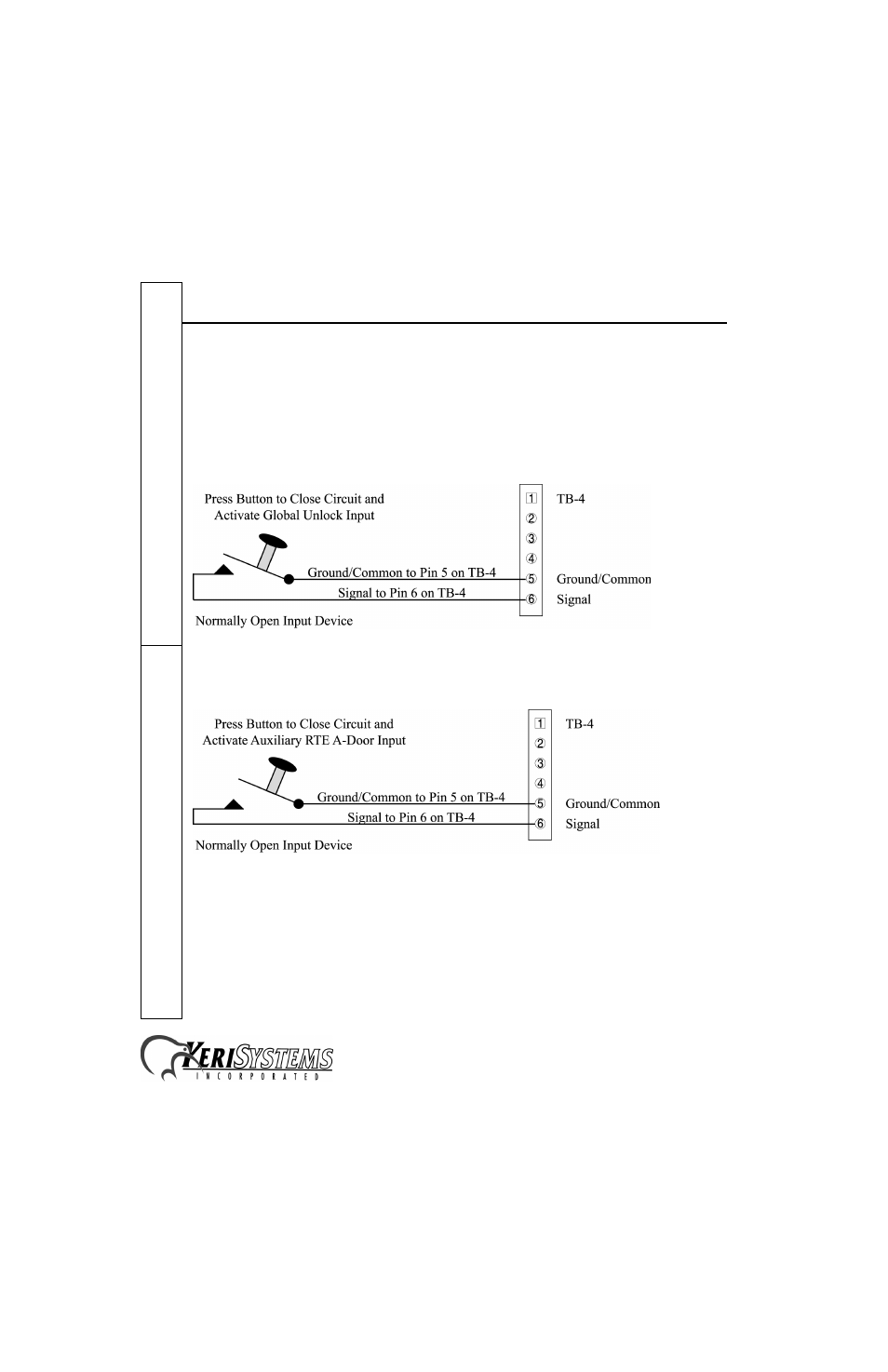
PXL-250 Tiger Controller
1530 Old Oakland Road, Suite 100
01835-002 Rev. 4.2
San Jose, CA 95112 USA
(800) 260-5265 (408) 451-2520 FAX (408) 441-0309
Web: http://www.kerisys.com E-mail: [email protected]
Page 10 of 25
Quick Start Guide
PXL-250
4.7
Connecting a General Purpose Input
The general-purpose input is used in conjunction with the programmable input/output feature of the Doors access
control software. There are three possible uses for the general-purpose input.
•
the master controller may be figured for either Global Unlock (see figure 9) or Auxiliary A-door RTE (see figure
10)
•
the slave unit may be figured for Auxiliary A-door RTE (see Figure 10)
Make the following connections for a Global Unlock input.
Figure 9: Global Unlock Input Connections
Make the following connections for an Auxiliary A-door RTE input.
Figure 10: Auxiliary A-Door RTE Input Connections
