0 powering the controller for the first time, 1 verify the 12 vdc supply voltage, 2 verify the wiegand reader supply voltage – Keri Systems PXL-250 Quick Start User Manual
Page 21: 3 resetting the controller's ram, Pxl-250 tiger controller, Pxl-250 quick start guide
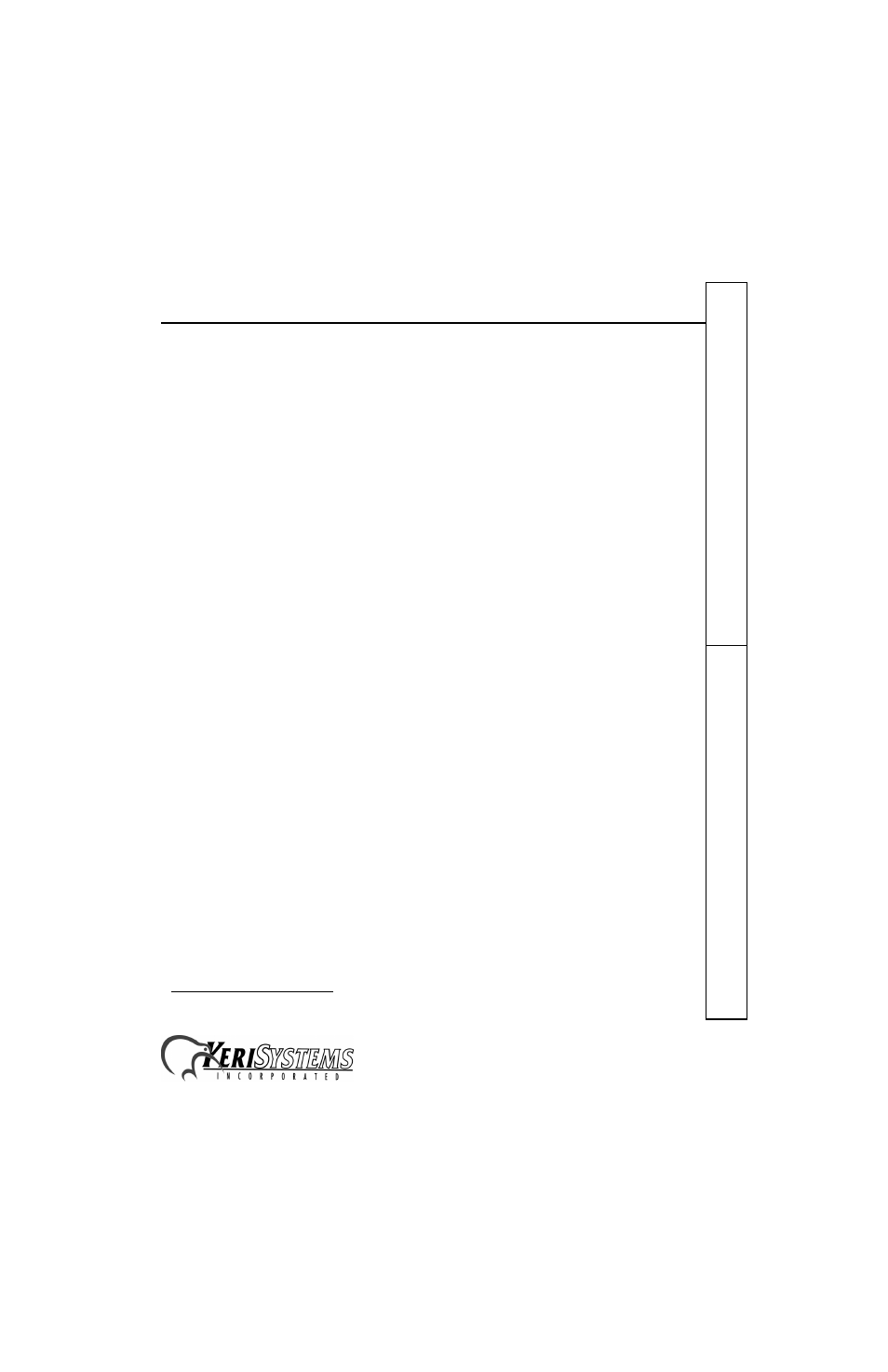
PXL-250 Tiger Controller
1530 Old Oakland Road, Suite 100
01835-002 Rev. 4.2
San Jose, CA 95112 USA
(800) 260-5265 (408) 451-2520 FAX (408) 441-0309
Web: http://www.kerisys.com E-mail: [email protected]
Page 21 of 25
PXL-250
Quick Start Guide
5.0
Powering The Controller for the First Time
NOTE: Verify the earth ground
1
has been connected at pin 3 of TB-2 before turning the power on for the first time.
NOTE: Do not connect the 12 VDC power supply’s terminal block output to the TB-2 connector on the PXL-250
controller until you have completed all the steps in section 5.1.
5.1
Verify the 12 VDC Supply Voltage
To verify the 12 VDC supply voltage:
1. Set the DVM to a DC volt scale capable of reading 12 VDC.
2. Turn the power supply ON.
3. Place the Red DVM lead on the power supply’s terminal block output - Pin 1.
4. Place the Black DVM lead on the power supply’s terminal block output - Pin 2.
5. Check the DVM reading. It should read between +12 VDC to +14 VDC.
6. If the DVM does not read between +12 VDC to +14 VDC, verify the power supply is of the correct voltage, verify
the cable length does not exceed 200 feet, and verify the cable gauge is AWG 18. This problem must be corrected
before power can be supplied to the controller.
7. Turn the power supply OFF.
8. Connect the power supply’s terminal block output to the TB-2 connector on the PXL-250 controller.
9. The controller is now ready to be powered ON.
NOTE: On long power cable runs, keep in mind the resistance in the cable itself causes a drop in voltage at the end of
the run. The power supply must be able to account for this voltage drop.
5.2
Verify the Wiegand Reader Supply Voltage
NOTE: Early revisions of the surface mount PXL-250W mislabeled the JP4 jumper as JP5. All instructions for the JP4
jumper apply to the jumper labeled as JP5 (see Figure 1 on page 1 for the location of the jumper).
All Keri Systems proximity readers can use from 5 to 12 VDC power (except for the MS-900 which uses 12 to 24 VDC
power) while most Wiegand compatible readers use only 5 VDC. For Wiegand configured PXL-250 controllers, there is
a warning LED on the mother board to indicate if the controller is applying 12 VDC to the Wiegand compatible reader.
If your Wiegand compatible reader does operate on 5 VDC no changes need to be made; the default position for the
jumper is set to 5 VDC power. If your Wiegand compatible reader requires 12 VDC, turn the controller power off and
move the jumper on JP4 (at the lower left-hand corner of the controller) from pins 2-3 to pins 1-2. When power is
restored, the warning LED will turn on indicating 12 VDC is being supplied to the Wiegand compatible reader.
5.3
Resetting the Controller's RAM
If you're turning system power on for the first time, the PXL-250 controller's RAM must be reset before performing any
other action. This clears any spurious information that may be in the RAM in preparation for entering your access
control information. On the controller, insert a jumper across pins 1 and 2 of JP3. Hold the S1 Address and Diagnostics
Button down and turn the controller's power on. The beeper for the reader attached to the controller will beep as power
comes on followed by a beep-beep indicating the controller's firmware has reset the controller's RAM. Release S1. If
the optional Alpha/Numeric Display has been installed, it will display a "SYSTEM RESET" message. Turn system
power off and remove the jumper on JP3. The controller is now ready for use.
1. Ground wire is green with or without yellow tracer.
