Pxl-100:smart entry controller – Keri Systems PXL-100 User Manual
Page 9
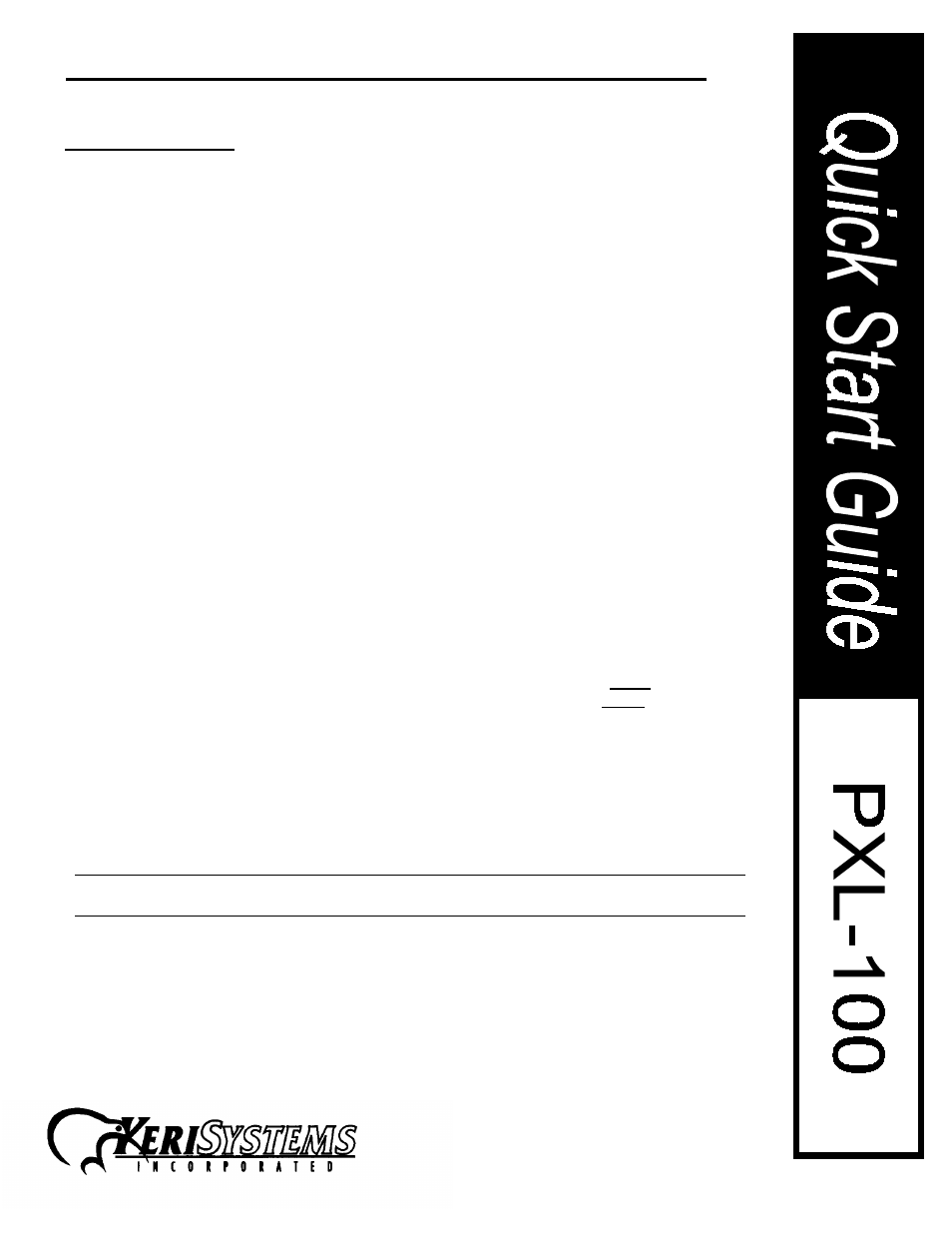
Page 9
01816-100 Rev. E
1530 Old Oakland Rd., Ste 100 San Jose, CA 95112 U.S.A. (800)260-5265 (408)451-2520 Fax (408)441-0309
.
PXL-100:SMART ENTRY CONTROLLER
9) Diagnostics Guide
GENERAL INFORMATION:
A program for test and operation analysis (diagnostics) is built-in to every PXL-100 equipped with
an option board and LCD display. Initiating the test does not require the TAP-100 software, PC or
hand-held programmer. The program is designed to be used in the field to test certain card and
controller functions. There are nine tests currently available:
1. Tag Test---tests that the tags/cards and readers are functioning reliably.
2. Ram Stability Test---determines whether RAM is affected by switch transients.
3. Watchdog Test---ensures the watchdog is working.
4. Media Test---provides a readout of coded information on a Wiegand or mag-stripe card.
GETTING STARTED:
To use the test program, the PXL-100 must have a Reader, Option Board and an LCD connected.
The Option Board can be any model with the exception of the OB-1. A hand-held programmer is
required to configure the serial port for all controllers. To enter the program, perform the
following procedure:
1. Remove power from the PXL-100 controller.
2. Locate
the
Option Board test push-button (S1) located in the upper left corner just above
the ID switch (SW1) and just to the left of the network LED (D9).
3. Reapply power while holding the push-button down until the LCD displays the message
OPTIONS.
4. Release the button and the first test title (TAG TEST) will appear on the LCD screen.
Step through the selection of tests by depressing the option board push-button once. The LCD
screen will display each test in order. To initiate a test, press the push button twice. To leave a
test, press the option board push-button once. Use one of the following methods to exit the
DIAGNOSTICS program:
1. Remove and reapply power,or...
2. Using the option board push-button, step through tests until the LCD displays EXIT.
Double press the push-button and the controller will reset to normal operation, or...
3. Select
the
WATCHDOG test. If the WATCHDOG is functioning, the system will
automatically reset to normal operation.
NOTE: When the DIAGNOSTICS test is activated, the controller will not respond to normal door
operation commands, i.e., the controller will not grant access, report attempts or alarms.
