Pxl-100:smart entry controller – Keri Systems PXL-100 User Manual
Page 12
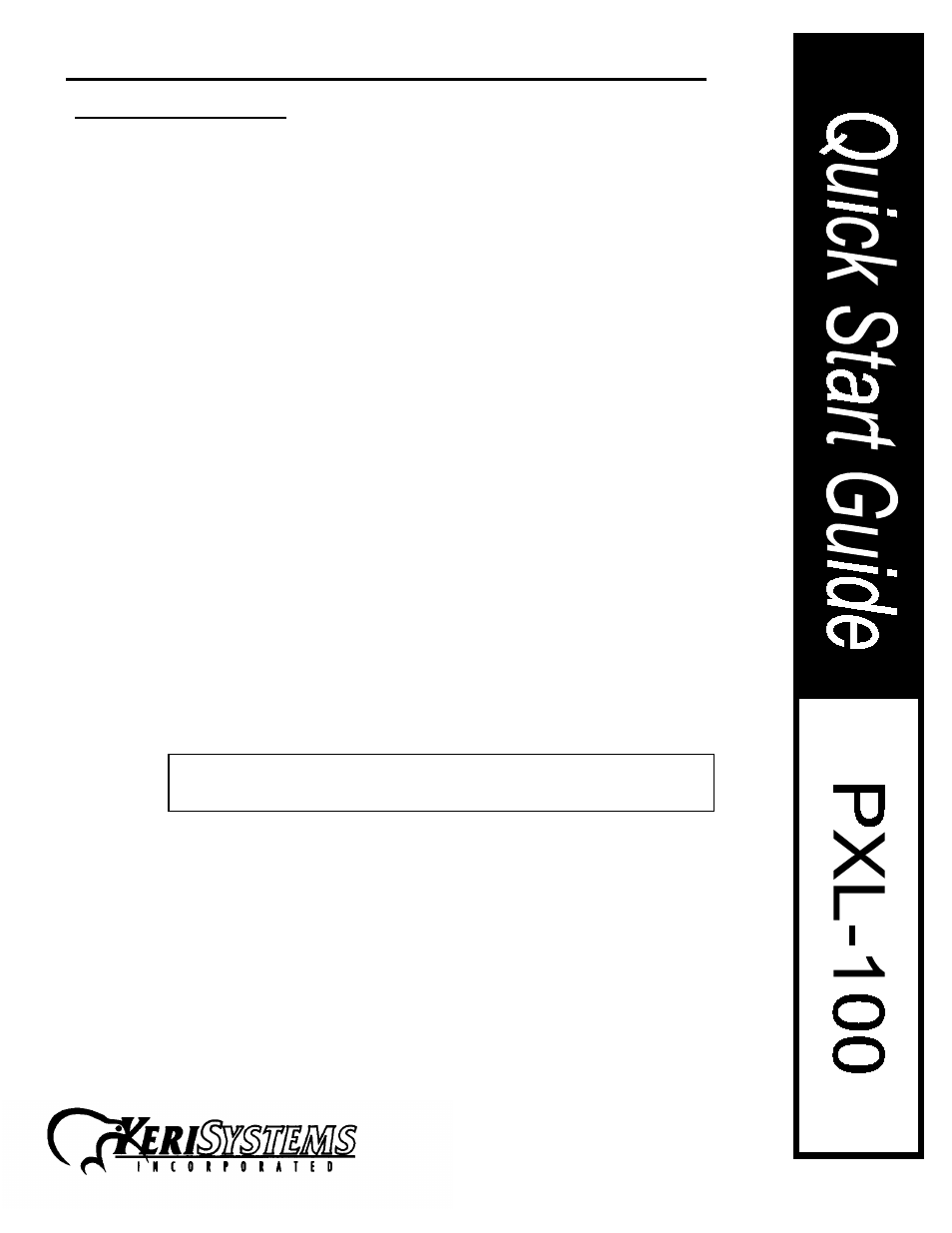
Page 12
01816-100 Rev. E
1530 Old Oakland Rd., Ste 100 San Jose, CA 95112 U.S.A. (800)260-5265 (408)451-2520 Fax (408)441-0309
.
PXL-100:SMART ENTRY CONTROLLER
10) I/O Configuration Guide
The I/O ports can be configured by using S1 on any of the option boards or by using the HPP-
100, Hand Held Programmer. This activates an OPTIONS MENU. All commands below will
have this message appearing above them. The PXL-100 must be a design 5 PC board (see
section 1 Warnings, to identify a design 5 PXL-100) and must have version 2.3 or later
firmware (see the PXL-100 diagram for an indication of where to look for this). If the controller
is an earlier model, the port must be configured with an HPP-100. The system is navigated
using the S1 button on the option board. Do not press the S1 button too rapidly. The system
responds to quick depressions of the switch as a double click. A double click activates the
menu or command you are currently viewing. A single click continues to move you through the
menu. Anytime you select a command (double click), the unit will return you to the main
OPTIONS MENU. You may then move through the menu again. To configure the serial port:
1) Locate S1 on the option board. Remove power from the PXL-100.
2) Depress S1 on the option board while reapplying power to the PXL-100.
3) The Display on the option board will read DIAGNOSTICS.
4) Press the S1 switch again and you will see CONFIGURATION. It should
come immediately after the DIAGNOSTICS message.
5) Double click on the CONFIGURATION menu.
6) The message VIEW PORT SETTNG (sic) will appear.
7) Slowly click the S1 button until the desired port setting is reached. The
options are:
- SET TO PRINTER
- SET TO HOST (direct connect to PC)
- SET TO MODEM
- SET TO MEMORY MODULE
- SYSTEM RESET
8) Double click on the mode for which you which to configure the serial port.
WARNING!! SYSTEM RESET should only be used to completely reset
the unit. Use of this command will completely and irretrievably erase all
databases in the controller.
