Pxl-100:smart entry controller – Keri Systems PXL-100 User Manual
Page 10
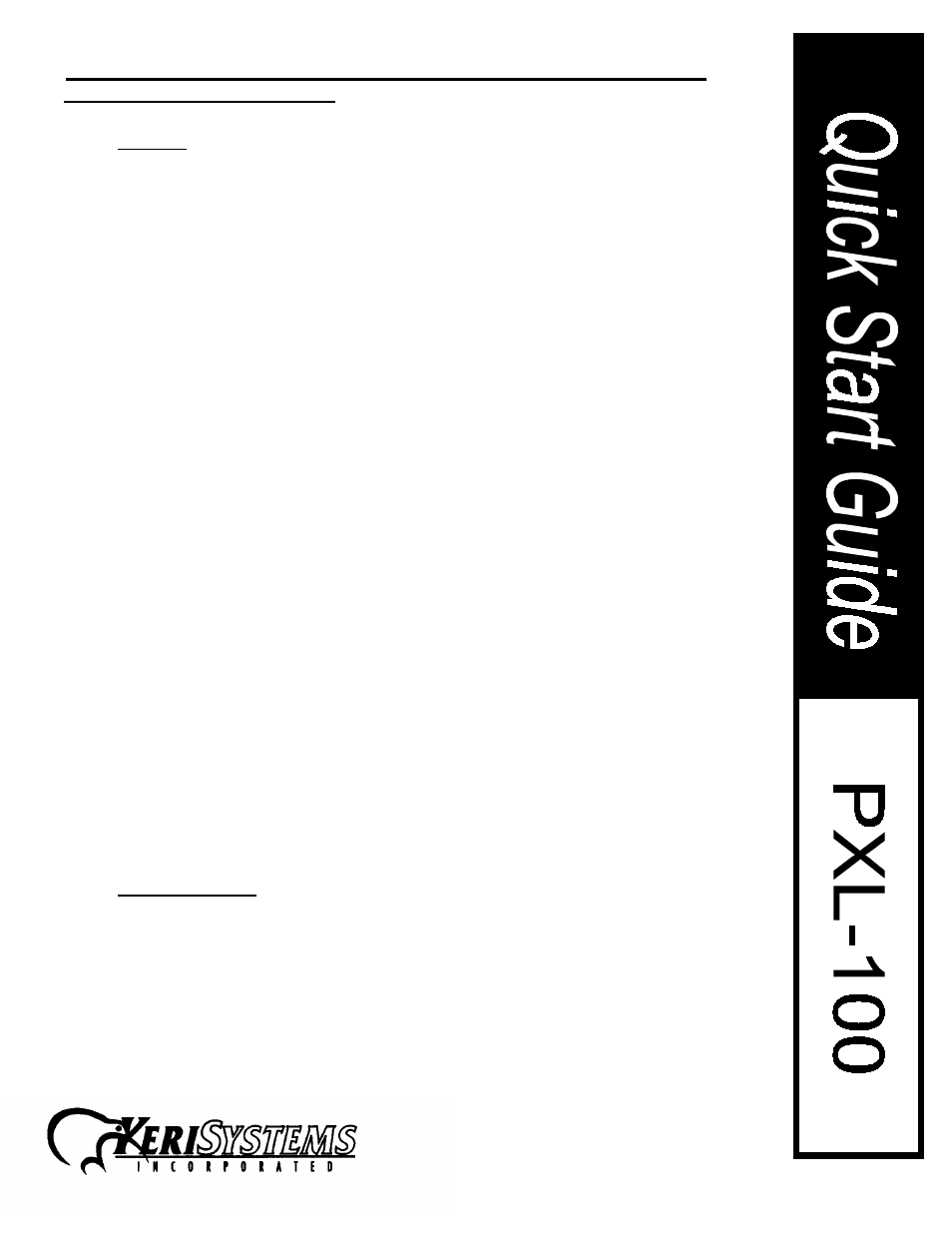
Page 10
01816-100 Rev. E
1530 Old Oakland Rd., Ste 100 San Jose, CA 95112 U.S.A. (800)260-5265 (408)451-2520 Fax (408)441-0309
.
PXL-100:SMART ENTRY CONTROLLER
9) Diagnostics Guide (continued)
TEST OPERATION:
Tag Test:
Object Of The Test: To test the operation and stability of the card/tag (s).
When To Use The Test: When a card operation is intermittent or quits working
altogether. Assumes that other cards in the system are working.
Procedure: Place the PXL-100 in the diagnostics mode and step to the TAG TEST (first
test in the series) and double press the option board button to enter the test. The LCD
screen will display the message TAG TEST: 125K . Presenting the suspect
card to the reader will be acknowledged by a double beep and the internal decimal
number of the card will be displayed on the LCD. Example:
TAG TEST: 125K
A: 2206636772
Holding the card in the reader field or re-presenting the card to the reader should have
no effect on the LCD display, i.e., the number displayed should not change---it should
remain stable. If the number changes, it is an indication that the card is unstable and
should be replaced. If the number remains stable, the test has ensured the operation of
the card, reader and the signal path to the controller processor.
Since the card was working and the test has proven its stability, there are three possible
reasons for the card not working:
1. The Card number may have changed. This possibility is unlikely since the TAG
TEST should have revealed any instability in the card. If a PC was used with the
TAP-100 software for the original programming, the card/tag number will be listed in
the card file. This number can be compared to the number indicated in TAG TEST. If
the numbers differ, the card is faulty. Discard the faulty card, void its original slot and
enroll a new card.
2. The Card was voided. If voided the TAP-100 will not have the card on file. Re-
enroll the card. If the card was voided using the remote programmer in which case
the TAP-100 will
show the card in file. Using the TAP-100 software, send the card
file to the network.
3. RAM has been corrupted. Reset the RAM using the reset command. If using a
PC and TAP-100 version 2.1 or later, use the ‘Install New Reader’ function found in
the UTILITIES menu---READERS sub-menu.
If using the hand held programmer, enter PIN and the reset command---0999
SEND, 999 SEND.
Resetting the RAM will erase the entire data base of the controller. Be sure to
have a back-up of the card file on disk, or ensure that the PC, TAP-100 card file
is current. It is a good idea to perform the Ram Stability Test before resetting
the RAM.
Ram Stability Test:
Object Of The Test: To test whether voltage transients caused by switching power to
locks, motors or other loads, or electrical noise induced into the controller is corrupting
the RAM.
When To Use The Test: Use when changes in the programmed data appear for no
apparent reason, i.e., cards quit working, PIN is erased, time and date off, etc.. Also, us
as a final installation test when connecting the controller to a large inductive load such as
a gate motor or parking barrier. Test will ensure that the electrical isolation of the system
is sufficient and to prove that the electrical noise caused by switching is not corrupting
the RAM.
Procedure: Initiate the RAM test by double pressing the option board push-button with
the RAM STABILITY message displayed on the LCD screen. This test is a nondestructive
