Pxl-100:smart entry controller – Keri Systems PXL-100 User Manual
Page 3
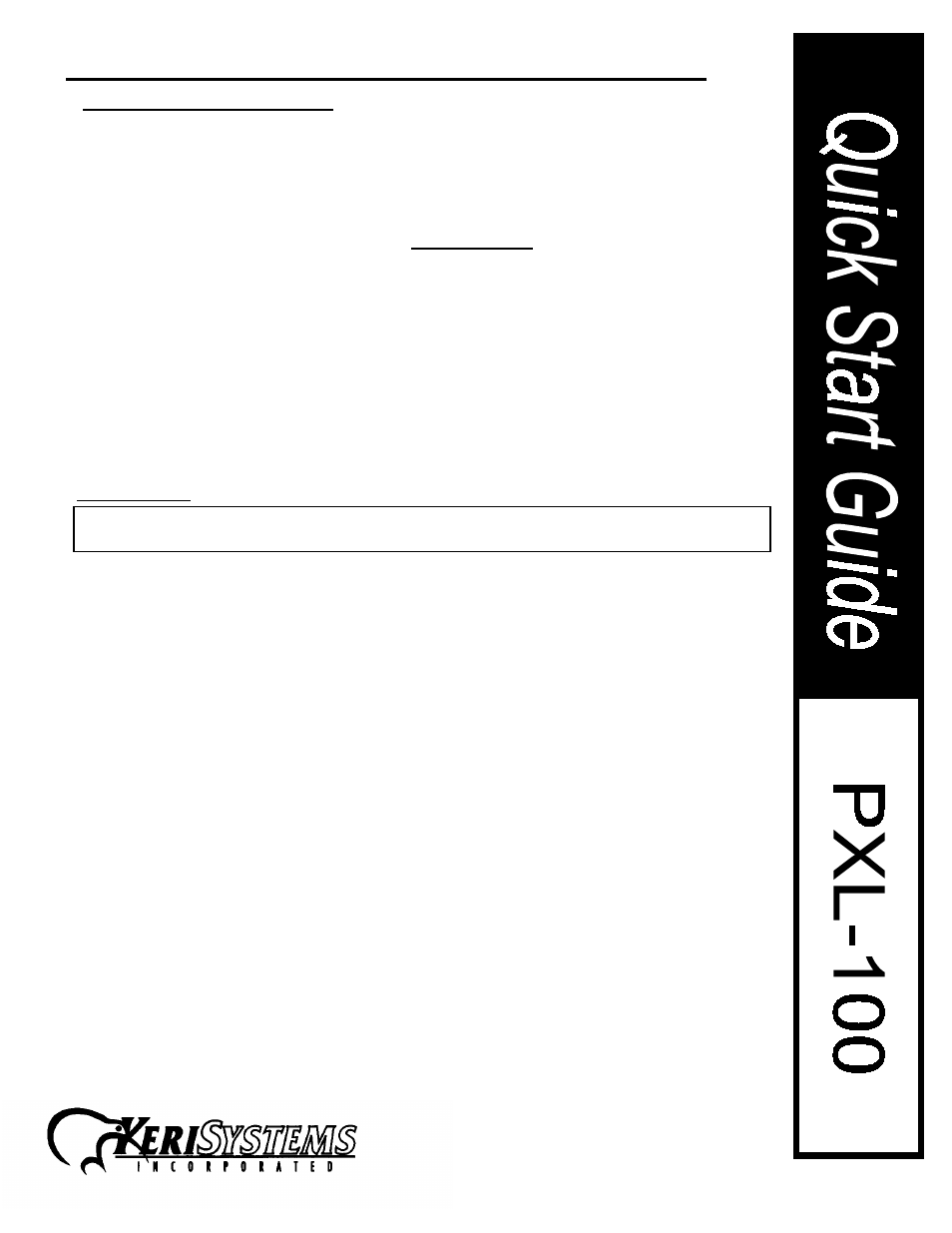
Page 3
01816-100 Rev. E
1530 Old Oakland Rd., Ste 100 San Jose, CA 95112 U.S.A. (800)260-5265 (408)451-2520 Fax (408)441-0309
.
PXL-100:SMART ENTRY CONTROLLER
4) Switch and Jumper Settings
A) Tamper Switch Input
The PXL-100 comes with JP6 jumpered, which closes the tamper circuit. Installing a normally
closed switch across JP6 will allow the unit to work. Removing the jumper or opening the switch
will cause a tamper condition and shut the unit down. A network fault message will be created.
B) PIN Reset vs. PIN and RAM Reset
Installing a jumper on on J4 will cause both the RAM and the PIN to be reset when the S1 button is
pushed at power up. CAUTION - This feature should only be used to reset the RAM during a
complete system reformat. Using this feature will cause all resident card and transaction
data to be irretrievably lost. Removing the jumper and pushing S1 at power up will only cause
the PIN to be reset.
C) Normally Closed/Normally Open Selection for Alarm Out
JP3 controls whether the alarm out relay will be normally open or normally closed. To make it
normally open, jumper pins 1 and 2. To configure it as normally closed, jumper pins 2 and 3. The
marking for this jumper is very difficult to see. It is located just below the alarm out relay. Pin 1 is
on the left side of the jumper if the PXL-100 is oriented with the serial port on the bottom.
5) Connections
BEFORE MAKING ANY OF THE FOLLOWING CONNECTIONS, ENSURE THERE IS NO
POWER TO THE UNIT!!
Orient the PXL-100 so that the serial port is pointed down. With one exception (the serial port), all
connections to the PXL-100 are made on the left side unit. Place each wire into the slot designated
below and tighten the screw on the top of the terminal block. Do not over tighten! Please note that
all of the terminal blocks also lift off the PXL-100 should it become necessary to disconnect
anything. It is recommended to make the connections in the order listed to ensure that power is not
prematurely applied to the system.
A) Request to Exit
Request to Exit devices (REX) generally unlock the door to allow for egress from the building. The
PXL-100 may take input from switches, motion sensors or floor mats. These devices are installed
on pins 3 and 4 on the thirteen position terminal block. Install the ground for the REX device on pin 3
and the signal wire on pin 4.
B) Door Status
The Door Status (also known as door switch) sensor indicates the state of the door (open or
closed), and is connected to pins 5 and 6 on the thirteen position terminal block. Install the ground
for the sensor on pin 5 and install the signal lead on pin 6. If a door switch is not used, install a
jumper between pins 5 and 6.
C) Alarm Out
The Alarm Out provides the output to trigger an audible signal when the door is put in an alarm
state. Optionally, it can provide an output to trigger a silent alarm. Install the ground at pin 7 and
the signal at pin 8 on the thirteen position terminal block
D) Lock Power (12VDC Out)
The PXL-100 has a built in power supply capable of supplying 12VDC to power door strikes or
magnetic locks. Install the 12VDC output to the lock on pin 9 and the ground on pin 10 of the
thirteen position terminal block. Jumper pin 9 to pin 12 when the internal power supply of the PXL-
100 will power the door lock.
