Pxl-100:smart entry controller – Keri Systems PXL-100 User Manual
Page 4
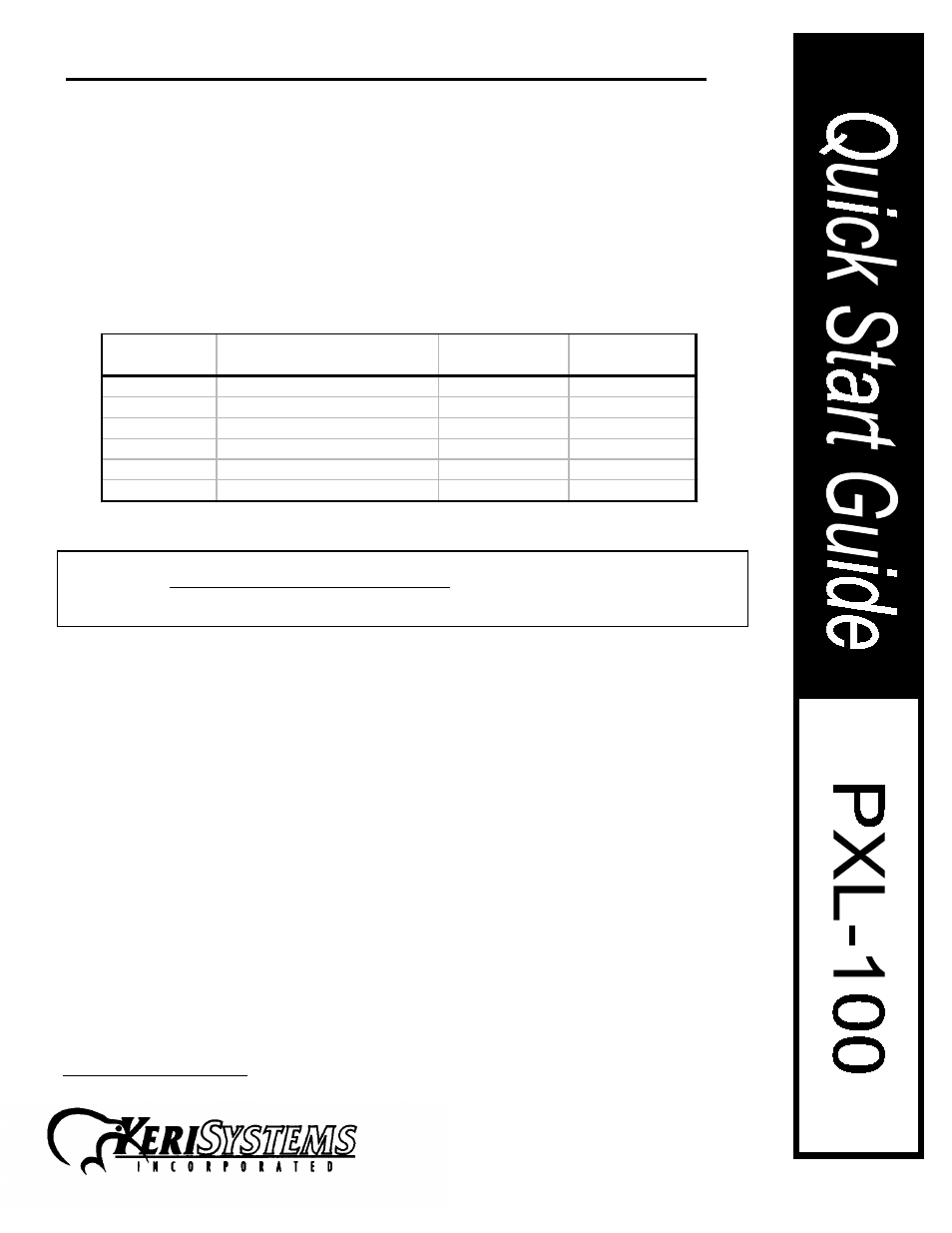
Page 4
01816-100 Rev. E
1530 Old Oakland Rd., Ste 100 San Jose, CA 95112 U.S.A. (800)260-5265 (408)451-2520 Fax (408)441-0309
6) Power On Procedure
Plug in power to the PXL-100 only after all connections to the unit have been made.
.
PXL-100:SMART ENTRY CONTROLLER
E) Lock Relay
The control relay for the door lock is is hooked up to pins 11,12 an 13. Install the normally open
line (N/O) on pin 11, and the normally closed (N/C) line on pin 13. The common for the relay is
hooked up on pin 12.
F) Proximity Card Readers
These inputs only accept data from Keri Systems proximity readers. Install the reader on the ter-
minal blocks labeled as READER: A. If a 2nd proximity reader is being installed, connect it to the
block labeled READER: B. If the PXL-100 is being used in conjunction with an OB-9 the B reader
may control another door. If an OB-9 is not being used, the B reader must be used on the same
door as the primary reader (typically to control traffic moving in the opposite direction as the primary
reader). Consult the Quick Start Guides for each reader for information on wiring the LED leads.
H) Power Connections
ENSURE THAT THERE IS NO POWER PRESENT ON THE WIRES WHILE THE PXL-100 IS
BEING INSTALLED. APPLY POWER ONLY AFTER ALL OF THE CONNECTIONS HAVE BEEN
COMPLETED. INSTALL THE EARTH GROUND FIRST! CONNECT IT TO THE FIVE POSITION
TERMINAL STRIP LABELED INPUT POWER ON PIN 1.
The PXL-100 can accept either a 12VDC or a 12VAC input.
DC Connections
Units powered by 12VDC must have the ground installed on pin 2 and +12VDC installed on pin 3 of
the five position terminal strip.
AC Connections
Units powered by 12VAC must have power applied to pins 4 and 5 on the five position terminal
strip.
I) Serial Port Connections
The serial port can interface with printers, PCs or modems. If you are using one of these devices,
plug it into the serial port using one of the Keri Systems supplied cables. Do not use gender
changers or 25 pin to 9 pin adapters as some of these have internal crossovers that can disrupt
communications. Configure the port with either the Keri Systems HPP-100 or the TAP-100
software. For instructions on how to configure the serial port, consult the manuals for these
products.
J) Global Lock or External Time Zone
In most instances these features are not used. If there is a requirement for one of them, connect
the ground to pin 1 and the signal lead to pin 2 of the thirteen position terminal block.
C o lo r
F u n c t io n
P rim a ry
R e a d e r P in #
B R e a d e r
P in #
G re e n L E D
1 4
2 0
G re e n
B e e p e r
1 5
2 1
R e d
1 2 V D C
1 6
2 2
B la c k
G ro u n d
1 7
2 3
B lu e
R e a d e r In p u t
1 8
2 4
R e d L E D
1 9
2 5
